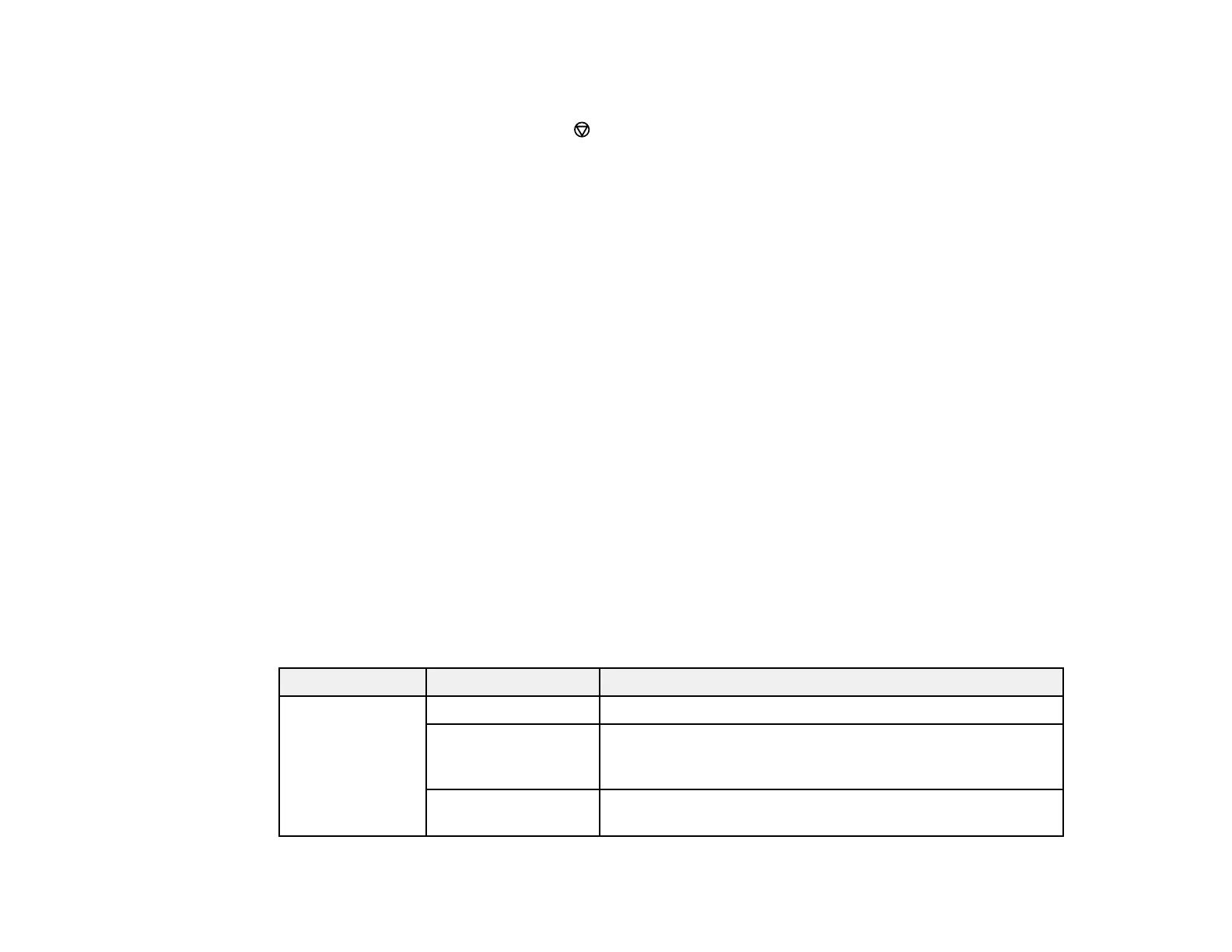6. When you are ready to copy, press one of the Iniciar buttons.
Note: To cancel printing, press the Cancelar/Reiniciar button or select Cancel.
Parent topic: Copying
Related references
Paper Loading Capacity
Available Epson Papers
Related tasks
Loading Paper in the Cassette
Related topics
Placing Originals on the Product
Paper Size Settings - Copying
Select the Document Size setting that matches the paper you loaded.
• Letter (8.5 × 11 inches [216 × 279 mm])
• Legal (8.5 × 14 inches [216 × 356 mm]) (ADF only)
• A4 (8.3 × 11.7 inches [210 × 297 mm])
Parent topic: Copying
Copying Options
Select the copying options you want to use for your copies.
Note: Not all options or settings may be available, depending on other copying settings.
Copying option Available settings Description
Layout With Border Leaves a small margin around the image or document
2-up Copies multiple page documents onto one sheet. After
selecting either one of these options, select Settings and
change the Document Orientation setting if necessary.
ID Card Copies both sides of an ID card onto one side of a sheet of
paper
63