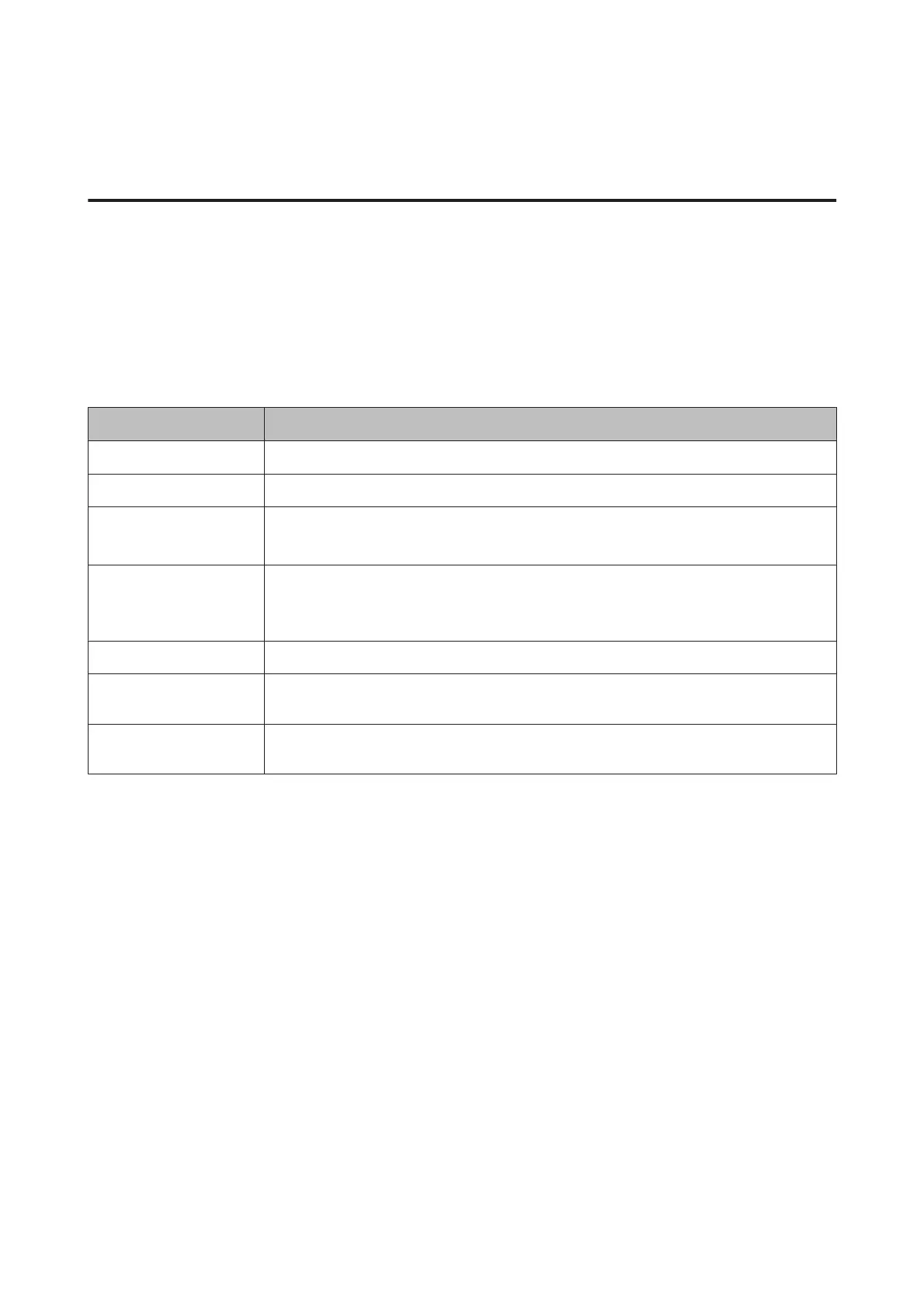Introducing the Supplied Software
Contents of the Software Disc
The following Windows only software can be found on the supplied software disc.
See http://epson.sn for Mac OS X or if you do not have a disk drive.
You need to install the printer driver to use this printer.
For details on each software see Network Guide (PDF) or the online help.
Software Name Summary
Printer Driver U “Summary of the Printer Driver” on page 17
Adobe ICC profiles Use as input profiles when required for color management.
Epson Easy Photo Print Print selected photos quickly and easily.
U “About Epson Easy Photo Print” on page 18
Epson Print CD With this software, you can design labels for music, photo, or movie CDs and DVDs and print them
directly on the discs. You can also design and print CD and DVD jackets.
U “About Epson Print CD” on page 18
EpsonNet Setup With this software, you can configure various network settings for the printer from your computer.
EpsonNet Print With this software, you can perform direct TCP/IP printing when the computer and the printer are
connected via a network.
EPSON Software Updater This software connects to the Internet and checks if there are any updates available and installs
them.
SC-P400 Series User's Guide
Introduction
16