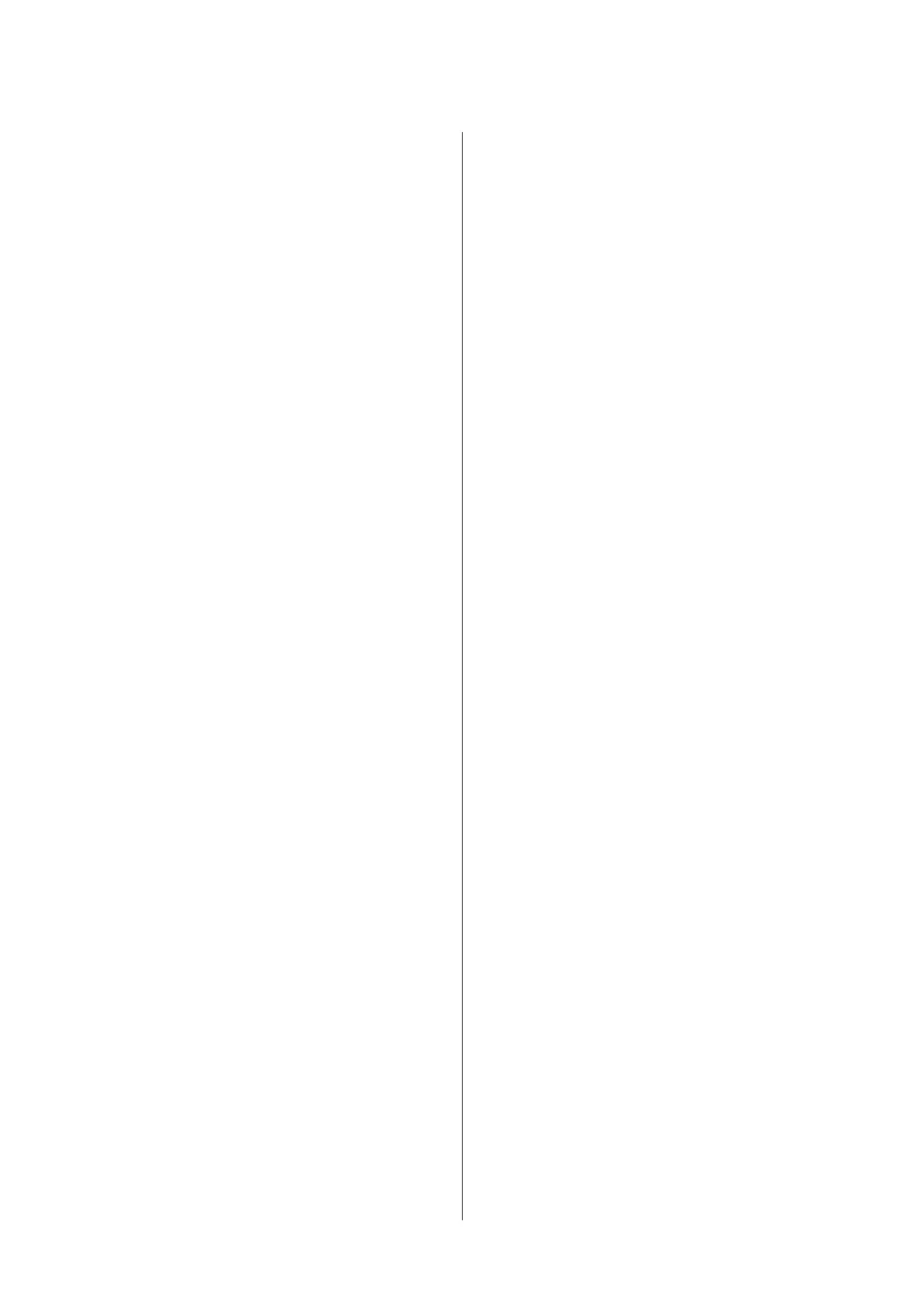Uninstalling the printer
driver
Uninstall the target printer driver before re-installing or
updating the printer driver.
Use the "Uninstaller" to uninstall the printer driver.
Acquiring the "Uninstaller"
Download the "Uninstaller" from the Epson website.
http://www.epson.com/
Uninstalling
When acquiring the "Uninstaller", check the procedure
for uninstalling provided on the website.
SC-P400 Series User's Guide
Using the Printer Driver(Mac OS X)
42