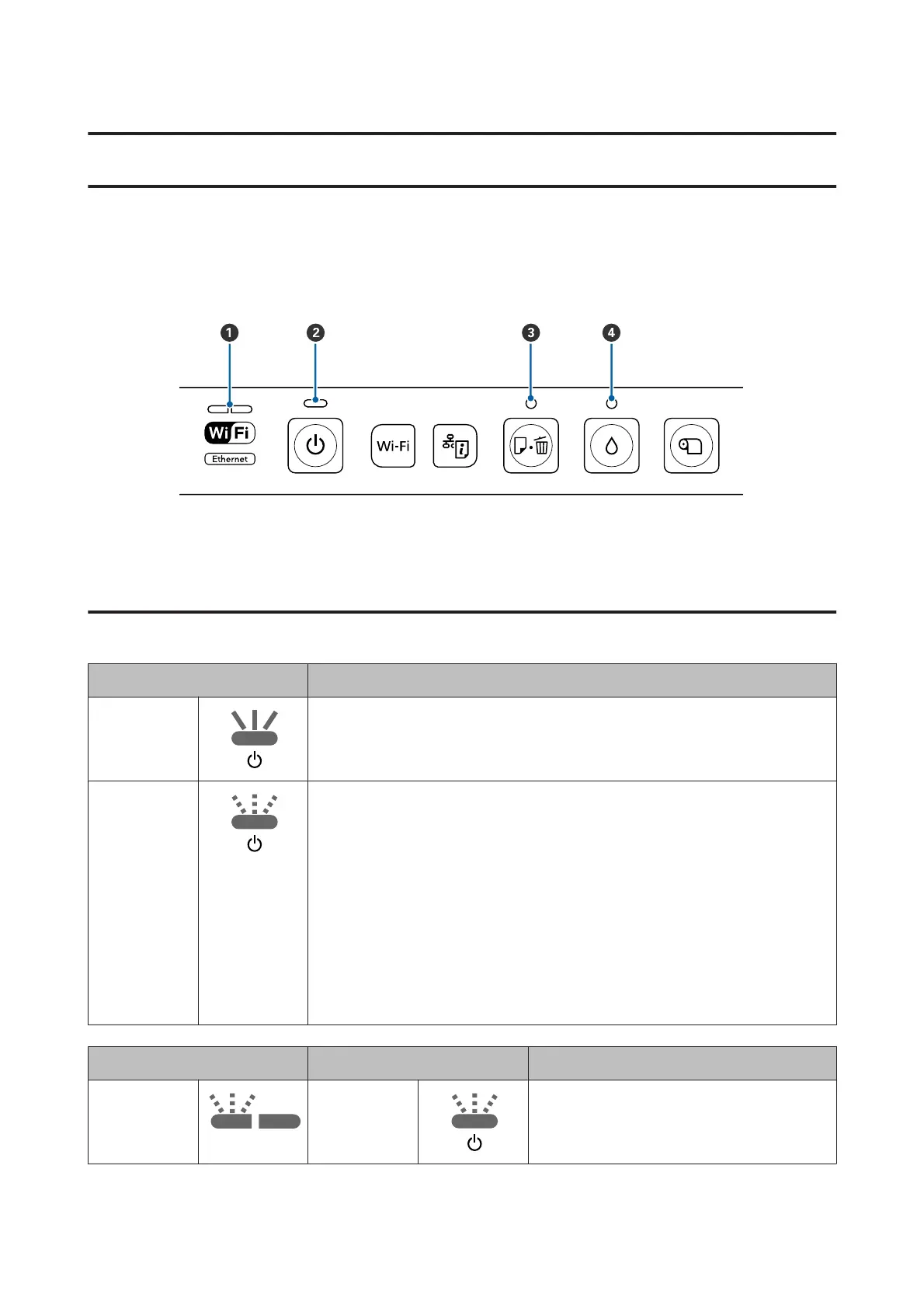Problem Solver
Lights
The lamps blink or light to show the status of the printer. Follow the instructions in the table below if an error occurs.
A Network light C Paper light
B Power light D Ink light
Normal operation
Power light Status
On
The printer is on and ready to print.
Flashing
One of the following:
❏ The printer is starting up after being turned on.
❏ The printer is shutting down after being turned off.
❏ Ink Density Optimization is in progress.
❏ Ink cartridges are being replaced.
❏ The printer is checking the network connection.
❏ Head cleaning is in progress.
❏ The printer is receiving data or printing.
❏ A firmware update is in progress.
Network light Power light Status
Left side
flashing
Flashing The printer is receiving data or printing while
connected to an Ethernet or wireless LAN.
SC-P400 Series User's Guide
Problem Solver
85