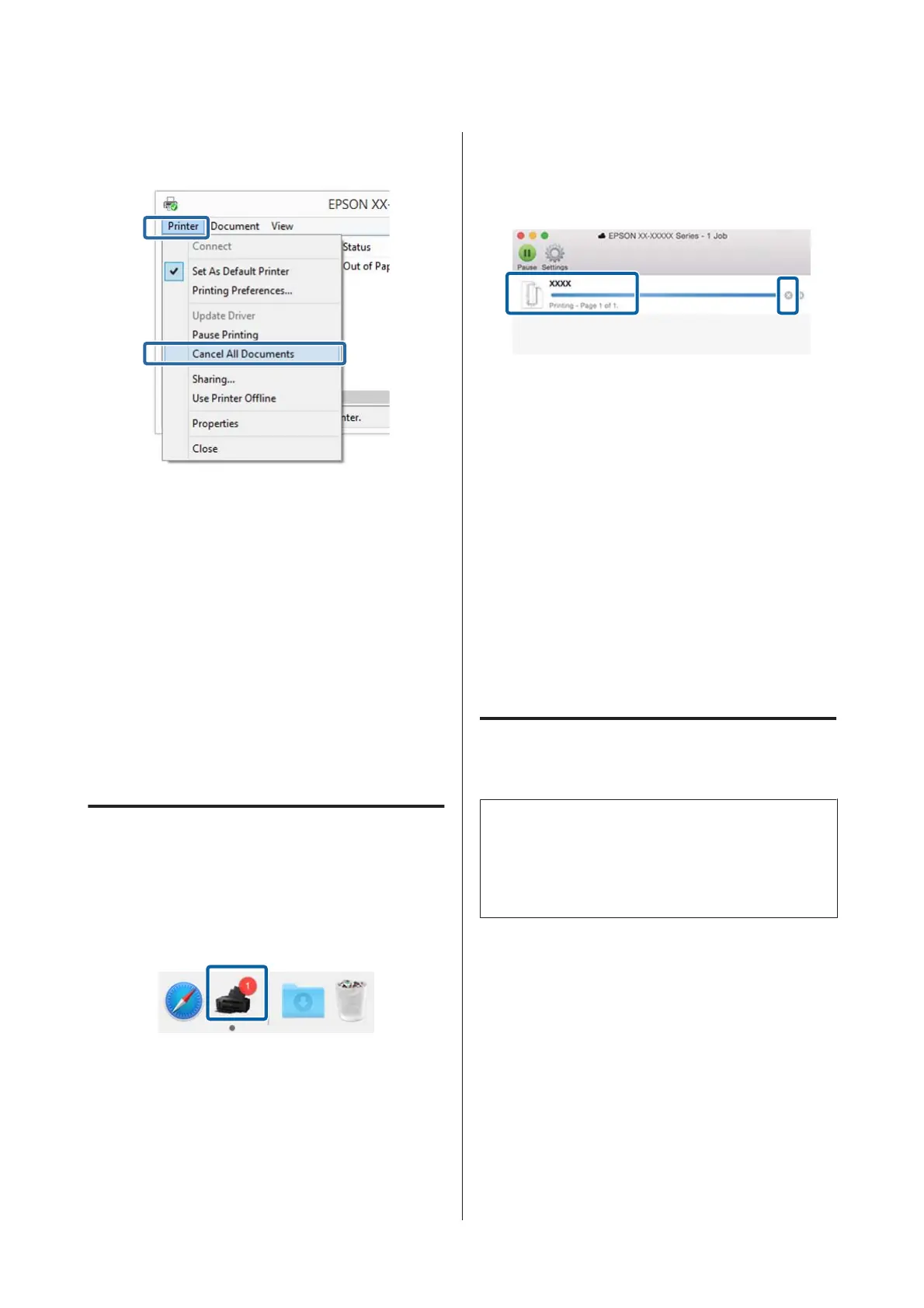If the job has been sent to the printer, print data is
not displayed on the following screen.
When printing on thick paper, CDs and DVDs, or roll
paper, perform the following operations.
When printing on anything else, operations are now
complete.
❏ Thick paper, CD or DVD
When the I light flashes, remove the thick paper,
CD or DVD, and then press the I button.
❏ Roll paper
To prevent the canceled print image and the next
print image from overlapping, press the M button.
A cut line is printed, and the roll paper is fed
forward.
Canceling Printing (Mac OS X)
When the computer has finished sending data to the
printer, you cannot cancel the print job from the
computer. Cancel on the printer.
A
Click the printer icon in the Dock.
B
Select the job you want to cancel, and then click
Delete.
If the job has been sent to the printer, print data is
not displayed on the following screen.
When printing on thick paper, CDs and DVDs, or roll
paper, perform the following operations.
When printing on anything else, operations are now
complete.
❏ Thick paper, CD or DVD
When the I light flashes, remove the thick paper,
CD or DVD, and then press the I button.
❏ Roll paper
To prevent the canceled print image and the next
print image from overlapping, press the M button.
A cut line is printed, and the roll paper is fed
forward.
Canceling Printing (Control
Panel)
Note:
You cannot delete print jobs which are in the print queue
on the computer. See "Canceling Printing (Windows)" or
"Canceling Printing (Mac OS X)" for information on
deleting print jobs from the print queue.
When printing from the auto sheet feeder or when
printing on fine art media
Press the I button.
The print job is canceled even in the middle of printing.
It may take a while before the printer returns to ready
status after canceling a job.
When printing on thick paper, CD or DVD
Press the I button.
The print job is canceled even in the middle of printing.
It may take a while before the printer returns to ready
status after canceling a job.
SC-P400 Series User's Guide
Basic Operations
30