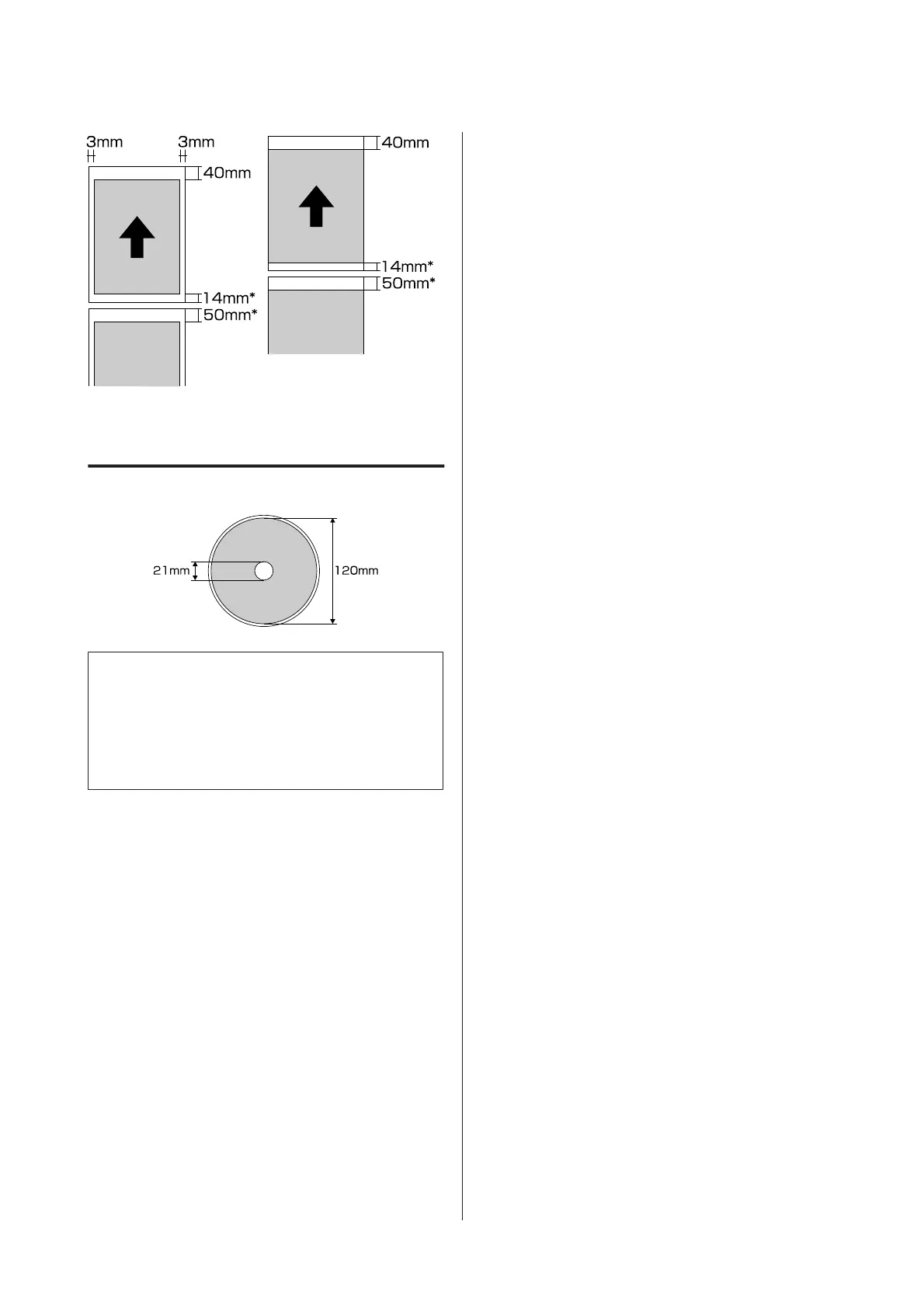* When the print job is continuous, this is 0 mm.
Printed Area for CDs and DVDs
Note:
The supplied Epson Print CD application supports a
minimum internal diameter of 18 mm and a maximum
external diameter of 120 mm. When printing on CDs
and DVDs, check the dimensions of the discs' printable
area before selecting the internal and external diameter.
Power Saving Settings
The printer comes with an auto power off function for
power saving. The printer turns off automatically if
there are no errors, no print jobs being received, and no
control panel or other operations being performed for
more than the specified amount of time. You can choose
the elapsed time before the printer is automatically
turned off from 30minutes, 1h, 2h, 4h, 8h, and 12h.
Set the auto power off function in the utility.
Windows U “Summary of the Utility Tab” on
page 37
Mac OS X U “Epson Printer Utility 4 Functions” on
page 40
About Power Management using Power Off Timer
You can adjust the time before Power Management is
applied.
Any increase will affect the printer's energy efficiency.
Please consider the environment before making any
changes.
SC-P400 Series User's Guide
Basic Operations
32