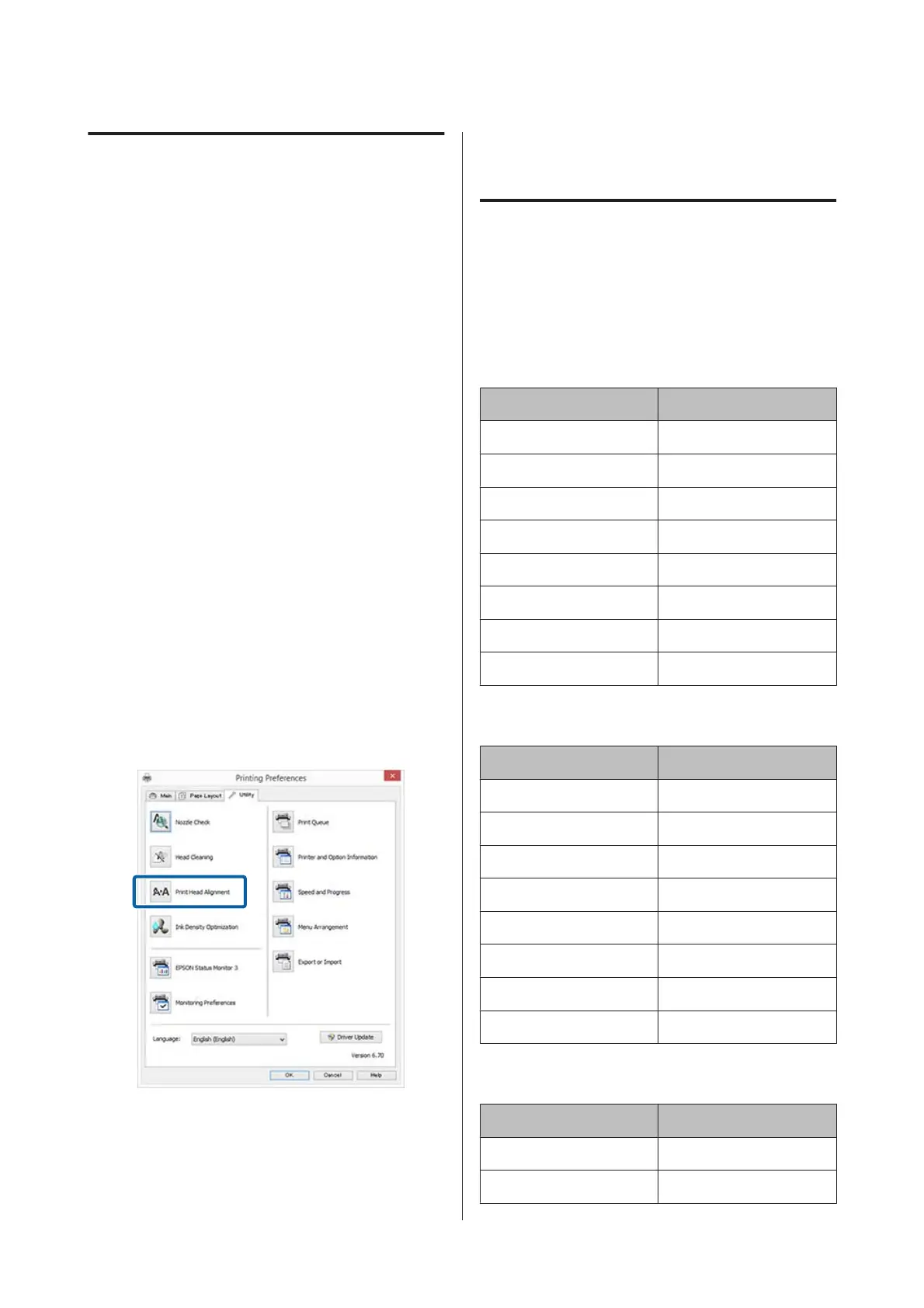Correcting Print Misalignment
(Print Head Alignment)
Because there is a small distance between the print head
and paper, misalignment may occur due to humidity or
temperature, the inertial force of the print head's
movements, or by moving the print head
bidirectionally. As a result, print results may appear
grainy or out of focus. When this happens, perform
Print Head Alignment to correct the print
misalignment.
This operation is performed from the computer.
Explanations in this section use the Windows printer
driver as an example.
Use EPSON Printer Utility 4 for Mac OS X.
U “Using Epson Printer Utility 4” on page 40
A
Load A4-size EPSON Photo Quality Inkjet Paper
into the auto sheet feeder.
U “Loading Paper into the Auto Sheet Feeder”
on page 19
B
Click Print Head Alignment from the Utility
tab in the printer driver's Properties (or Print
Settings) screen.
Follow the on-screen instructions.
Replacing Ink Cartridges
Ink Cartridge Product Numbers
The following ink cartridges can be used with this
printer. (As of May 2015)
For the latest information, see the Epson Web site.
SC-P400
Ink color Product number
Photo Black (PK) T3241
Cyan (C) T3242
Magenta (M) T3243
Yellow (Y) T3244
Red (R) T3247
Matte Black (MK) T3248
Orange (OR) T3249
Gloss Optimizer (GO) T3240
SC-P405
Ink color Product number
Photo Black (PK) T3121
Cyan (C) T3122
Magenta (M) T3123
Yellow (Y) T3124
Red (R) T3127
Matte Black (MK) T3128
Orange (OR) T3129
Gloss Optimizer (GO) T3120
SC-P407
Ink color Product number
Photo Black (PK) T3271
Cyan (C) T3272
SC-P400 Series User's Guide
Maintenance
80