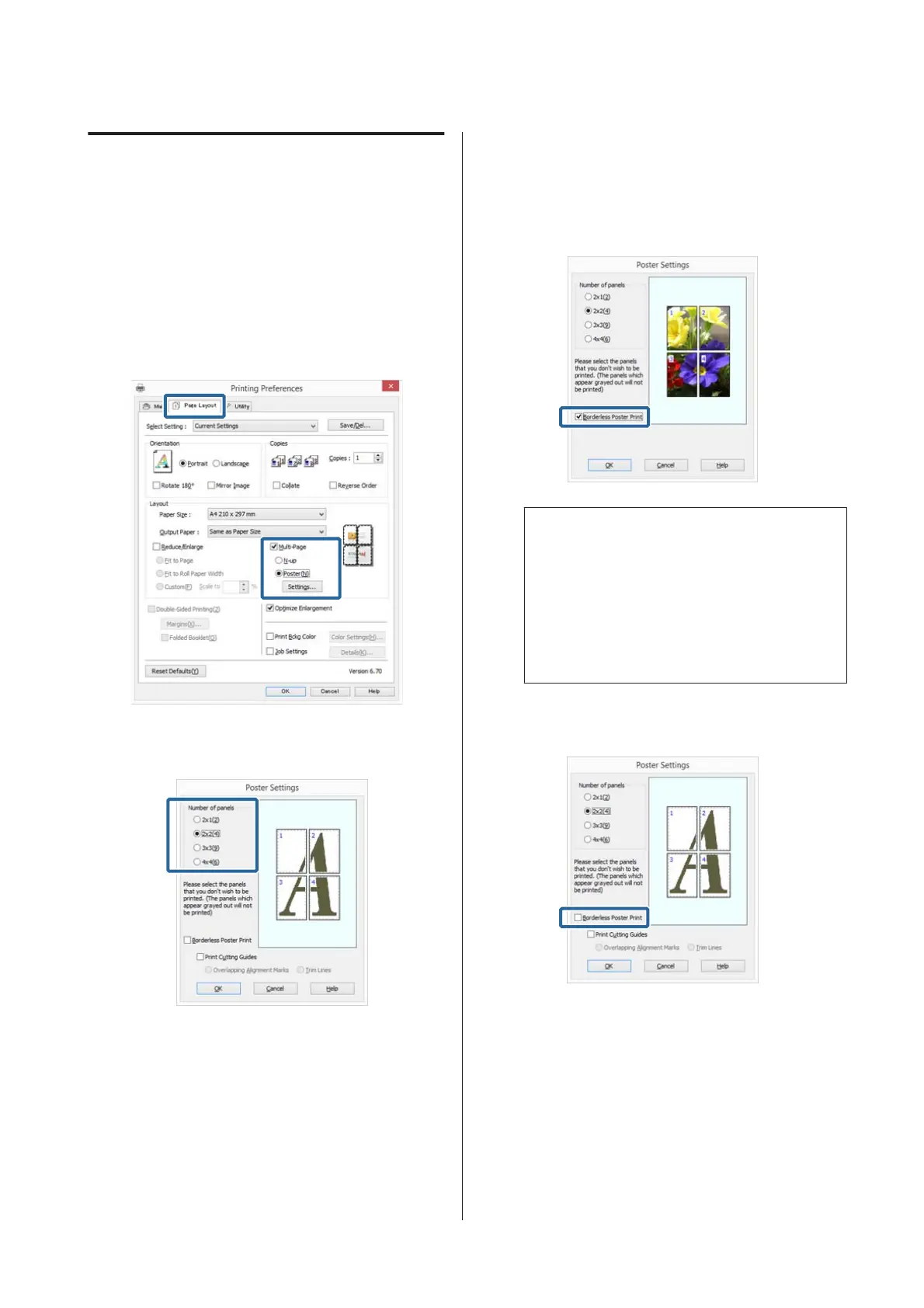Setting Procedures for Printing
A
Prepare the print data using applications.
The printer driver automatically enlarges the
image data when printing.
B
When the printer driver's Page Layout screen is
displayed, select the Multi-Page check box, select
Poster, and then click Settings.
U “Printing (Windows)” on page 27
C
In the Poster Settings screen, select the number
of pages you want in the poster.
D
Select borderless poster printing or poster
printing with margins, and then select any pages
that you do not want to print.
When borderless is selected:
Select Borderless Poster Print.
Note:
If Borderless Poster Print is grayed out, the
selected paper or the size does not support
borderless printing.
U “Supported Media Sizes for Borderless
Printing” on page 49
U “Supported Media” on page 97
When with margins is selected:
Clear Borderless Poster Print.
SC-P400 Series User's Guide
Printing Varieties
58