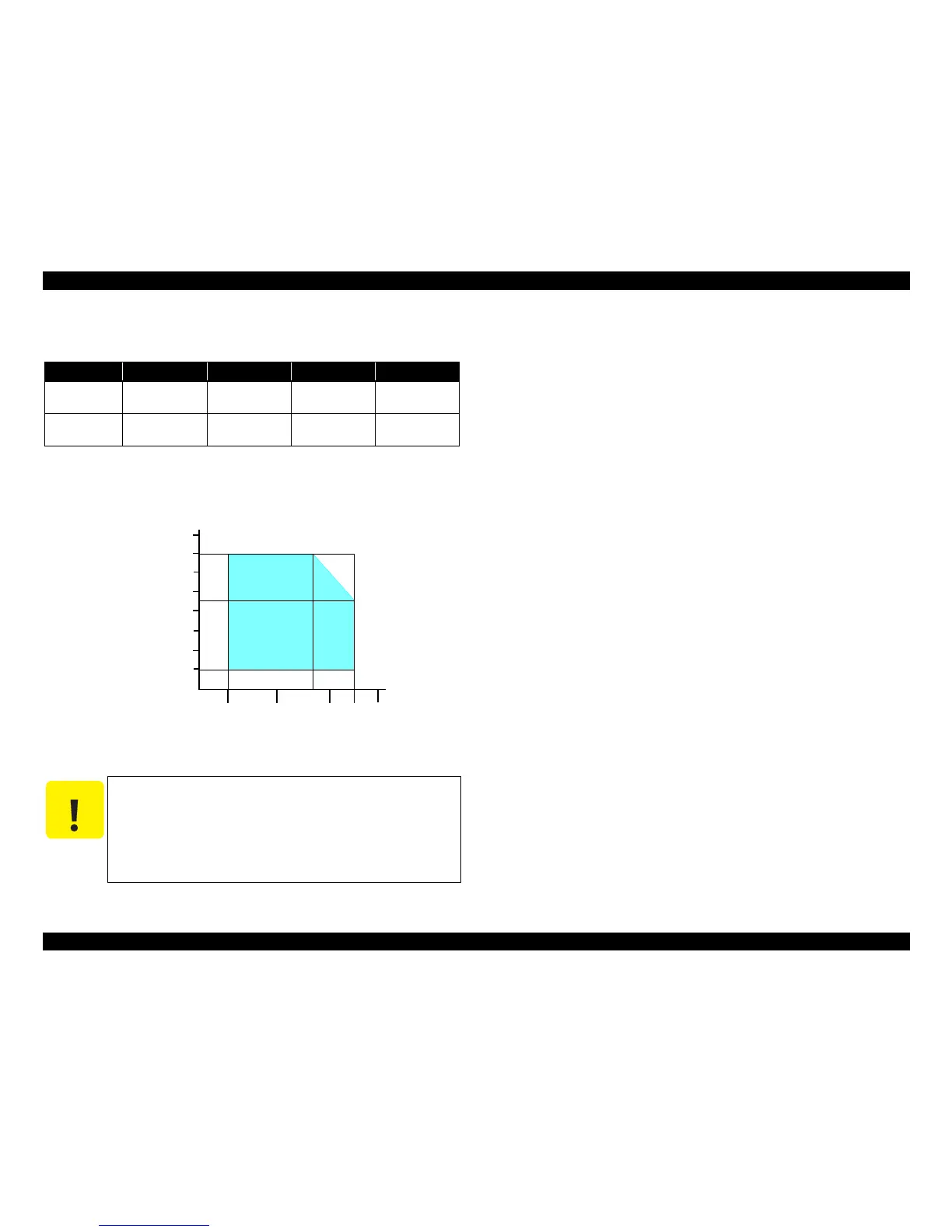EPSON Stylus C110/C120/D120 Revision B
PRODUCT DESCRIPTION General Specifications 16
1.4.2 Environmental Conditions
Note *1 : The combined Temperature and Humidity conditions must be within the blue-shaded
range in
Fig.1-3.
*2 : No condensation
*3 : Must be less than 1 month at 40°C.
Figure 1-3. Temperature/Humidity Range
1.4.3 Durability
Total print life: Black 20,000 pages (A4, 3.5% duty),
Color 10,000 pages (A4, ISOFDC24712),
or five years which ever comes first
Printhead: Six billions shots (per nozzle) or five years which ever comes
first
1.4.4 Acoustic Noise
Max. 55dB (when printing from PC, on A4, in default mode)
1.4.5 Safety Approvals (Safety standards/EMI)
USA UL60950-1
FCC Part15 Subpart B Class B
Canada CSA No.60950-1
CAN/CSA-CEI/IEC CISPR 22 Class B
Mexico NOM-019-SCFI-1998
Taiwan CNS13438 Class B
CNS14336
EU EN60950-1
EN55022 Class B
EN61000-3-2, EN61000-3-3
EN55024
Germany EN60950-1
Russia GOST-R (IEC60950-1, CISPR 22)
Singapore IEC60950-1
Korea K60950-1
KN22 Class B
KN61000-4-2/-3/-4/-5/-6/-11
China GB4943
GB9254 Class B, GB17625.1
Argentina IEC60950-1
Australia AS/NZS CISPR22 Class B
Table 1-10. Environmental Conditions
Condition Temperature
*1
Humidity
*1,2
Shock Vibration
Operating
10 to 35°C
(50 to 95
°F)
20 to 80%
1G
(1 msec or less)
0.15G,
10
to 55Hz
Storage
(unpacked)
-20 to 40°C*
3
(-4°F to 104°F)
5 to 85%
2G
(2 msec or less)
0.50G,
10
to 55Hz
When returning the repaired printer to the customer, make sure
the Printhead is covered with the cap and the ink cartridge is
installed.
If the Printhead is not covered with the cap when the printer is
off, turn on the printer with the ink cartridge installed, make
sure the Printhead is covered with the cap, and then turn the
printer off.