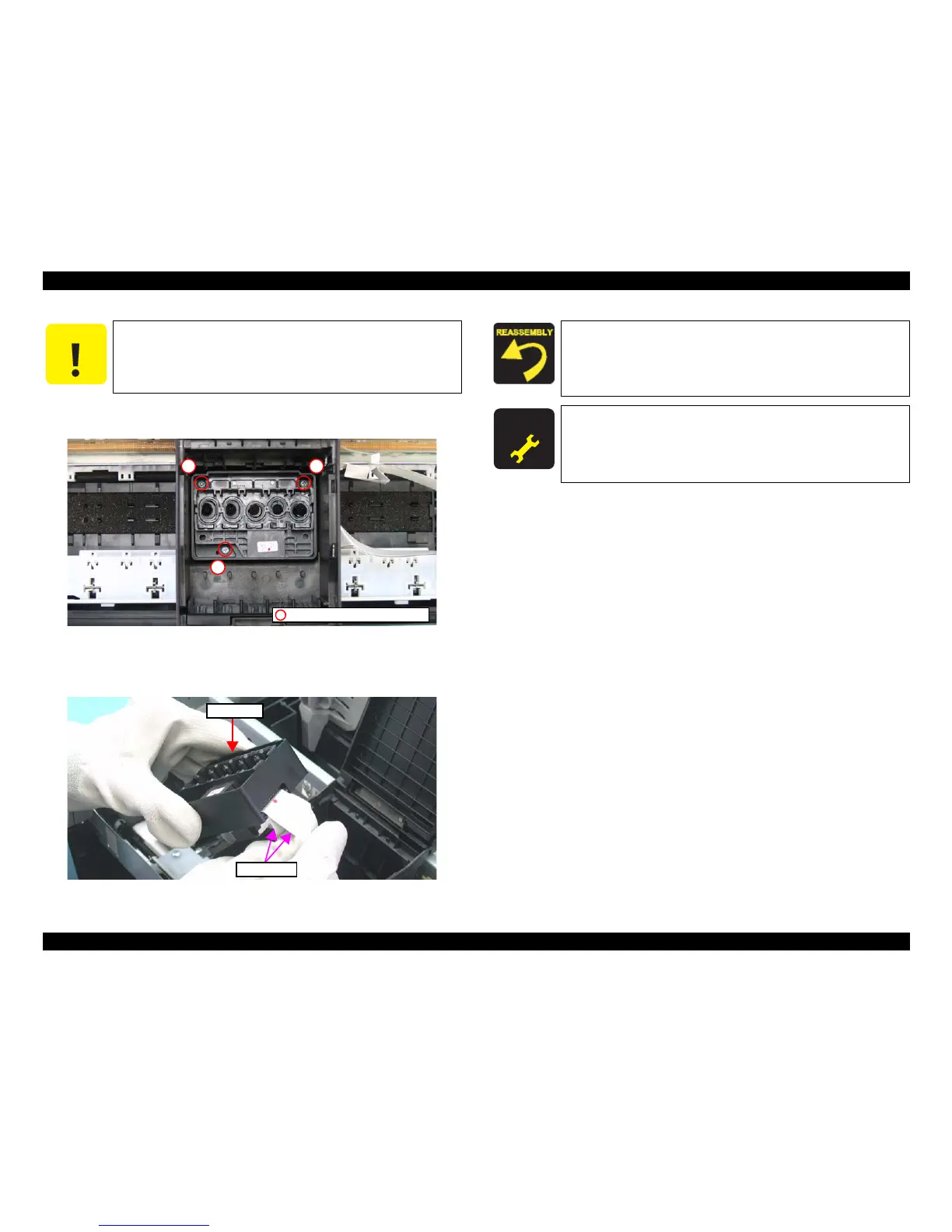EPSON Stylus C110/C120/D120 Revision B
DISASSEMBLY/ASSEMBLY Disassembling Printer Mechanism 84
6. Remove the screws (x3) that secure the Printhead, and lift up the Printhead with a
longnose pliers.
Figure 4-29. Removing Printhead (3)
7. Disconnect the Head FFC from the connectors (x2) of the Printhead, and remove
the Printhead.
Figure 4-30. Removing Printhead (4)
Do not touch or damage the nozzles or the ink supply needles of the
Printhead.
C.B.S. 2.5x8, F/Zn-3C (3±1kgfcm)
1 2
3
Tighten the screws in the order given in Figure 4-29.
Insert the Holder Board Assy. vertically into the CR Unit so as
not to put the assy. on the rib of the Printhead.
A D J U S T M E N T
R E Q U I R E D
After removing/replacing the Printhead, be sure to perform the
specified adjustment. See
Chapter 5 “ ADJUSTMENT” (p.107)