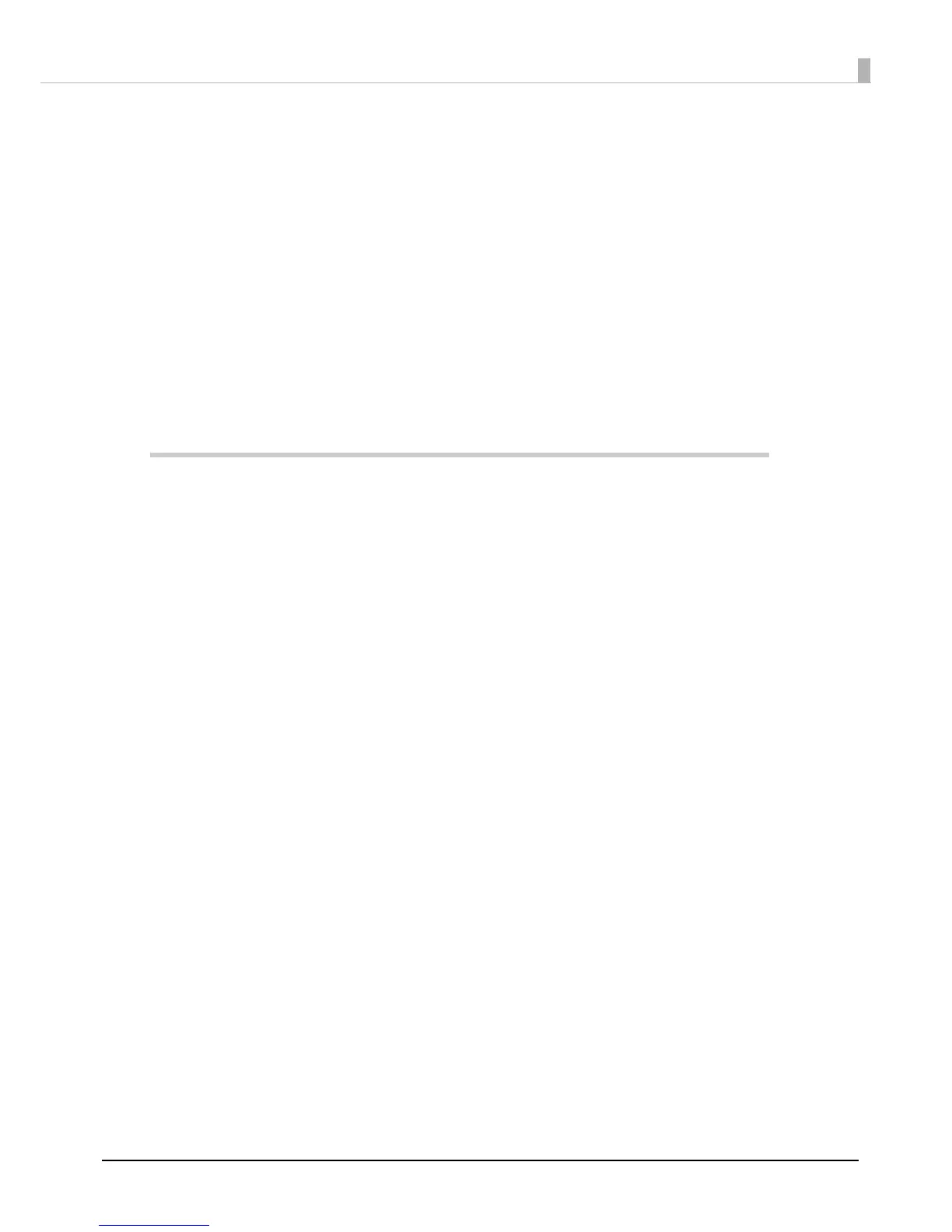13
■ How to Clean the Case ................................................................................................... 153
■ Long-term Storage of the Product After Ink Charging ................................................. 154
Storing the product............................................................................................................................ 154
Restart the printer after long-term storage..................................................................................... 155
■ Precautions when transporting ....................................................................................... 156
■ Troubleshooting................................................................................................................ 157
Error Processing .................................................................................................................................. 157
Warning Processing............................................................................................................................ 162
Printer Driver........................................................................................................................................ 163
Poor print quality ................................................................................................................................ 164
Unclean media .................................................................................................................................. 167
Printable area .................................................................................................................................... 167
Detection failure ................................................................................................................................ 168
External supply ................................................................................................................................... 168
Paper is jammed................................................................................................................................ 169
Application Development Information....................................173
■ How to Control the Printer................................................................................................ 173
Using label printing application ....................................................................................................... 173
Using the Epson Inkjet Label Printer SDK.......................................................................................... 174
Using the ESC/Label commands...................................................................................................... 174
Changing Printer Settings and Replacing the Printer.................................................................... 175
■ Software and Manuals..................................................................................................... 180
■ Installing software ............................................................................................................ 182
Software installation procedures...................................................................................................... 182
