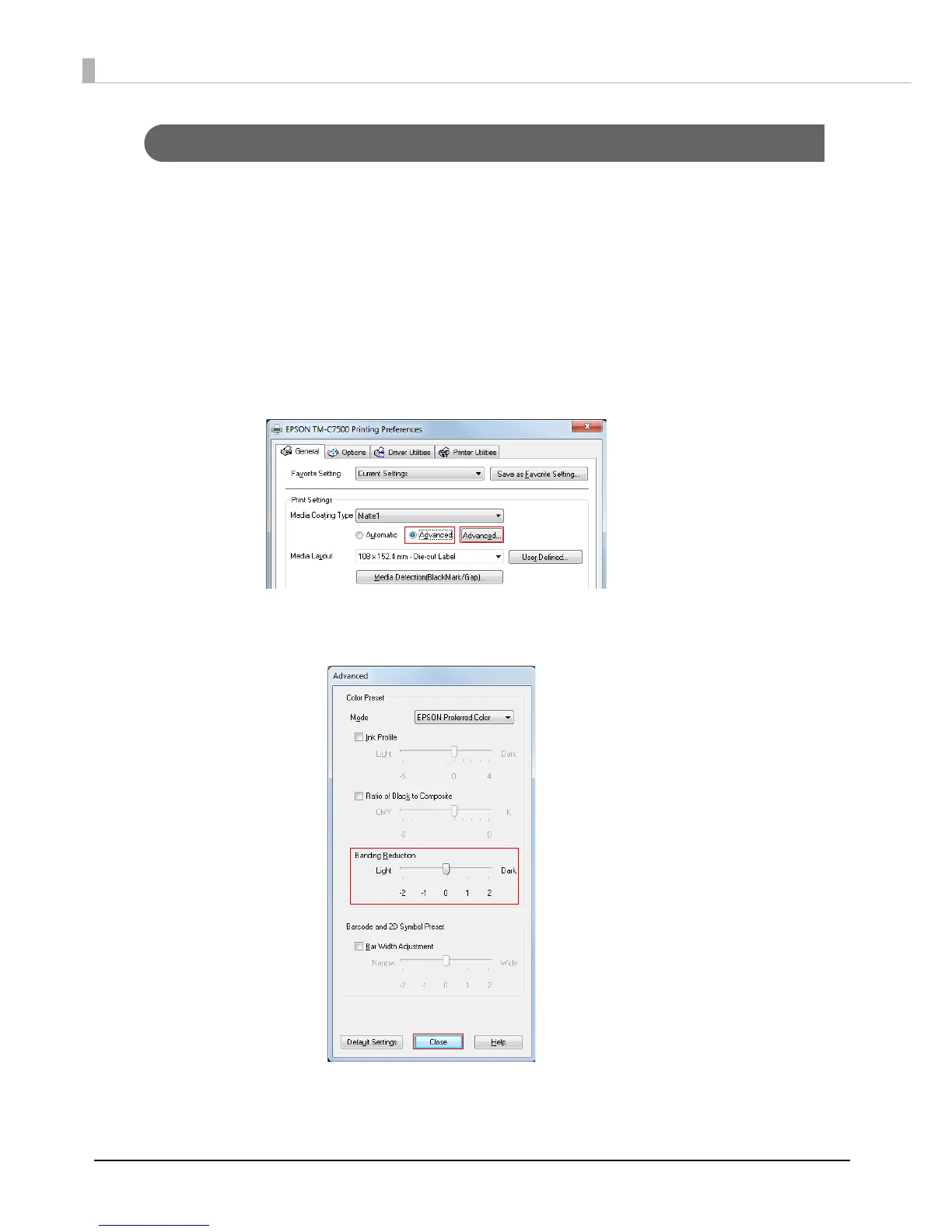140
Banding Reduction
You can reduce banding (extraneous lines in printing) to obtain better print quality. Th is function,
however, lowers the Printing speed.
For the banding reduction see
"The setting value of "Banding Reduction" is inappropriate." on page
165
. Follow the steps below to reduce banding.
1
Display the printer driver window.
See "How to Display the Printer Driver" on page 78
2
On "General" window, select [Advanced] under [Print Settings]. Then click
[Advanced...].
3
"Advanced" screen appears. Check [Banding Reduction], and click
[Close].
4
The screen returns to "General" window. Click [OK].
