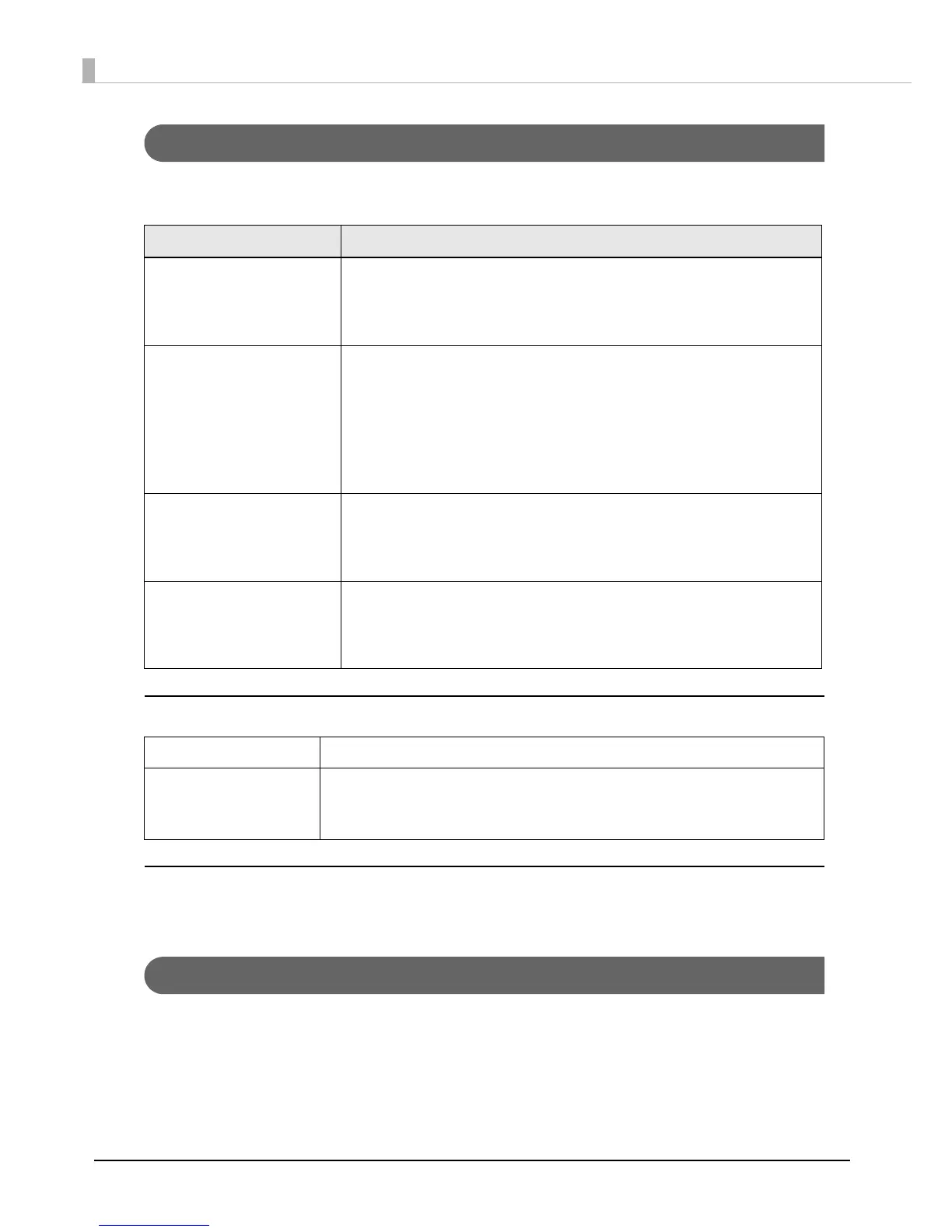174
Using the Epson Inkjet Label Printer SDK
The necessary environments to print with a customer's application using an Epson's printer driver
are provided as SDK. The following items are included.
Operating Environment
How to get the Install Navi
Please download it from our homepage.
Using the ESC/Label commands
Commands (ESC/Label) to directly print from the customer's application without using a printer
driver are provided. For details about the ESC/Label commands, contact your sales agent.
Items included Description
Epson Inkjet Label Printer
SDK User’s Guide
This explains the configuration overview of the Epson Inkjet Label Printer
SDK, necessary functions to control Epson Inkjet label printers from an
application, and settings that need to be performed in a printer driver in
advance.
EPDI
(EPSON Printer Driver
Interface)
The EPDI (EPSON Printer Driver Interface) provides the application
programming interface for the Epson's printer driver. By using the EPDI, the
Epson's printer driver settings can be performed from application soft-
ware the customer is developing.
For explanation of the EPDI and required technical information to use in
an application program, refer to the "EPDI for Inkjet Label Printer Refer-
ence Manual" that comes with the SDK.
EpsonNet SDK The EpsonNet SDK provides an API to acquire the status of the Epson ink-
jet label printer. For explanations of the API and required technical infor-
mation to use in an application program, refer to "EpsonNet SDK for
Windows Reference" that comes with the SDK.
Label Print Sample Program Execution files of the application and source files of the program are pro-
vided, in which printing is performed from Epson inkjet label printers using
the Epson Inkjet Label Printer SDK. For how to use the sample program,
refer to "Epson Inkjet Label Printer SDK User's Guide".
OS Refer to Appendix
Software A printer driver (installed using the Install Navi).
.NET Framework Ver.3.5 (It is not provided by Epson, customers should pre-
pare a printer driver).
