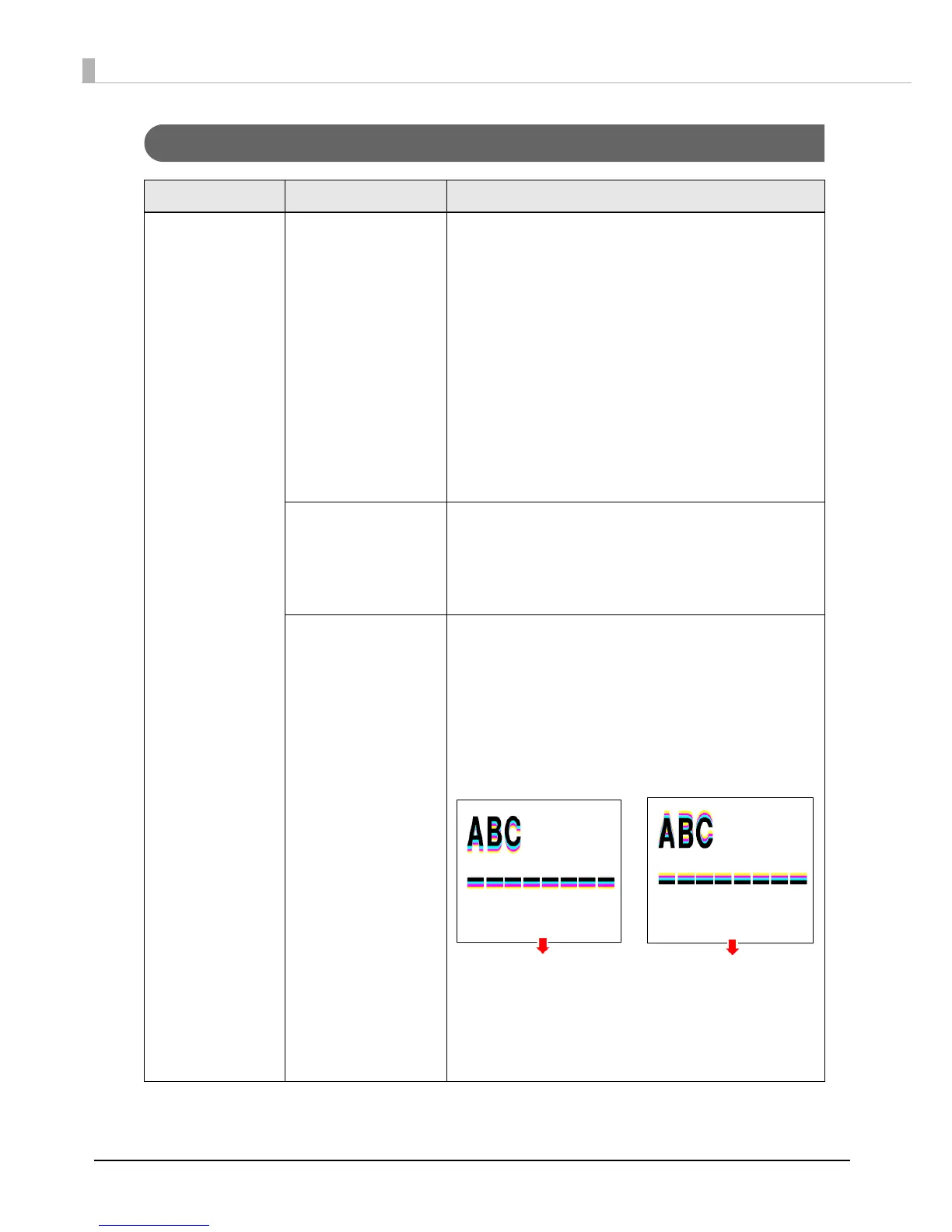164
Poor print quality
State Cause Recovery method
Uneven printed
colors
"Dot dropouts" are
occurring.
From the [NOZZLE CHECK] on the unit panel, or from the
[Printer Utilities] in the printer driver or PrinterSetting, use
the [Manual Head Cleaning] and [Nozzle Check] to
check for nozzle clogging. If the nozzle is clogged,
execute a manual head cleaning from [CLEANING] on
the unit panel.
If the dot dropouts is not resolved by executing a manual
head cleaning three or more times, execute INK
RECHARGE on the operation panel.
For details, refer to
"INK RECHARGE" on page 85
Also, if the "Nozzle Verification Technology" in "Nozzle
check settings" is disabled, change to enabled (default).
For details, refer to
"Nozzle Verification Technology" on
page 22
The "Media Coating
Type" setting is
different from the
media that is actually
used.
The "Media Coating Type" setting of the printer driver
may be different from the media used.
Check the "Media Coating Type" setting of the printer
driver and the media used.
For details, refer to
"Paper settings" on page 69
"Paper feeding
adjustment" is
necessary.
Depending on the media, uneven printed colors may
occur due to changes in the paper feed amount.
When position slipping of CMYK inks occurs as shown
below, push the "General" tab of the printer driver to set
an appropriate value in "Paper Feed Adjustment".
Also, start the PrinterSetting. Start the PrinterSetting from
the printer driver. Select [Printer Utility] tab. Click [Printer
Setting Utility] icon. Select "Detailed settings" and
"Advanced settings" and execute "Paper feed
adjustment (Mech wear)".
For details, refer to
"Advanced settings" on page 106
