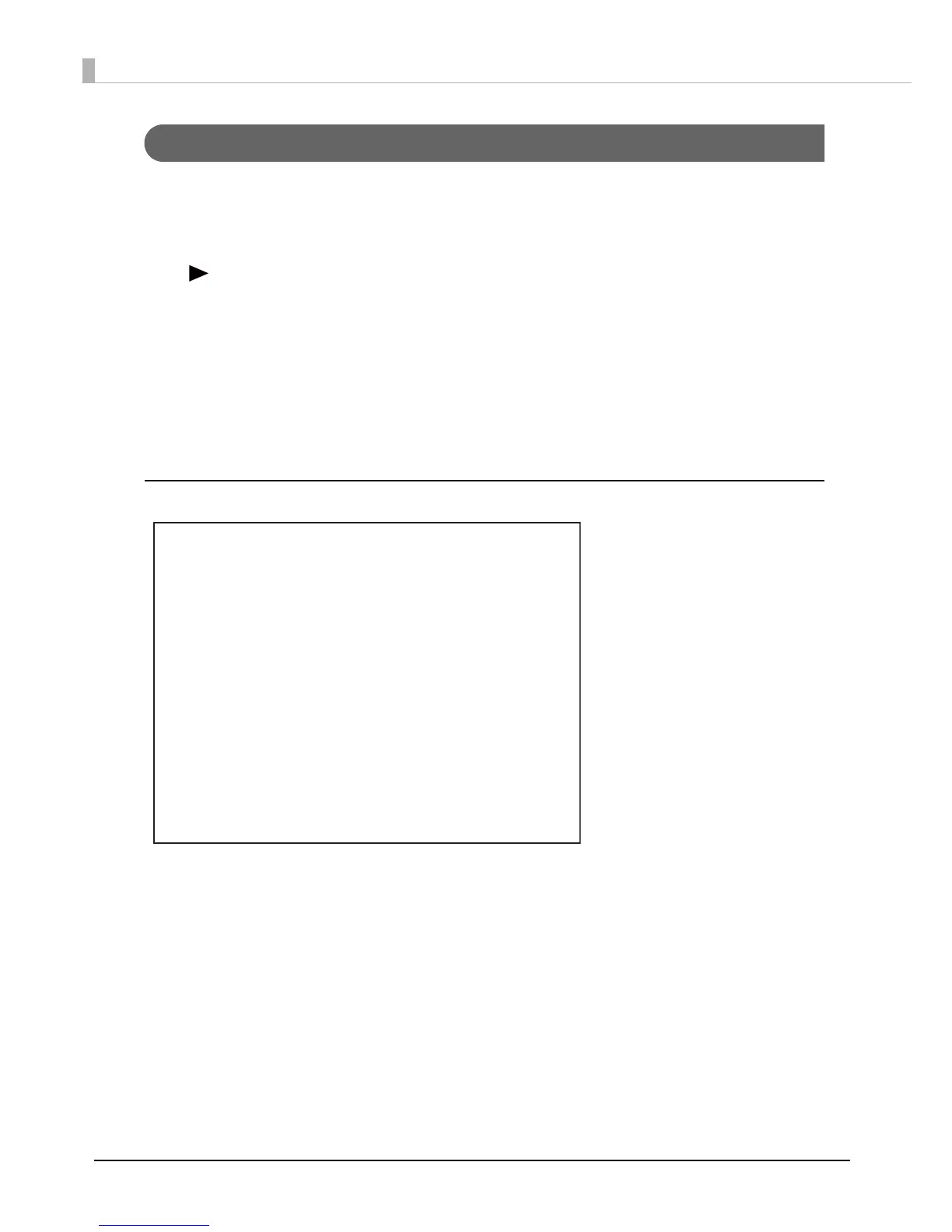86
Printing the status sheet (Network settings)
Print the status sheet (Network settings) from the operation panel.
1
Turn on the product.
2
Press the (Menu) button to display the menu.
3
Select [MAINTENANCE] and press the OK button.
4
Select [PRINT INFO] and press the OK button.
5
Select [STATUS NETWORK] and press the OK button.
The product will print out the status sheet (Network settings).
A status sheet (Network settings) printout sample
