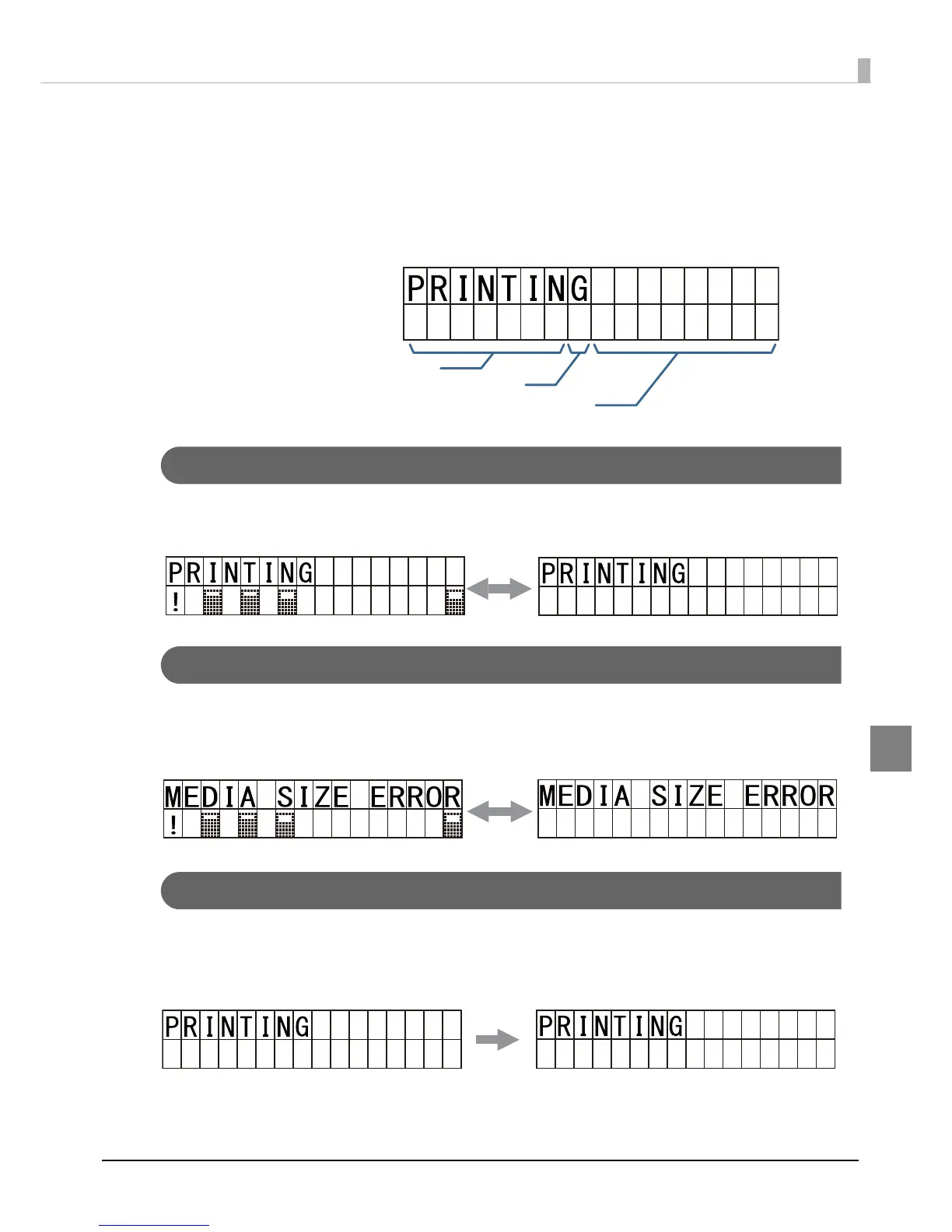213
Appendix
LCD Display Specifications for the Number of Printed Copies
The number of printed copies is displayed on the LCD by the number of printed copies (the number
of printed copies in the jobs) and the total number of printed copies (total number of the jobs
printed). The number of the printed copies can be displayed at the maximum of 7 digits, and the
total number of printed copies can be displayed a
t the maximum of 8 digits.
Display While Printing
While printing, "Printing" is displayed at the upper row, and the ink indicator and the number of
printed copies are displayed alternately at intervals of one second at the bottom row.
Error Display While Printing
If printing is paused due to an error, the error condition is displayed at the upper row, and the ink
indicator and the number of printed copies are displayed alternately at intervals of one second at the
bottom row.
Display When the Number of Printed Copies is Carried Up to 8 digits
The number of printed copies is displayed up to 7 digits, but once the number is carried up to 8
digits, the counter resets and starts counting from 0.
