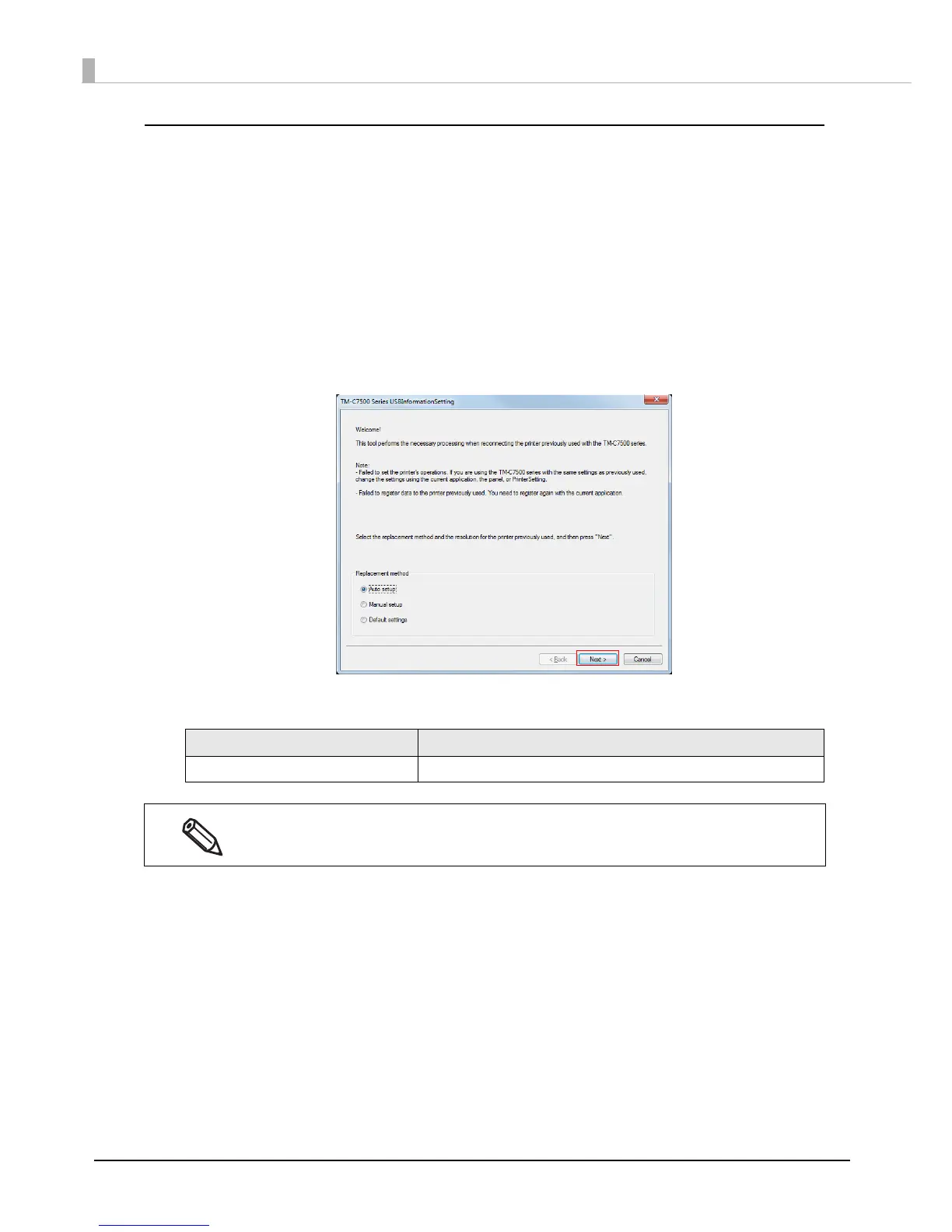176
For USB interface
Setting the USBInformationSetting
If you connect this product using a USB connection, use USBInformationSetting to overwrite the
USB ID of the printer before replacing. Perform the following procedure.
1
From the [Start] menu, select [Epson], then [TM-C7500 Series], and click
[USBInformationSetting].
2
USBInformationSetting starts up. Set the replacement method, then click
[Next].
Item Description
Replacement method Select [Auto setup].
When you select [Auto setup], the USB ID and other information is automatically acquired from
the printer before replacing and set.
