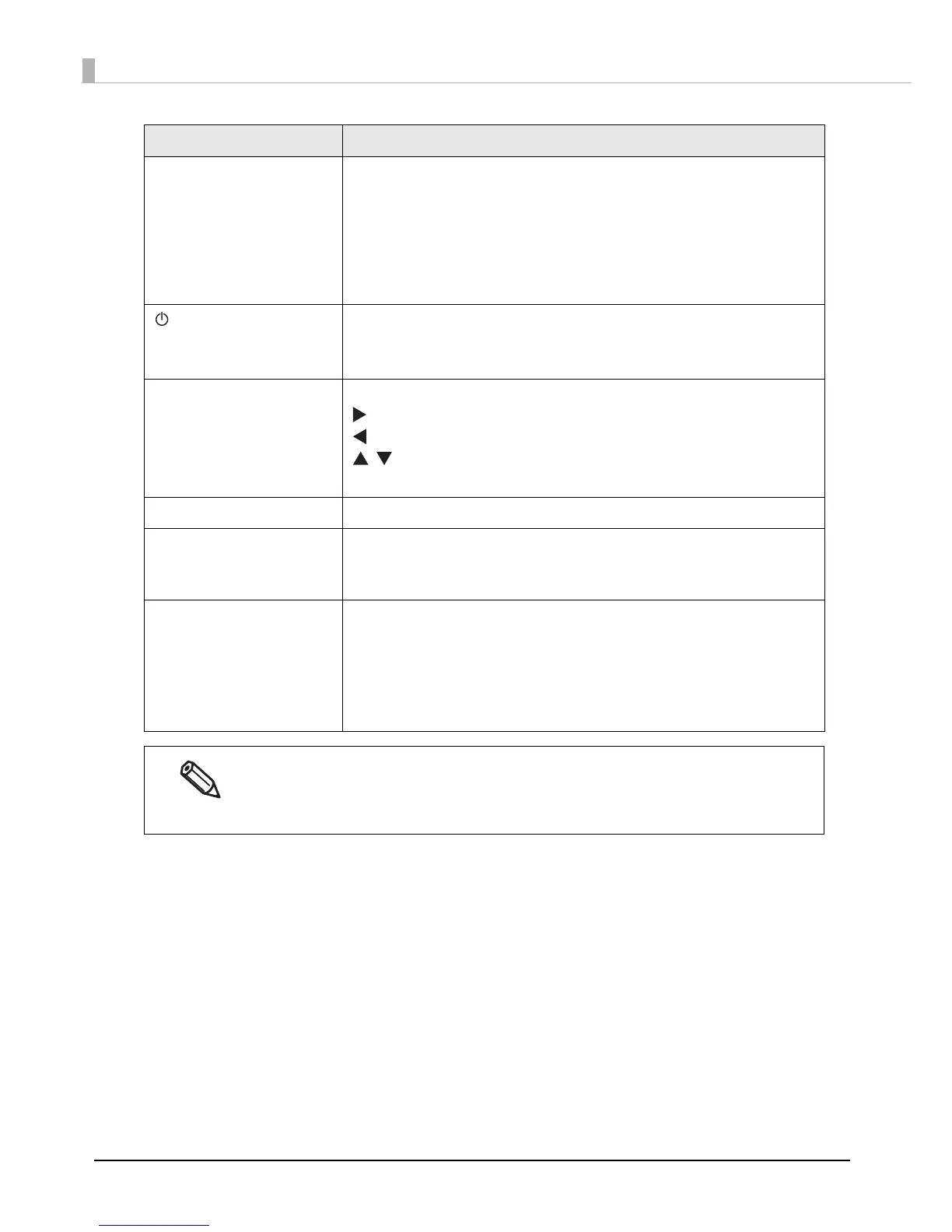20
Cancel Button Press this button for less than two seconds while the printer is paused
(while the Pause LED is on) to cancel the first print job. Press this button for
two seconds or more to cancel all the print jobs. However, any data that
is transmitted shortly after job cancelation may fail to be canceled, and
may be printed unintentionally.
The printer returns to the print standby status if the button is pressed while
a menu is being executed.
(Power) Button Turns on/off the printer.
When the Dip switch 1 is ON, this product can be reset.
See "Setting the Dip Switches" on page 152
Selection/Setting Button Use this button to select/set the menus and items displayed on the LCD.
(Menu) Button: Displays the menu screen.
Button: Displays the previous menu.
/ Button: Use this button to select menus and items.
OK Button: Executes the selected menu and item.
Cut Button Cuts the paper.
Feed Button Press this button for less than three seconds to feed one page of paper.
Press this button for three seconds or more to feed the paper
continuously.
Back Feed Button Press this button only when replacing paper.
After cutting the printed paper using the Cut button, hold down the Back
Feed button to feed the paper backward so that you can pull out the
paper.
However, to prevent paper jams, after you perform a back feed once,
you cannot execute a back feed until the paper is set again.
When handling roll paper like setting it to the rewinder, do so after pausing printer operations
temporarily by pushing the Pause button.
When separating perforations of fanfold paper, do so after pausing printer operations tempo-
rarily by pushing the Pause button or cutting the fanfold paper with the Cut button.
Name Description
