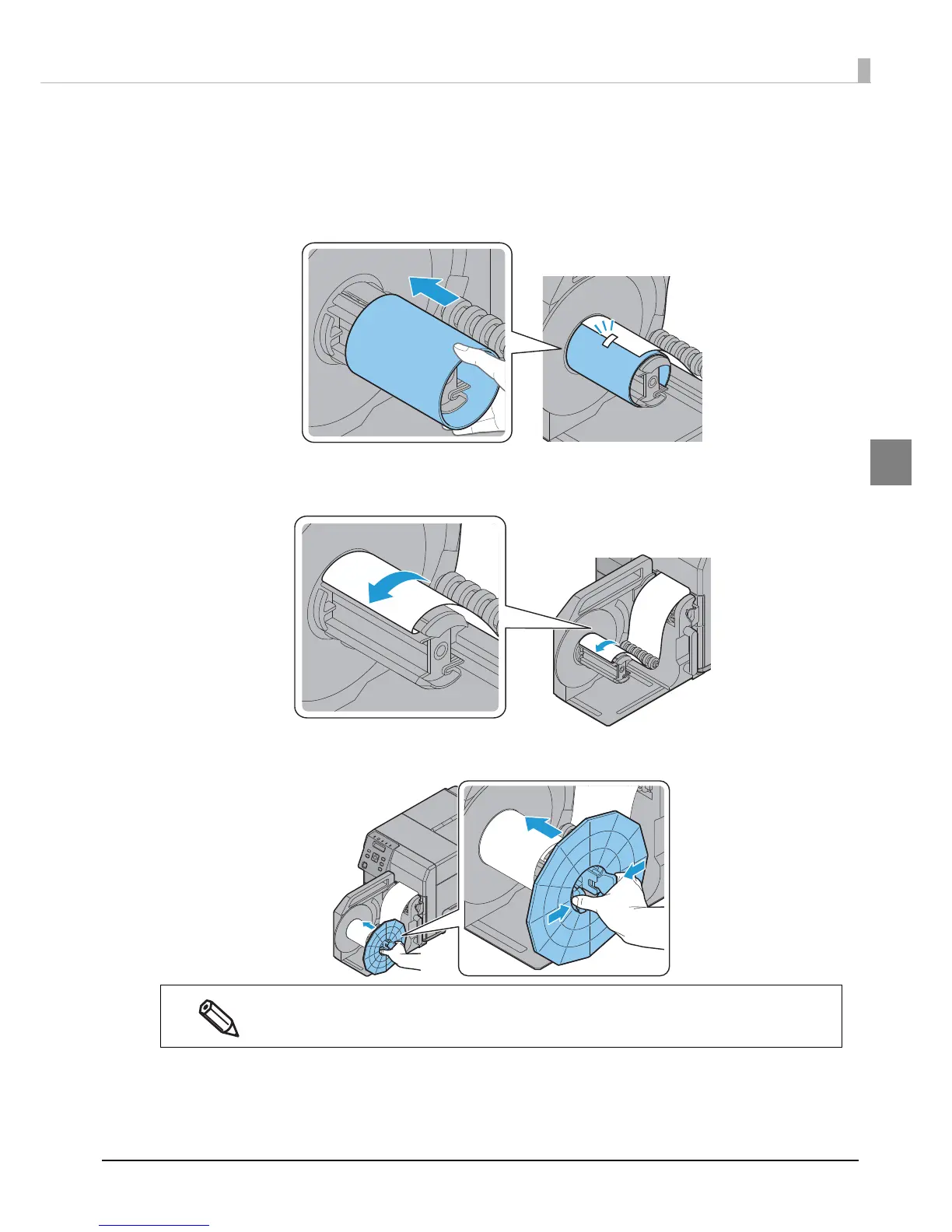53
Chapter 2 Setup
2
4
Fix the tip of the paper to the core or insert it into the gap of the rotation
axis.
If a roll core is used:
Fasten the paper leading edge to the core with tape, then turn the rewinder flange (roughly 2
rotations) to take up the slack paper.
If no roll core is used:
Insert the paper leading edge into the slot in the rewinder's spindle, then turn the rewinder
flang
e (roughly 2 rotations) to take up the slack paper.
5
Install the rewinder flange.
Do not forget to install the rewinder flange. Bulging and other winding abnormalities will occur
if the flange is not installed.
