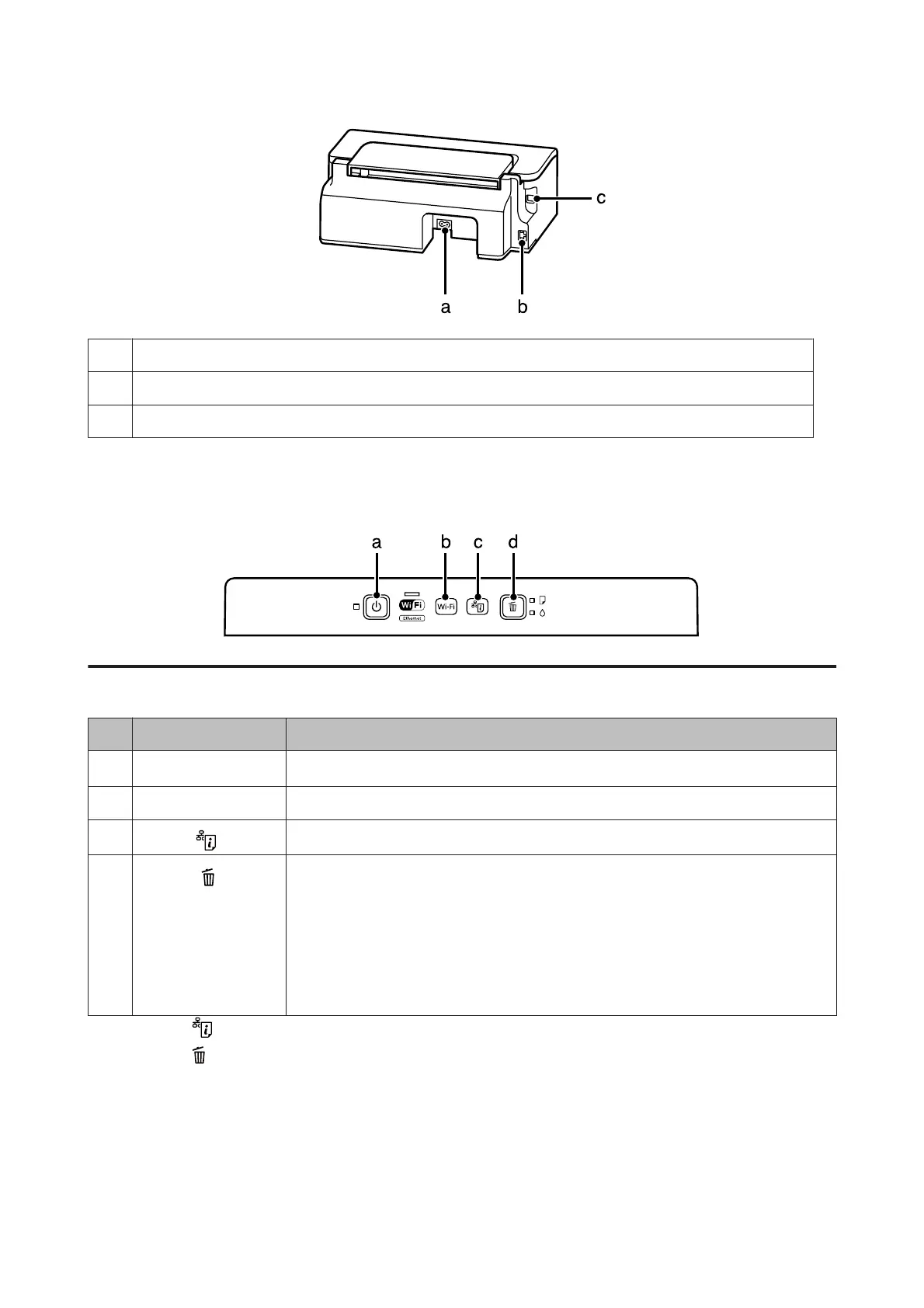a. AC inlet
b. LAN port
c. USB connector
Guide to the Control Panel
Buttons
Buttons Function
a
P
*1 *2
Turns the product on or off.
b Wi-Fi Press to clear network error.
c
*1
Prints a network status sheet.
d
*2
Cancels printing during a print job.
Resumes printing after a paper out error, paper jam error, multi-feed error, or ink pads
nearing-the- service-life error.
When there is an expended ink cartridge, moves the ink cartridge holder to the ink cartridge
replacement position. When replacing an ink cartridge before it is expended, hold down this
for 6 seconds to move the ink cartridge holder. When pressed again after ink cartridge
replacement, moves the ink cartridge holder back to its home position.
Hold down this for 3 seconds to run a print head cleaning.
*1 While pressing , turn on the product to return the network settings to their defaults.
*2 While pressing
, turn on the product to print the nozzle check. & “Checking the Print Head Nozzles” on page 46.
User’s Guide
Getting to Know Your Product
11