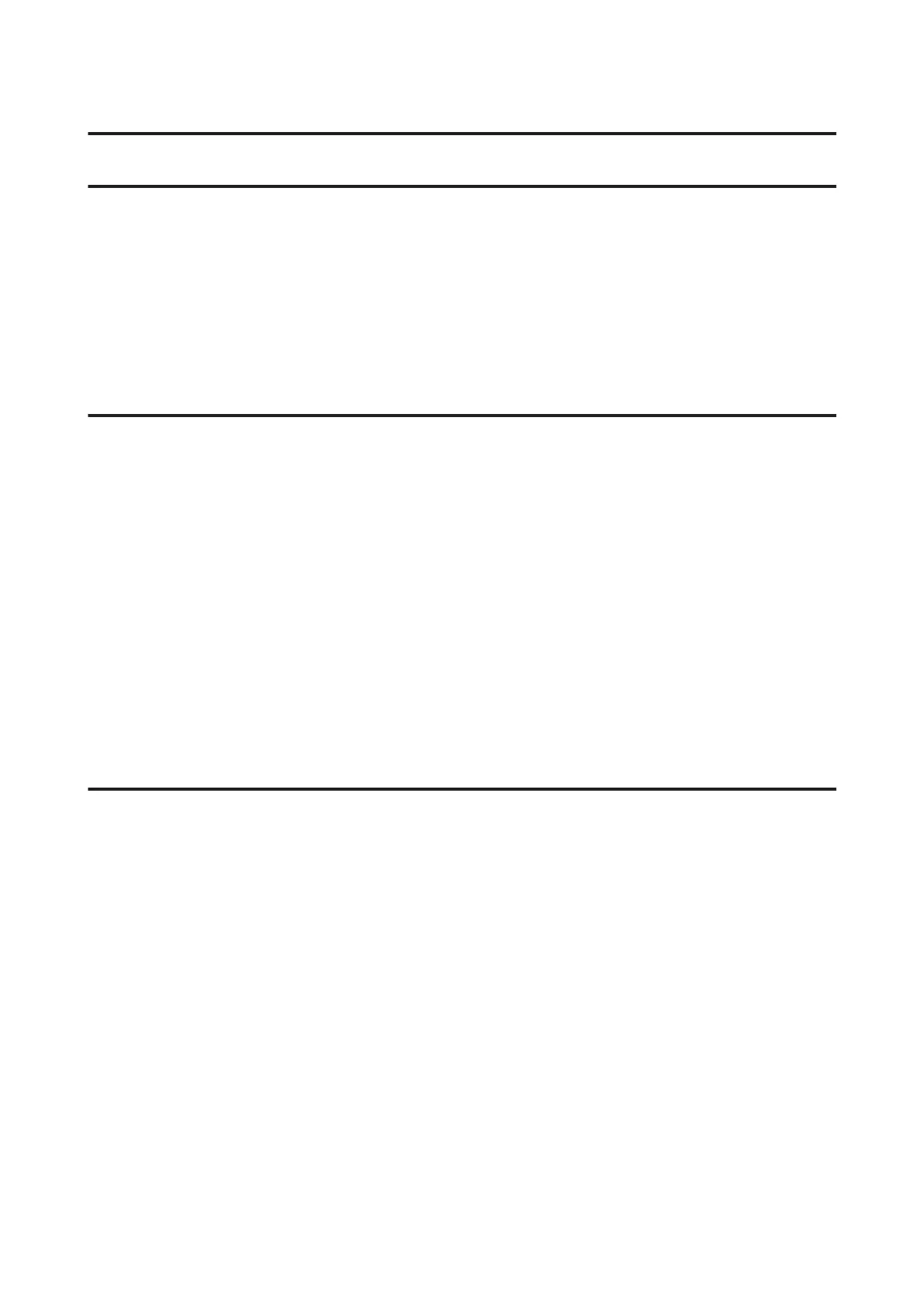Maintaining Your Product and Software
Checking the Print Head Nozzles
If you find that the printout is unexpectedly faint or that dots are missing, you may be able to identify the problem by
checking the print head nozzles.
You can check the print head nozzles from your computer by using the Nozzle Check utility or from the product by
using the buttons.
Using the Nozzle Check utility for Windows
Follow the steps below to use the Nozzle Check utility.
A
Make sure that no warnings or errors are indicated in the control panel.
B
Make sure that A4-size paper is loaded in the rear paper feed.
C
Right-click the product icon on the taskbar, then select Nozzle Check.
If the product icon does not appear, refer to the following section to add the icon.
& “From the shortcut icon on the taskbar” on page 19
D
Follow the on-screen instructions.
Using the Nozzle Check utility for Mac OS X
Follow the steps below to use the Nozzle Check utility.
A
Make sure that no warnings or errors are indicated in the control panel.
B
Make sure that A4-size paper is loaded in the rear paper feed.
C
Access the Epson Printer Utility 4.
& “Accessing the printer driver for Mac OS X” on page 19
D
Click the Nozzle Check icon.
E
Follow the on-screen instructions.
User’s Guide
Maintaining Your Product and Software
46