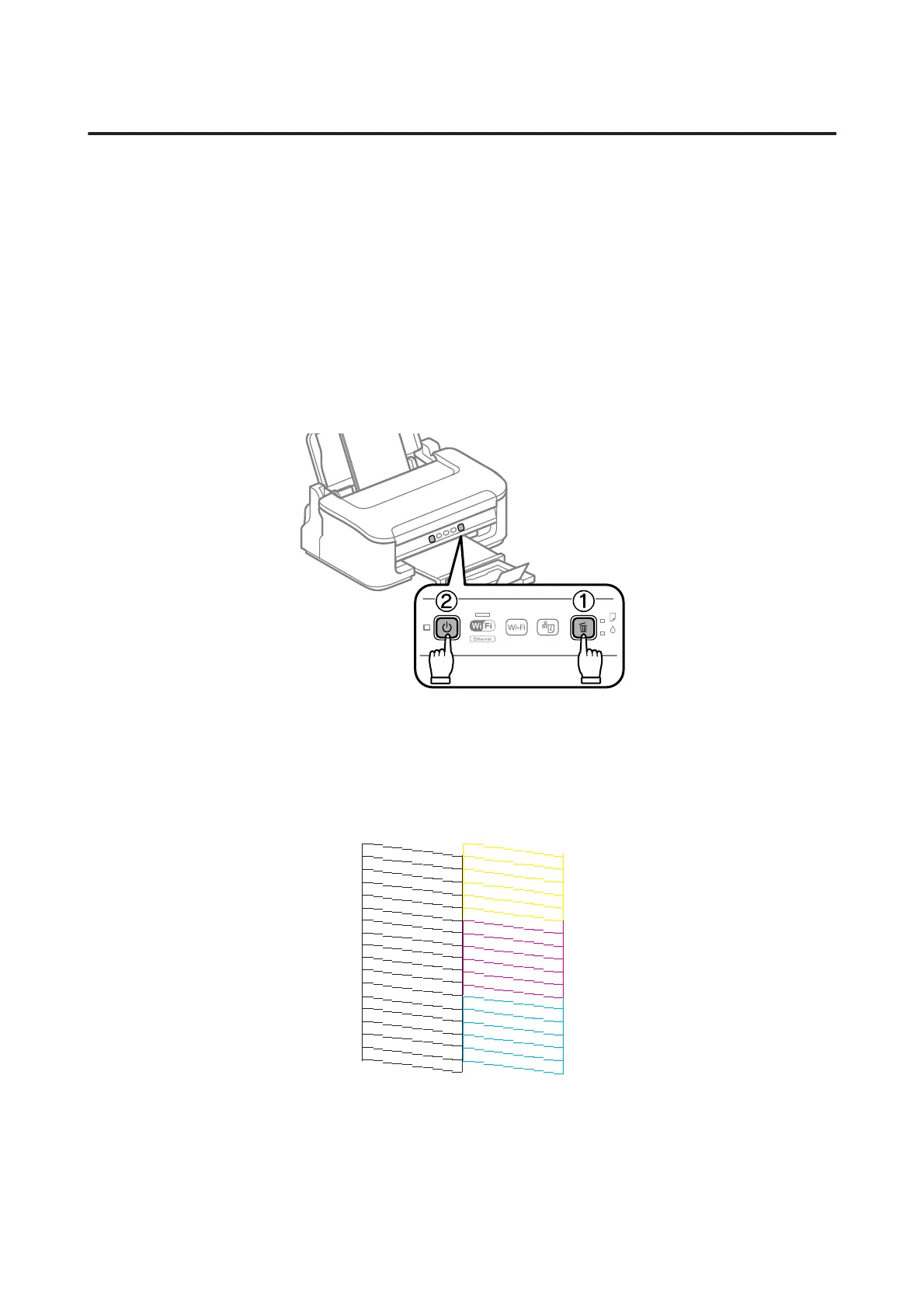Using the product buttons
Follow the steps below to check the print head nozzles using the product buttons.
A
Make sure that no warnings or errors are indicated in the control panel.
B
Turn off the product.
C
Make sure that A4-size paper is loaded in the rear paper feed.
D
While holding down the + button, press the P button to turn on the product.
E
When the product turns on, release both the buttons. The product prints the nozzle check pattern.
Below are two sample nozzle check patterns.
Compare the quality of the printed check page with the sample shown below. If there are no print quality
problems, such as gaps or missing segments in the test lines, the print head is fine.
User’s Guide
Maintaining Your Product and Software
47