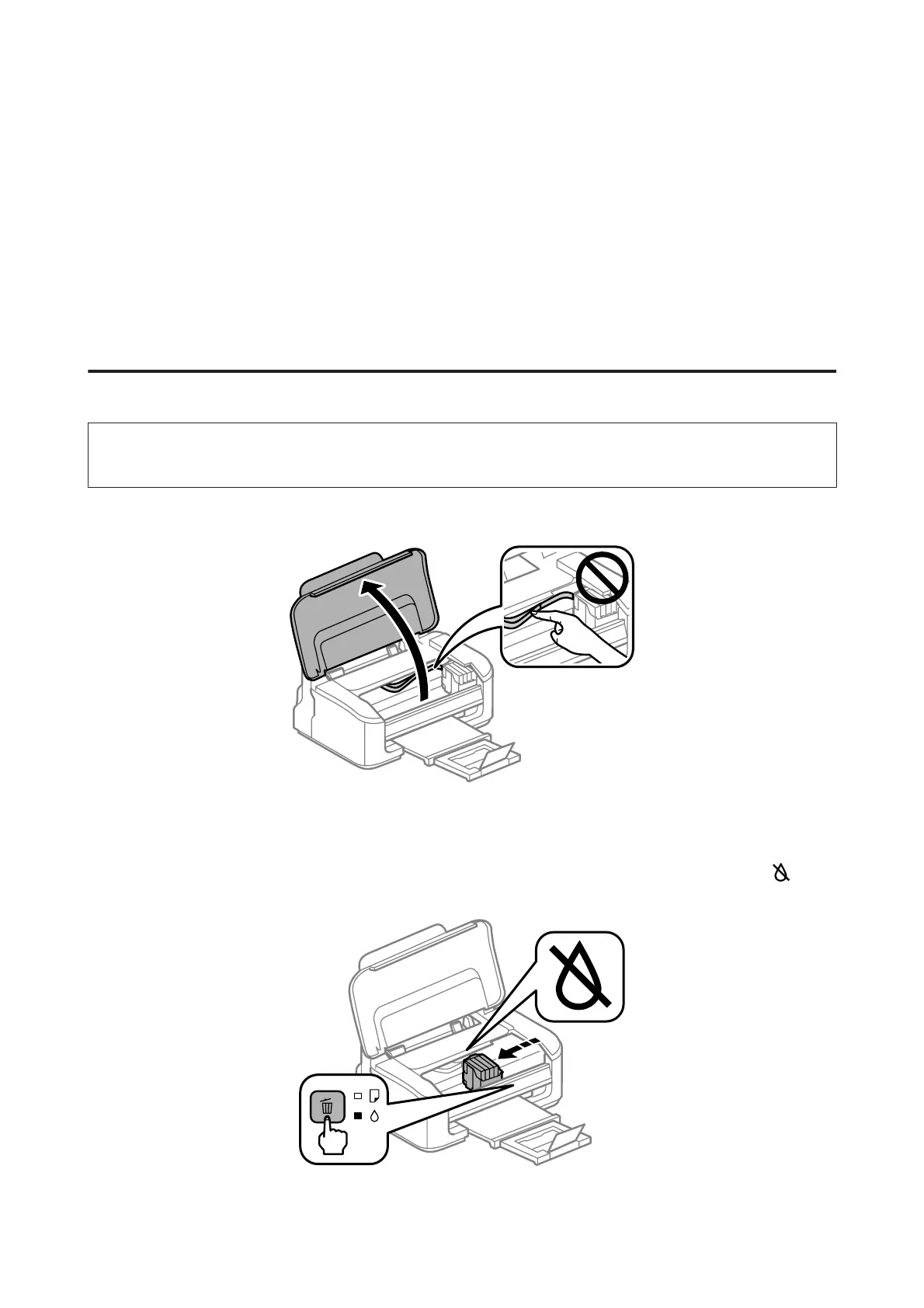❏ Click the Yes button to use a mixture of color inks to create black. You will see the same window the next time you
print a similar job.
❏ Click the No button to continue using the remaining black ink for the job you are printing. You will see the same
window the next time you print a similar job, and again have the option to conserve black ink.
❏ Click Disable this feature to continue using the remaining black ink.
Replacing an Ink Cartridge
Using the control panel
Note:
Make sure the P light is on, but not flashing.
A
Open the printer cover.
B
If the B light is on, press the + button.
If the B light is flashing or off, press the + button for six seconds until the ink cartridge holder moves.
The ink cartridge holder moves to the ink cartridge check position. The cartridge indicated by the
icon is
expended or low.
User’s Guide
Replacing Ink Cartridges
40