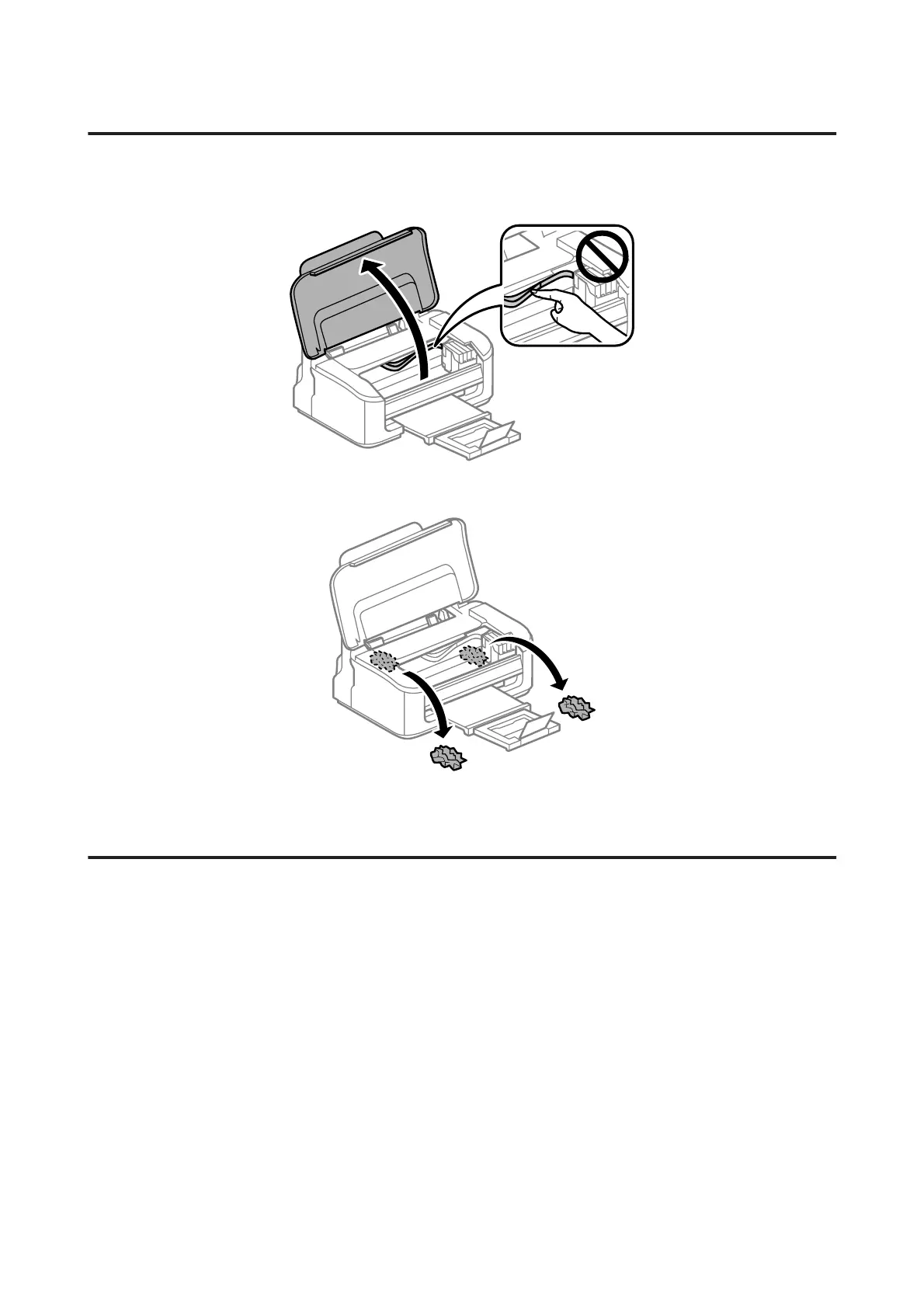Removing jammed paper from inside the product
A
Open the printer cover.
B
Remove all of the paper inside, including any torn pieces.
C
Close the printer cover.
Preventing paper jams
If your paper jams frequently, check the following.
❏ The paper is smooth, not curled or wrinkled.
❏ You are using high-quality paper.
❏ The printable side of the paper is face up in the rear paper feed.
❏ The paper stack was fanned before loading.
❏ For plain paper, do not load paper above the line just under the H arrow mark inside the edge guide.
For Epson special media, make sure the number of sheets is less than the limit specified for the media.
& “Selecting Paper” on page 13
❏ The edge guides are snug against the edges of the paper.
User’s Guide
Troubleshooting for Printing
63