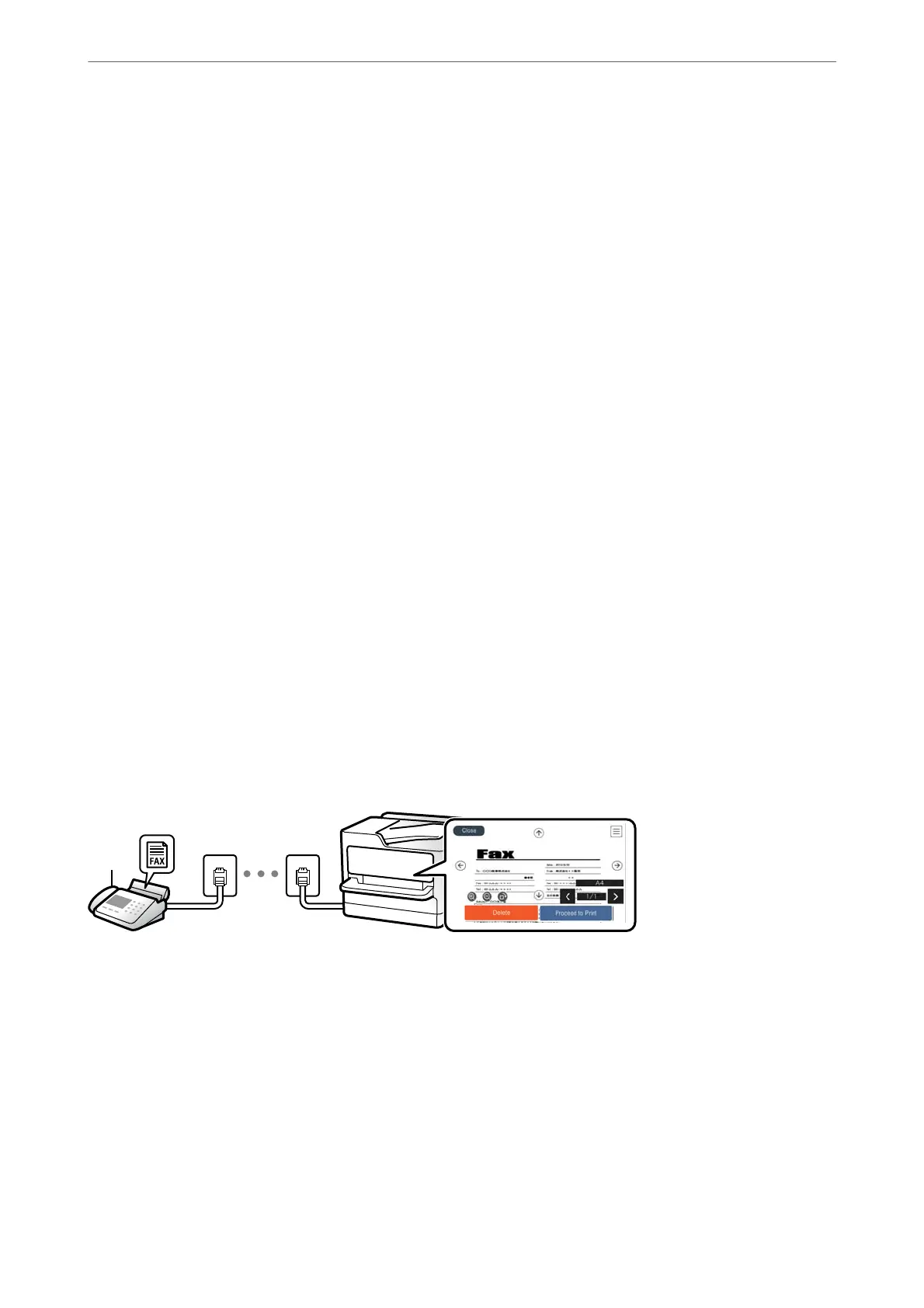Using Fax Send Settings when Sending a Fax
You can use Fax Send Settings such as Direct Send (to send a large document stably) or Send Fax Later (to send a
fax at a time you specied).
“Fax Send Settings:” on page 111
Feature: Receiving Faxes
Receive Mode
ere are two options in Receive Mode for receiving incoming faxes.
❏ Manual
Mainly for phoning, but also for faxing
“Usage of Manual Mode” on page 107
❏ Auto
- Only for faxing (external phone device is not required)
- Mainly for faxing, and sometimes phoning
“Usage of Auto Mode” on page 107
Receiving Faxes by Operating a Connected Phone
You can receive faxes by only operating an external phone device.
“Basic Settings” on page 275
“Making Settings When You Connect a Phone Device” on page 343
Destinations of Received Faxes
❏ Received faxes are printed by default. You can set up destinations for received faxes to the inbox. If you save in
the inbox, you can check the contents on the screen.
“Fax Output Settings” on page 278
“Menu Options for Inbox” on page 113
“Viewing Received Faxes Saved in the Printer on the LCD Screen” on page 109
Feature: PC-FAX Send/Receive (Windows/Mac OS)
PC-FAX Send
You can send faxes from a computer.
“Soware for Faxing” on page 264
Faxing
>
Overview of this Printer's Fax Features
>
Feature: PC-FAX Send/Receive (Windows/Mac OS)
101