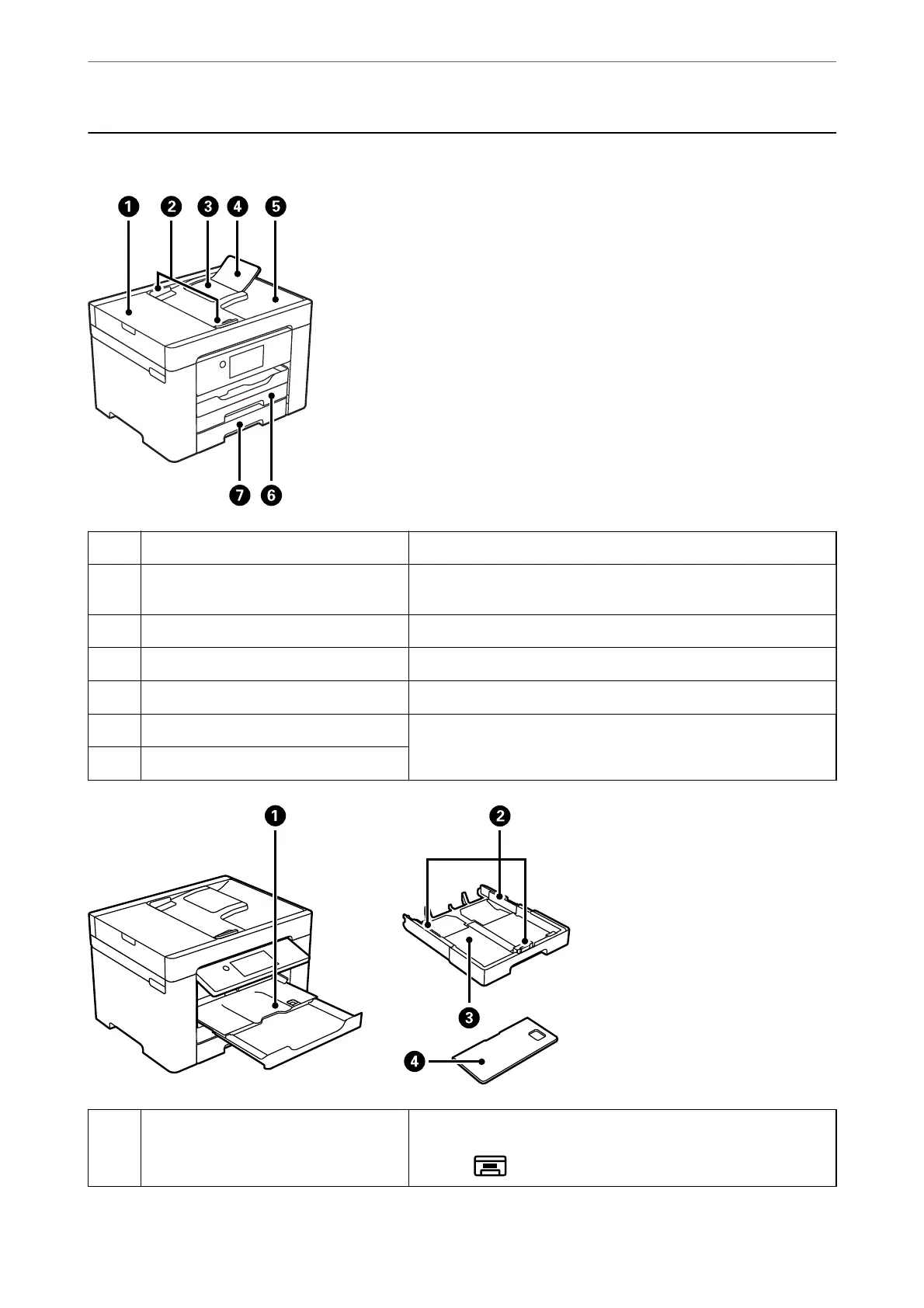Front
A
ADF (Automatic Document Feeder) cover Open when removing jammed originals in the ADF.
B
ADF edge guide Feeds originals straight into the printer. Slide to the edge of the
originals.
C
ADF input tray Feeds originals automatically.
D
ADF document support Supports originals larger than legal size paper.
E
ADF output tray Holds originals ejected from the ADF.
F
Paper cassette1 Loads paper.
G
Paper cassette2
A
Output tray Holds the ejected paper. When you start printing, this tray is ejected
to t the paper size automatically. To store the tray, push it manually
or select
on the control panel.
Part Names and Functions
>
Front
18