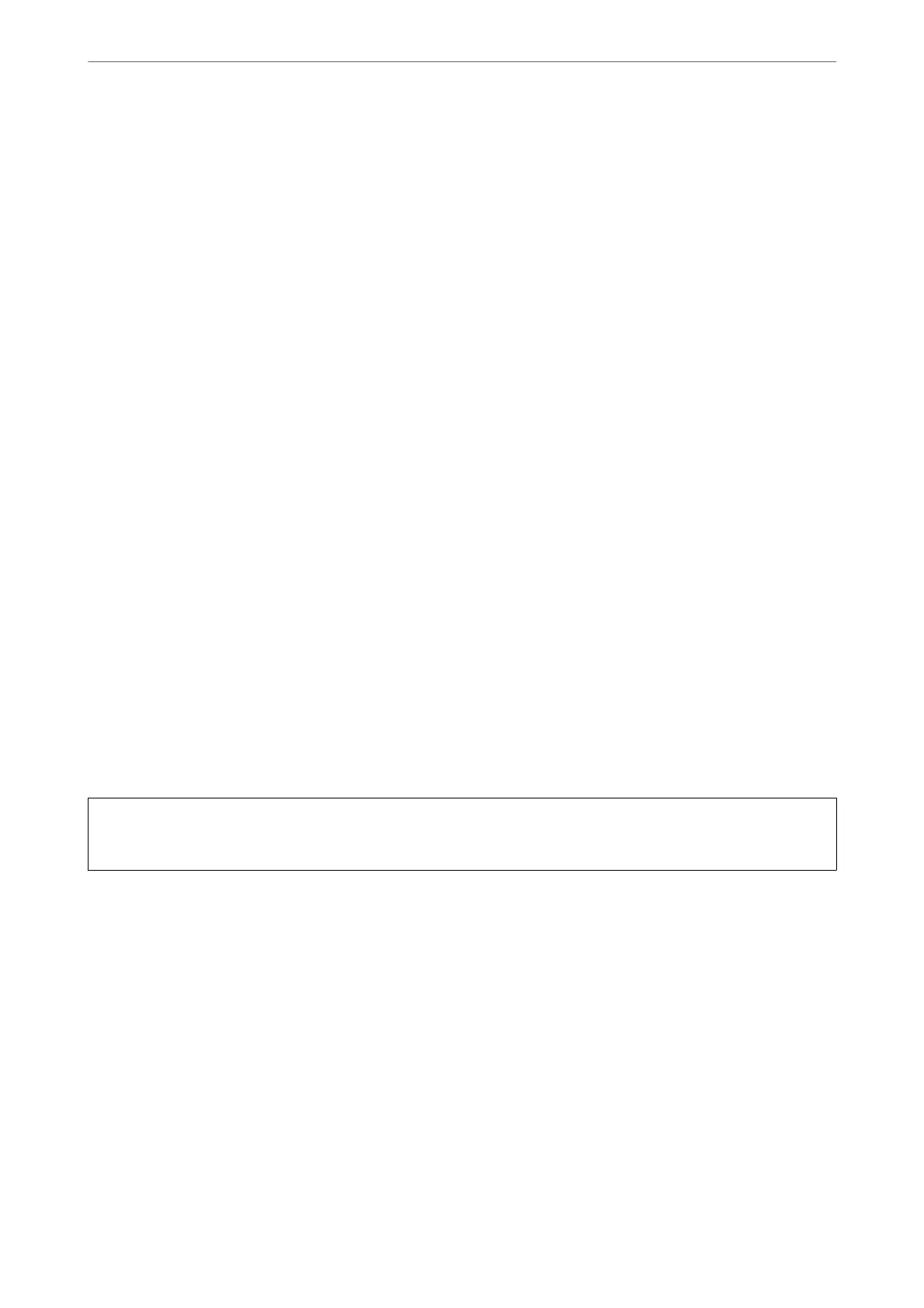Preventing nozzle clogging
Always use the power button when turning the printer on and o.
Check that the power light is o before you disconnect the power cord.
e ink itself can dry out if it is not covered. Just like placing a cap on a fountain pen or an oil pen to prevent it
from drying, make sure the print head is capped properly to prevent the ink from drying.
When the power cord is unplugged or a power outage occurs while the printer is in operation, the print head may
not be capped properly. If the print head is le as it is, it will dry out causing nozzles (ink outlets) to clog.
In these cases, turn the printer on and
o
again as soon as possible to cap the print head.
Aligning the Print Head
If you notice a misalignment of vertical lines or blurred images, align the print head.
1.
Select Settings on the printer's control panel.
2.
Select Maintenance > Print Head Alignment.
3.
Select one of the alignment menus.
❏ Vertical lines look misaligned or the printouts look blurry : Select Ruled Line Alignment.
❏ Horizontal banding occurs at regular intervals: Select Horizontal Alignment.
4.
Follow the on-screen instructions to load paper and print the alignment pattern.
Cleaning the Paper Path for Ink Smears
When the printouts are smeared or scued, clean the roller inside.
c
Important:
Do not use tissue paper to clean the inside of the printer.
e
print head nozzles may be clogged with lint.
1.
Select Maintenance on the printer's control panel.
2.
Select Paper Guide Cleaning.
3.
Select the paper source, load A4-size plain paper in the paper source you selected, and then follow the on-
screen instructions to clean the paper path.
“Loading Paper” on page 31
Note:
Repeat this procedure until the paper is not smeared with ink. If the printouts are still smeared or scued, clean the
other paper sources.
Cleaning the Scanner Glass and Document Mat
When the following occurs, clean the scanner glass and document mat.
Maintaining the Printer
>
Improving Print, Copy, Scan, and Fax Quality
>
Cleaning the Scanner Glass and Doc
…
126