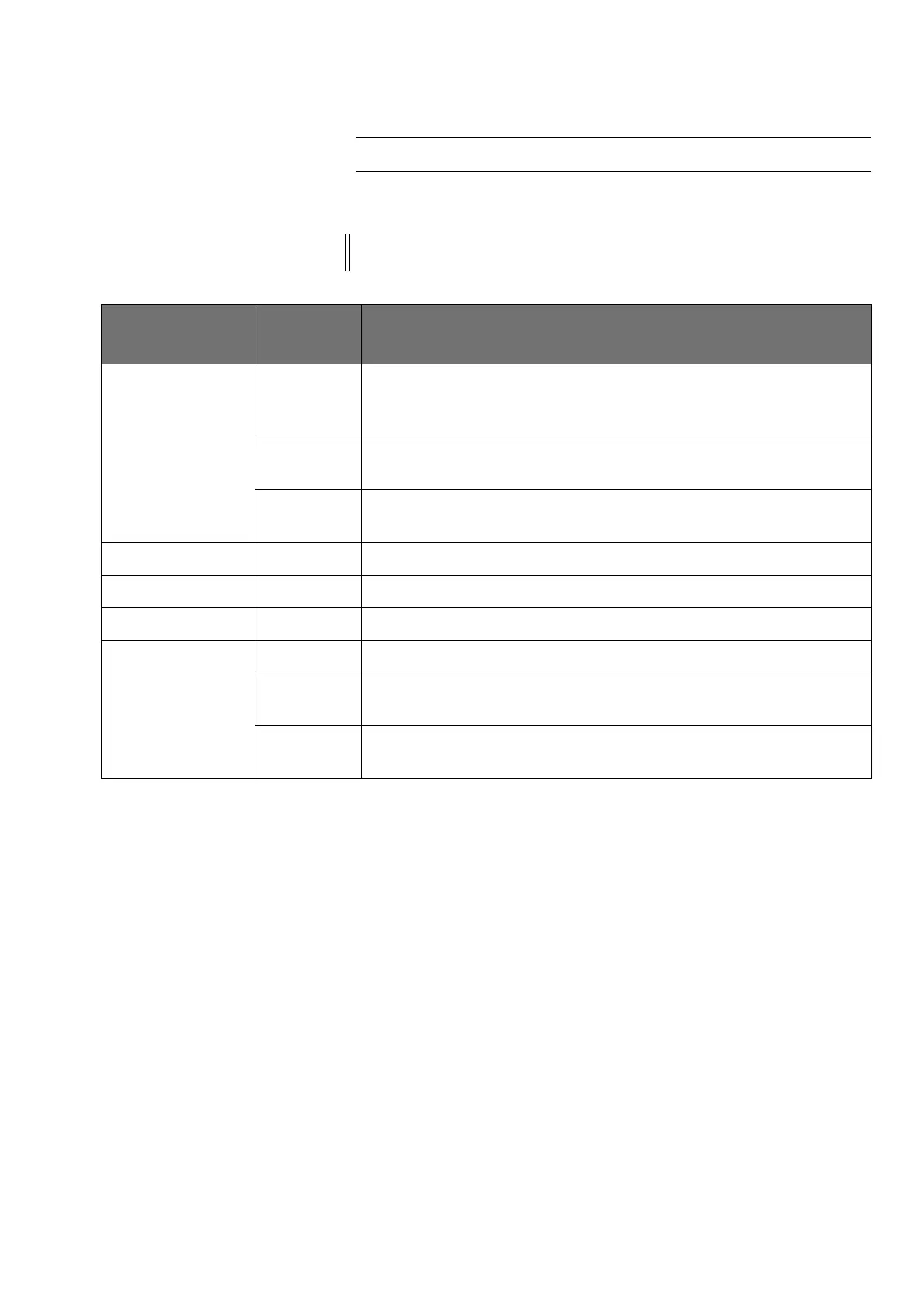17 / 70
5 • System settings and "Service" menu
80116-941_V24392
2023-03
Overview: "Service" menu
Only accessible for service personnel. Password-protected.
IMPORTANT! Regardless of the language setting selected on the unit, the "Service"
menu is only available in English.
Setting Available
from
Description
Next technical
safety check
V 1.0.x Set next technical safety check to:
advances the date for the next technical safety check by one year
(based on the system date).
V 1.0.x Actual STK date:
shows when the current technical safety check is due.
V 1.0.x System date:
shows the system date.
Test programs V 1.0.x Jumps to the hardware test programs.
Error List V 1.0.x Saves all errors.
Event List V 1.0.x Saves all actions and events (including user and system errors).
Operating Hours V 1.0.x Activation time: the total time of all activations.
V 1.0.x Run time: the total time during which the unit was switched on (acti-
vation time + standby).
V 1.0.x Mode activations: these are entered using the plain text of the corre-
sponding mode and the activation time.
