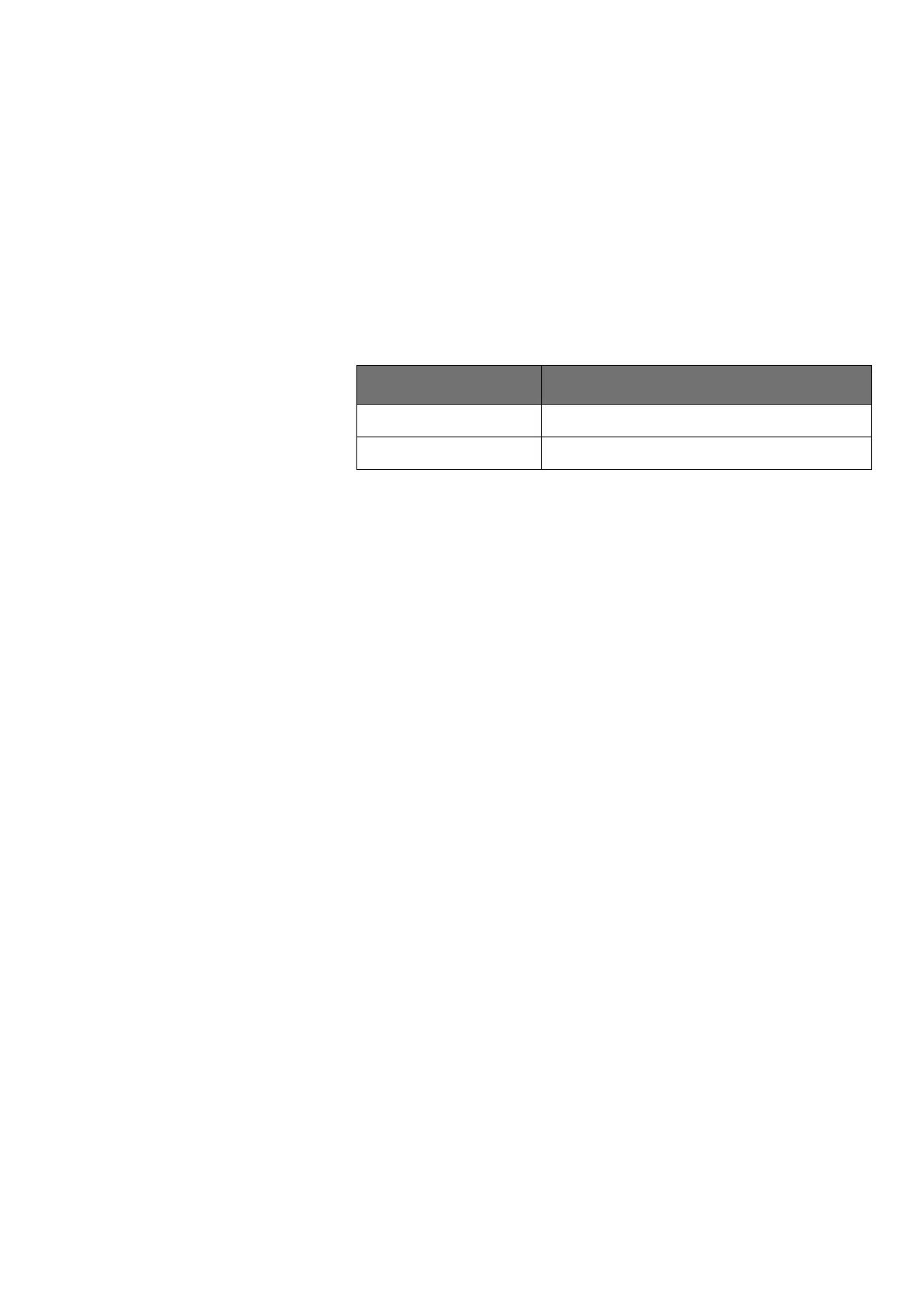61 / 70
7 • Maintenance and servicing
80116-941_V24392
2023-03
2. Set HF power meter to:
RL = 100 Ohm
3. Activate test specimen via COAG pedal on the footswitch.
4. Determine and document the measured value. The tolerance range is
96 to 144 watts.
Performance test of the optional MF-U socket
Finger switch activation
CUT / COAG and ReMode
Testing and measuring equipment
Test setup
• The test specimen is connected via the VIO 3 electrosurgical unit to the
power supply.
Test procedure
1. Call up <Test Program Activation Signals>.
2. Connect the electrode handle with a patient cable to the MF-U socket.
3. Press the CUT button on the electrode handle. The test program must
confirm the activation with the following entries:
– source: Illustration of a hand (for finger switch) + handpiece +
APC 3 + socket slot 1.
– signal: CUT
4. Press the COAG button on the electrode handle. The test program
must confirm the activation with the following entries:
– source: Illustration of a hand (for finger switch) + handpiece +
APC 3 + socket slot 1.
– signal: COAG
5. Simultaneously press the CUT and COAG button on the electrode han-
dle. The test program must confirm the activation with the following
entries:
– source: Illustration of a hand (for finger switch) + handpiece +
APC 3 + socket slot 1.
– signal: REMODE
6. Terminate the test program with <Close>.
7. Stay in the test program list for the next test step.
Erbe Art. No. Description
20192-110 Patient cable AE, international
20190-045 Electrode handle ICC/ACC
