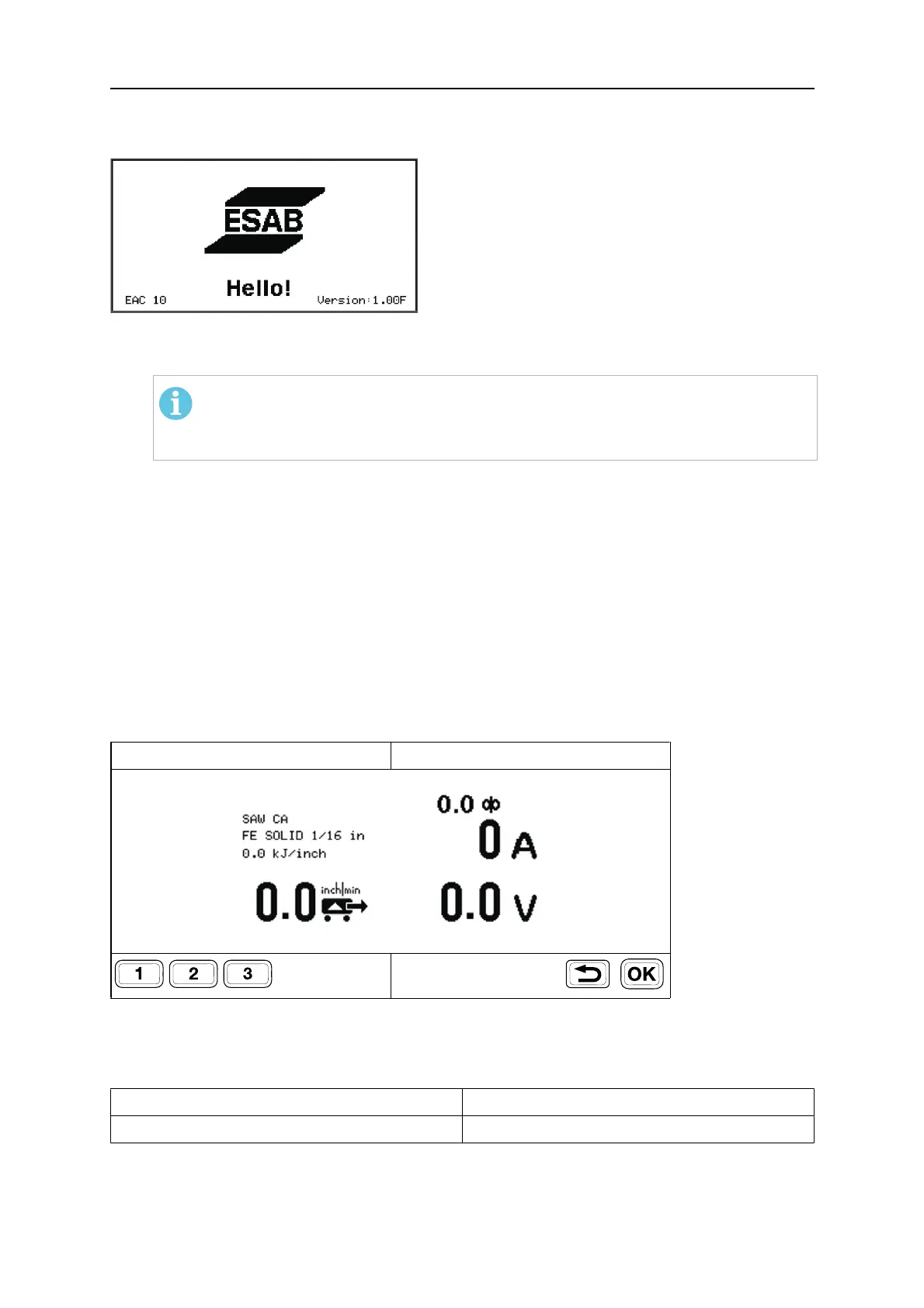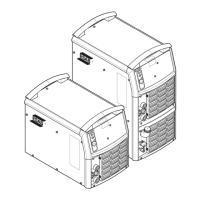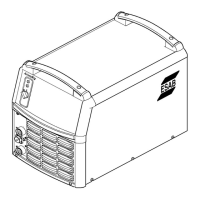5 OPERATION
0463 613 101
- 28 -
© ESAB AB 2020
5.8.3 Startup
1. The software version is shown on the control panel during startup. The control panel
automatically detects the welding head during startup.
NOTE!
The welding head is identified by the welding head cable. If the cable is
replaced, use an ESAB original spare part to continue using this feature.
2. If no digital power source is attached, a menu for selecting the type of analog power
source is shown.
The previously used analog power source is shown if on/off switch is in positionII.
Press any button within 3seconds to open the menu and change the analog power
source using the Up/Down and OK buttons.
If no button is pressed, startup will proceed with no changes to the power source.
3. The previously selected wire type and wire dimension are shown. Press any button
within 7seconds to open the menu. Select a wire type and wire dimension using the
Up/Down and OK buttons.
If no button is pressed, the control panel continues to the SET menu with no changes
to the wire type or wire dimension.
5.8.4 Measured screen
SET MEASURED
The MEASURED screen shows the measured values during welding. The information on the
screen depends on the selected welding method.
The screen shows information divided into four parts:
Method, wire, heat input Amperage
Travel speed Voltage
