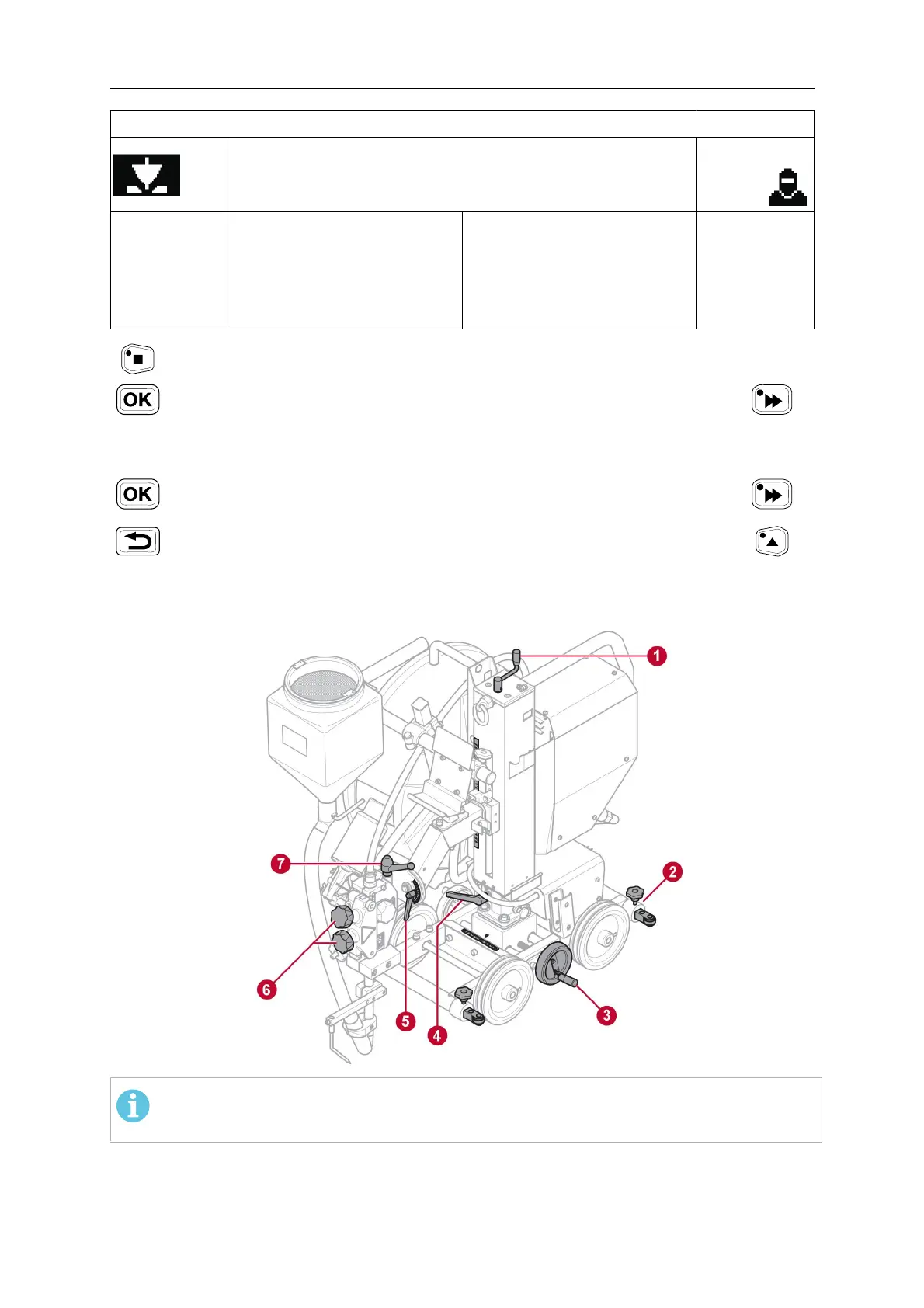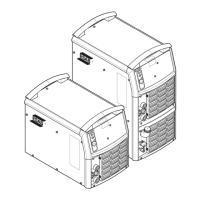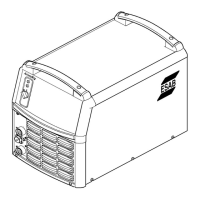5 OPERATION
0463 613 101
- 31 -
© ESAB AB 2020
Example welding menu for SAW welding with LAF or TAF
WELDING MENU
REGULATION TYPE
START TYPE
CRATER FILL TIME
BURNBACK TIME
CA
DIRECT
0.0s
0.7s
Select the WELDING MENU by pressing the Right button.
Select a menu row using the Up/Down buttons and press OK or confirm
with the middle button.
Set a numerical value using the Arc voltage/ Offset voltage knob (4).
Other values are selected using the Up and Down buttons.
Press OK or the middle button to confirm and return to the previous menu
level. The new value is displayed.
Return to the previous menu level WITHOUT changed settings with Back
or the Left button.
5.9 Adjustments
NOTE!
Always keep the handle in the locked position when not adjusting.
1. Vertical adjustment of the welding head, see scale on the column.
2. Adjust the guide roller device distance, both in front and back of welding tractor.
3. Adjust the horizontal column location, see scale next to the column.
4. Adjust the rotation angle of the column.
