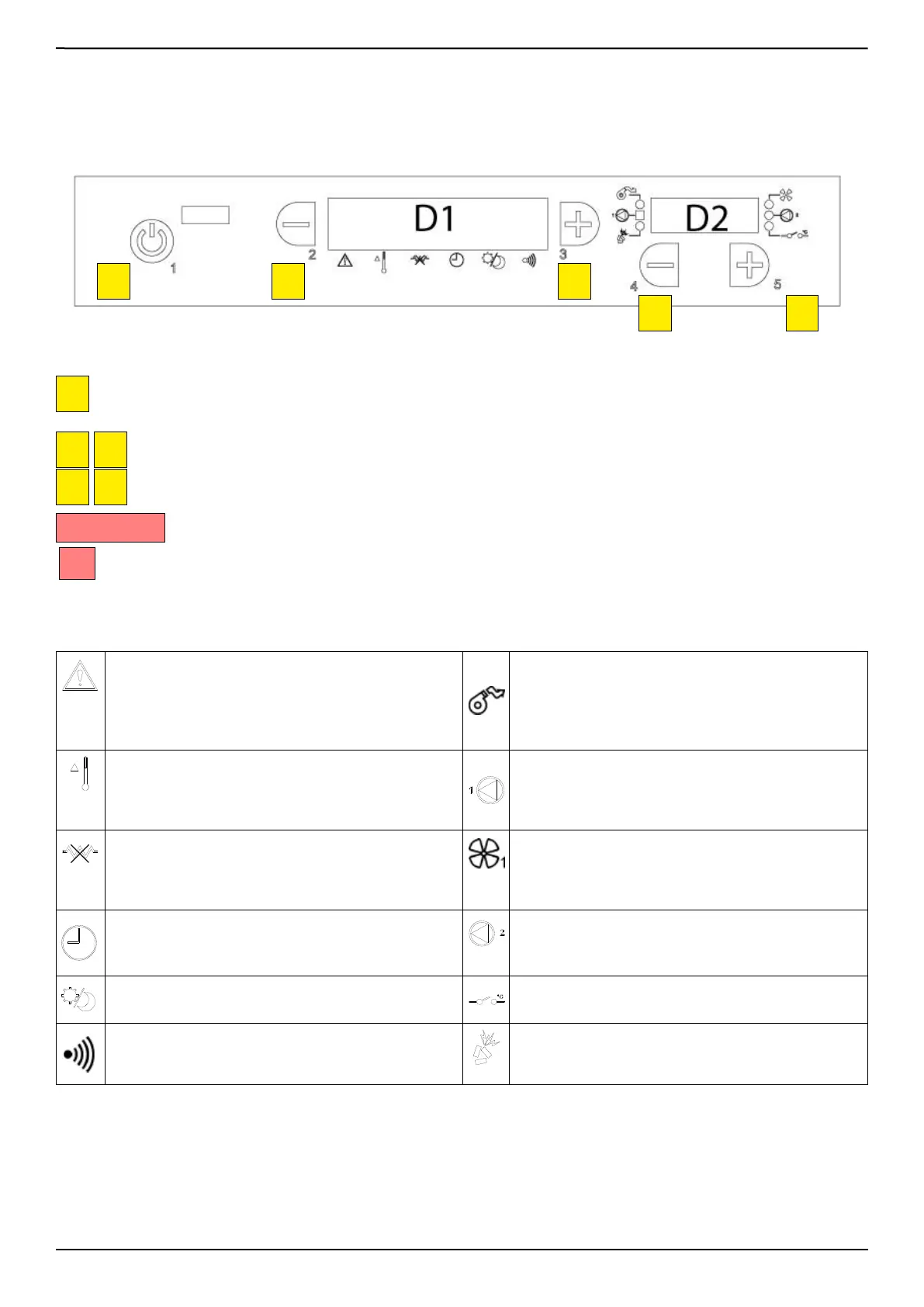PRODUCT FUNCTIONALITY12.
CONTROL BOARD12.1.
gure 20
w
P1
a ON/OFF BUTTON
P2
P3
aSETTING H2O TEMPERATURE
P4
P5
a REGULATION OF FUNCTIONING POWER
D1
a DISPLAY OF THE VARIOUS TEXT MESSAGES
D2
a DISPLAY OF THE POWER
DISPLAY ICONS KEY12.2.
Indicates the presence of an alarm.
On: indicates the presence of an alarm
O: indicates the absence of alarms
Flashing: indicates the deactivation of the depression
sensor.
It indicates functioning of the fumes motor.
O = fumes motor not working
On = fumes motor working
Flashing = breakdown
T°. H2O
On = H2O T° lower than desired set
O = H2O T°higher that set-point set
1. Pump inside the boiler
O = pump not running
On = pump running
Ign-plug
O = ign-plug active
On = ign-plug deactivated
Flashing = Ignition phase
not used
Chrono
Indicator on = Chrono on
Indicator o = Chrono o
2
not used
stby = the LED is always activated by default
Input STBY status
O = open contact/On = closed contact
not used
Ignite with the motor reducer functioning When the
motor feeds, the LED switches on. When the motor does
not feed, the LED switches o.
P1 P2 P3
P4 P5
