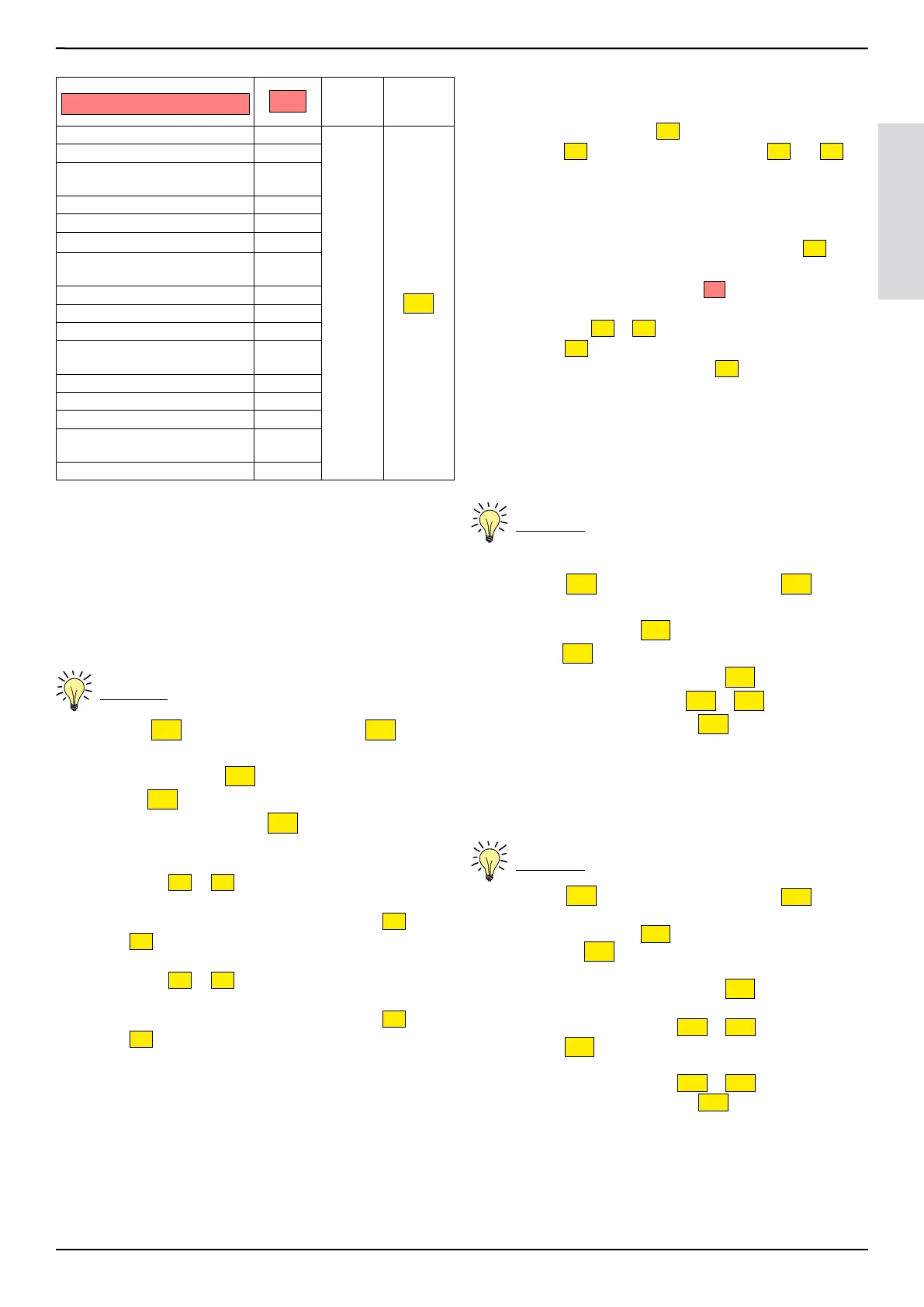D1
D2
REGULATE
KEYS
CONFIRM
KEY
START PRG1 OFF 00:00
P5
STOP PRG1 OFF 00:00
MONDAY PRG1 OFF.
..SUNDAY PRG1 OFF
ON/OFF
SET PRG1 65°C 80°C
START PRG2 00:10 OFF 00:00
STOP PRG2 00:10
OFF 00:00
MONDAY PRG2 OFF
...SUNDAY PRG2 OFF
ON/OFF
SET PRG2 65°C 80°C
START PRG3 00:10 OFF 00:00
STOP PRG3 00:10 OFF 00:00
MONDAY PRG3 OFF
...SUNDAY PRG3 OFF
ON/OFF
SET PRG3 65°C 80°C
START PRG4 00:10 OFF 00:00
STOP PRG4 00:10 OFF 00:00
MONDAY PRG4 OFF
...SUNDAY PRG4 OFF
ON/OFF
SET PRG4 65°C 80°C
Let's suppose that the weekly programmer function is to be used
and 3 time periods are to be used in the following way:
1st time span: from 08:00 to 12:00 every day of the week
excluding Saturday and Sunday
2nd time span: from 15:00 to 22:00 only Saturday and Sunday
3rd time span: not used
4th time span: not used
Let's set the weekly programmer.
Procedure
Press key
P5
for 3 seconds, shift using the
P3
key until
display D2 shows “USER MENU”
Successively press the
P5
key, SET CLOCK will appear.
Press the
P3
key until SET CHRONO appears.
To enter programming, press
P5
.
TIME SETTINGS
Use buttons
P2
or
P3
to set “08:00”, which corresponds to
the ignition time of the 1st time period.
To conrm and continue programming, press the
P5
button.
(Press the
P4
button to go back to the previous parameter).
Use buttons
P2
or
P3
to set “12:00”, which corresponds to
the switch-o time of the 1st time period.
To conrm and continue programming, press the
P5
button.
(Press the
P4
button to go back to the previous parameter).
CONSENTS FOR VARIOUS DAYS
After the rst time period times have been programmed,
display D1 should show the day of the week in running mode. If
this is not the case, press the
P5
key again.
Press the
P5
key to select the day and the
P2
and
P3
key
to activate (ON) or not activate (OFF)
TEMPERATURE REGULATION FOR THE TIME PERIOD
After having programmed the desired days, press the
P5
key to
program the temperature of the water desired in that time period.
SET PRG1 will appear in the display
D1
.
Set the desired water temperature for the time period of
interest using the
P2
or
P3
buttons
Press the
P5
key to memorise and continue programming
other time periods or exit pressing the
P1
key
For the other time periods, follow the procedure described for the
rst and use the quick access diagram that follows for help.
LANGUAGE16.4.3.
The menu allows to set the language.
Procedure
16.4.3.1.
Press key
P5
for 3 seconds, shift using the
P3
key until
display D2 shows “USER MENU”
Successively press the
P5
key, SET CLOCK will appear.
Press the
P3
key until LANGUAGE appears.
enter the sub-menu by pressing key
P5
select the language using the
P2
or
P3
key
memorise and exit pressing the
P1
key
HEAT EXCHANGER CLEANING16.4.4.
The menu allows to program the cleaning times of the heat
exchanger inside the boiler (function only available with
software version V1 and not successive versions).
Procedure
Press key
P5
for 3 seconds, shift using the
P3
key until
display D2 shows “USER MENU”
Successively press the
P5
key, SET CLOCK will appear.
Press the
P3
key until HEAT EXCHANGER
CLEANING appears.
enter the sub-menu by pressing key
P5
displays START CLEANER
regulate the times using the
P2
or
P3
key
press key
P5
displays STOP CLEANER
regulate the times using the
P2
or
P3
key
memorise and exit pressing the
P1
key several times
