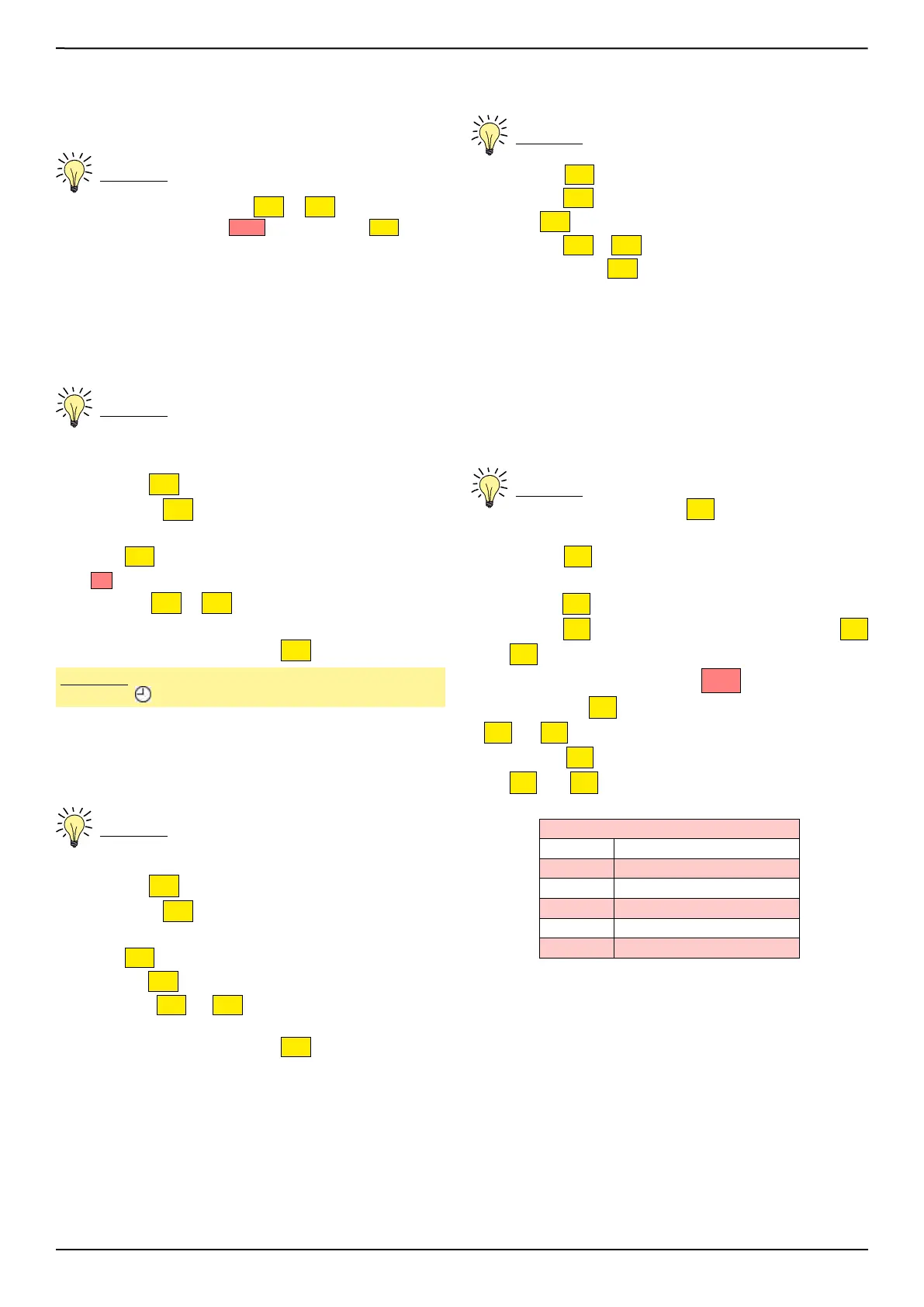TEMPERATURE SET16.1.
This set allows to regulate the temperature of the water in the
boiler, with a range from 65°C to 80°C.
Procedure
From the main screen press the
P2
or
P3
keys. The value set
will be shown on the display
D2
. Exit pressing the
P1
key.
SET REGULATIONS16.2.
The menu allows to activate or deactivate the Chrono and regulate
the ow of pellets.
ENABLE CHRONO16.2.1.
Procedure
Once the desired chrono time periods are programmed, the
function must be activated.
press key
P5
press the
P3
key until SET REGULATIONS is
displayed.
Press
P5
key to access the menu
D2
displays ENABLE CHRONO
press the
P2
or
P3
key to activate the chrono (ON) or
deactivate it (OFF)
to exit and memorise, press the
P1
key several times
Nota bene: When the weekly programmer is active, the LED of
the relative icon will switch-on on the control board.
2.2 PELLET SETTING16.2.2.
the following menu allows to increase or decrease the ow of
pellets during product functioning.
Procedure
Once the chrono is programmed, activate the function.
press key
P5
press the
P3
key until SET REGULATIONS is
displayed.
Press
P5
key to access the menu
press the
P5
key to select PELLET
press the
P2
or
P3
key to regulate the values as a
percentage
to exit and memorise, press the
P1
key several times
STATUS16.3.
The menu allow to display the boiler status
Procedure
press key
P5
press the
P3
key until STATUS is displayed.
Press
P5
key to access the menu
press the
P2
or
P3
key to see the status
to exit, press key
P1
several times
(st1= t° ue gas, st2= auger, st3= fumes motor revs, st4= minutes,
st5= t° H2O, st6= ow, st7= real power, st8= t° inlet air, st9= t°
heated, st10= mechanical pressure switch status)
USER MENU16.4.
SET CLOCK16.4.1.
This menu allows to adjust the clock and the date.
Procedure
from the OFF status, press the
P5
key for 3 seconds
The stove will show SET TEMPERATURE
Press the
P3
key several times until the USER MENU is
displayed
Press the
P5
key, the stove will display SET CLOCK
Press the
P5
key, the stove will show DAY, press the
P2
and
P3
key to regulate the exact day (from Monday to Sunday),
the days will run in the small display
D2
Press the key
P5
, the stove will show HOURS, press the
P2
and
P3
key to regulate the exact hour
Press the
P5
key, the stove will show MINUTES, press
the
P2
and
P3
key to regulate the minutes. For the other
values, continue as indicated above, consulting the table below
SET CLOCK
day Mon, Tue, Wed, ...Sun
hours 0...23
minutes 00...59
date 1...31
month 1...12
year 00...99
To go back to selection of the hours, press button 4 again or escape
and conrm using button 1.
SET CHRONO16.4.2.
The function allows to regulate the ignition and switch-o times
and the setting of the water temperature for the programmed time
periods.
The following table gives all weekly programmer function
parameters.
