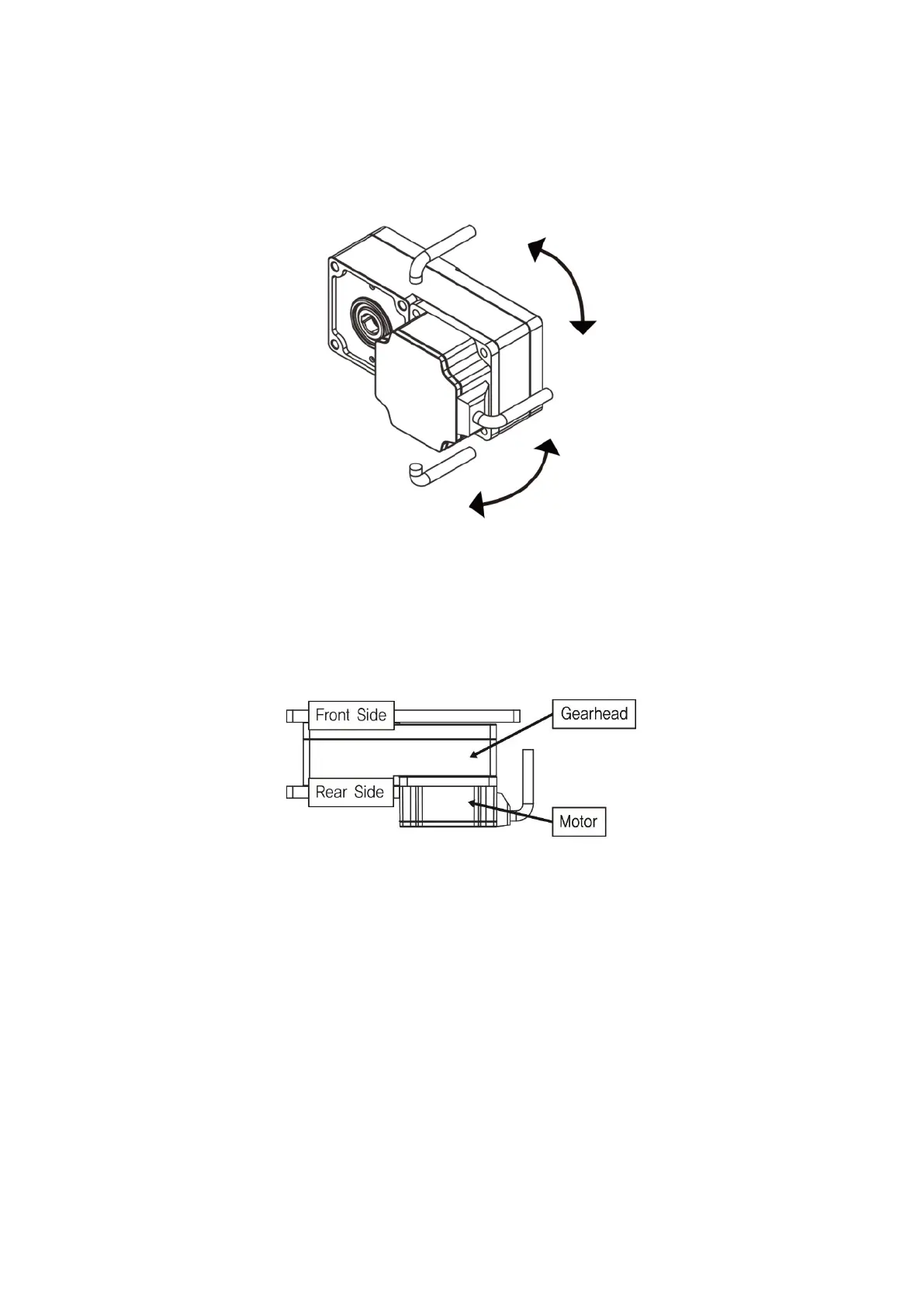-37-
▣ Change the motor cable position
The motor cable can change to one of three 90 degrees directions.
6.4.4 Installing
▣ Install direction
Hollow shaft gearhead can be installed by using either its front or rear side as the mounting
surface.
▣ Install method
• Gearhead do fix with the supplied hexagonal socket head bolt set to the metal machining flat
plate.
• When installing gearhead, please make mounting holes in the metal machining flat plate.
• Install the supplied hexagonal socket head bolt set in the four mounting holes you opened and
tighten the nuts until no gaps remain between the motor and mounting plate.
• Attached the supplied safety cover to the hollow shaft on the end opposite from the one where
the load shaft is installed.
