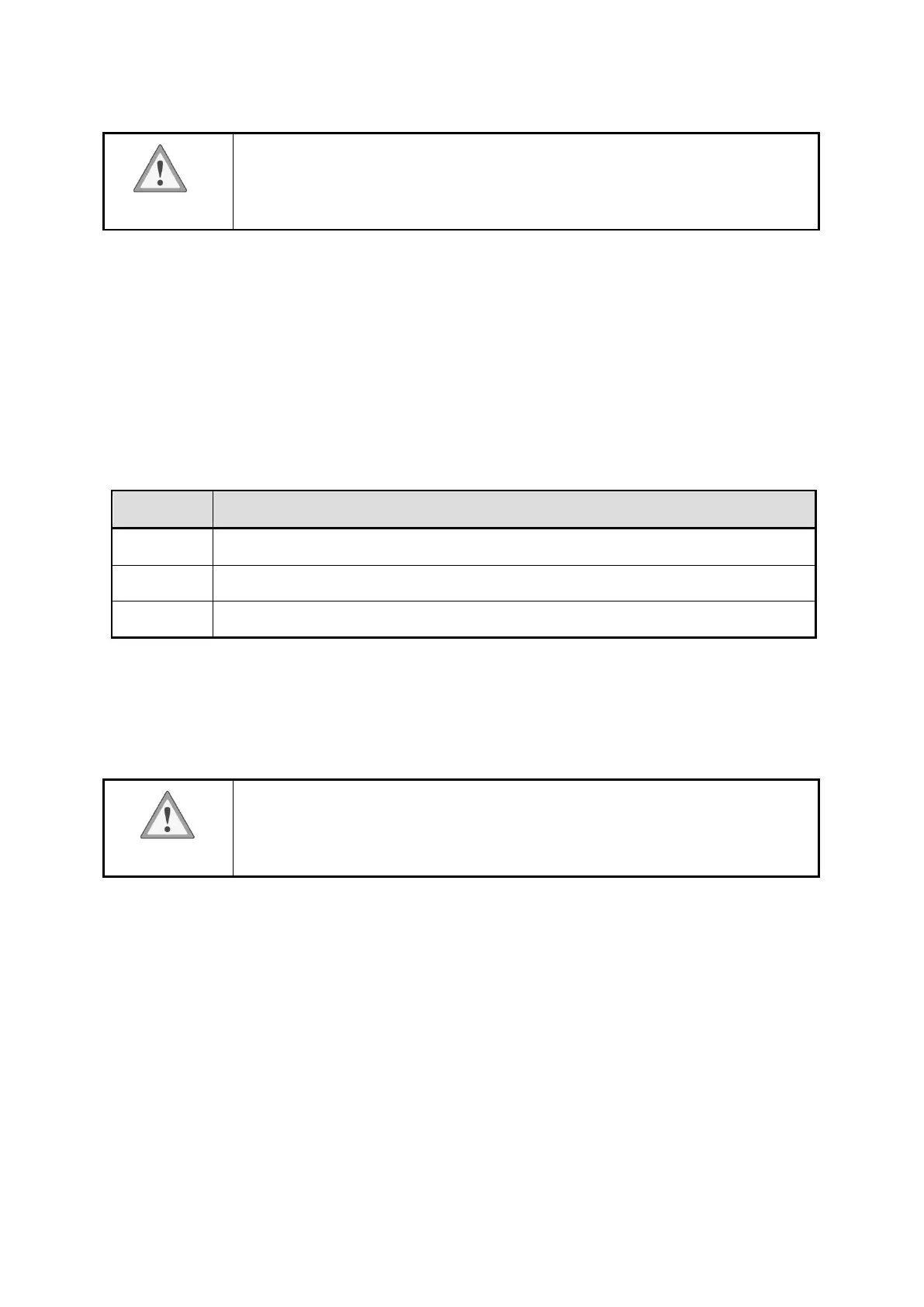-84-
• Do not turn off the drive power while an alarm records are being cleared
(while the display is blinking). Doing so may damage the data.
10.2 Warning
The warning type and code are displayed.
When a warning generates, WNG output turns ON. WNG output of the output terminal is not allo
cated at the factory setting.
• Warning list
Not warning or warning record
Warning – Problem when the power turn on
• Warning records
Up to 10 generated warnings are saved in the RAM in order of the latest to oldest.
When clearing the warning records, perform the warning record clear on the monitor mode.
• The warning records will be cleared by turning off the drive power.
10.3 Troubleshooting and remedial actions
During motor operation, the motor or dirve may fail to function properly due to an improper
speed setting or wiring.
When the motor cannot be operated correctly, refer to the contents provided in this section and
take appropriate action. If you cannot operate normally after the appropriate action, contact your
dealer or head office.
