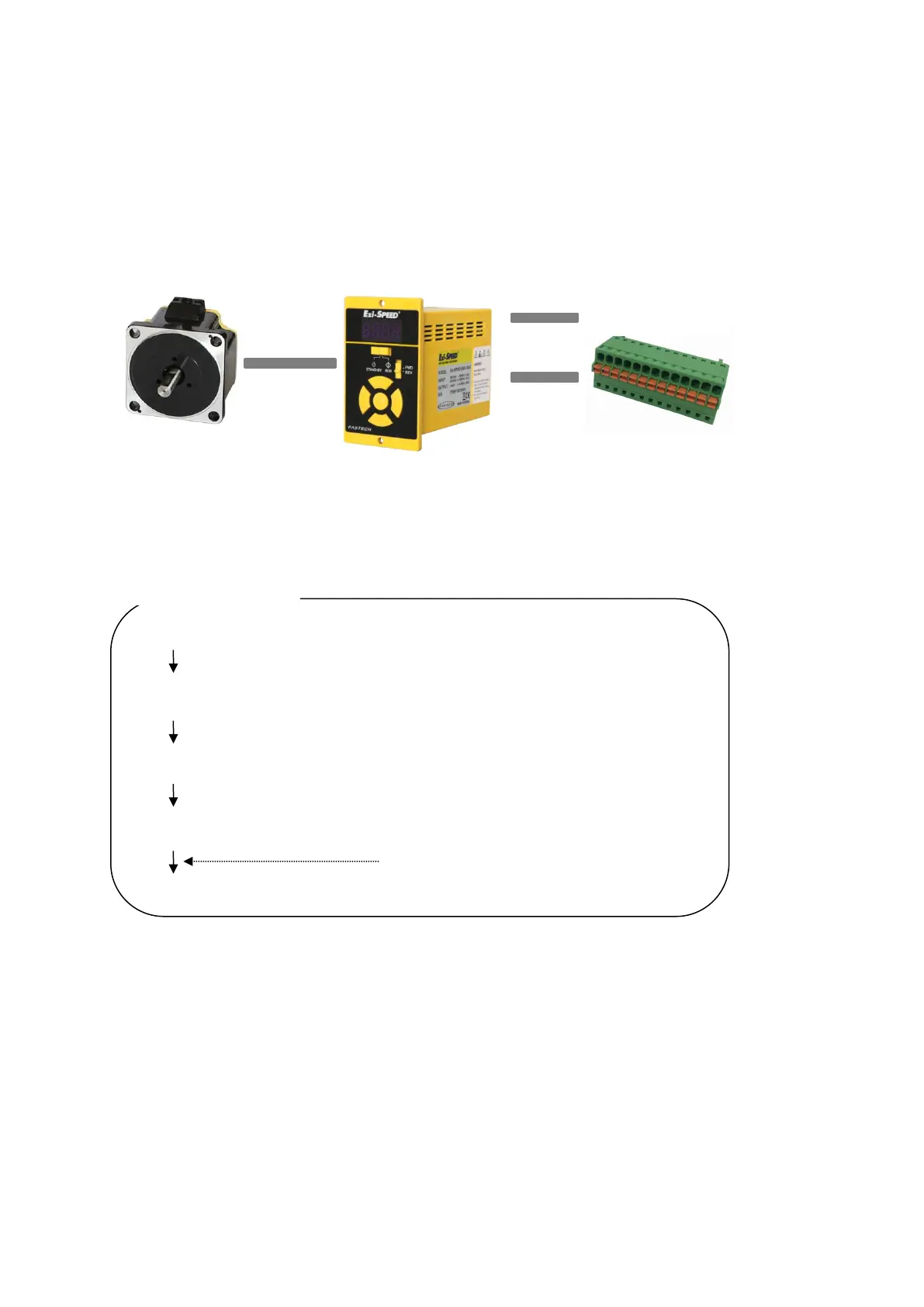-57-
7.5 Operating by I/O signals
7.5.1 Operating
The motor can be operated and stopped from the external signals.
Set and operate as follows after operation input (FWD input, REV input) connect to CN4.
• Setting the “External operation signal input” parameter
The “External operation signal input” parameter (Par -> ioEn -> on / oFF) is required to change
the setting when operating or stopping the motor externally. The factory setting is “OFF”
When “The “External operation signal input” parameter is ON, External I / O control is enabled,
but the front control of the drive is disabled. When “The “External operation signal input”
parameter is OFF, External I / O control is disable, but the front control of the drive is enabled.
Setting to the external operation
Change the “External operation signal
input” parameter
Turn the FWD or REV input ON.
Operation input change from ON to OFF
