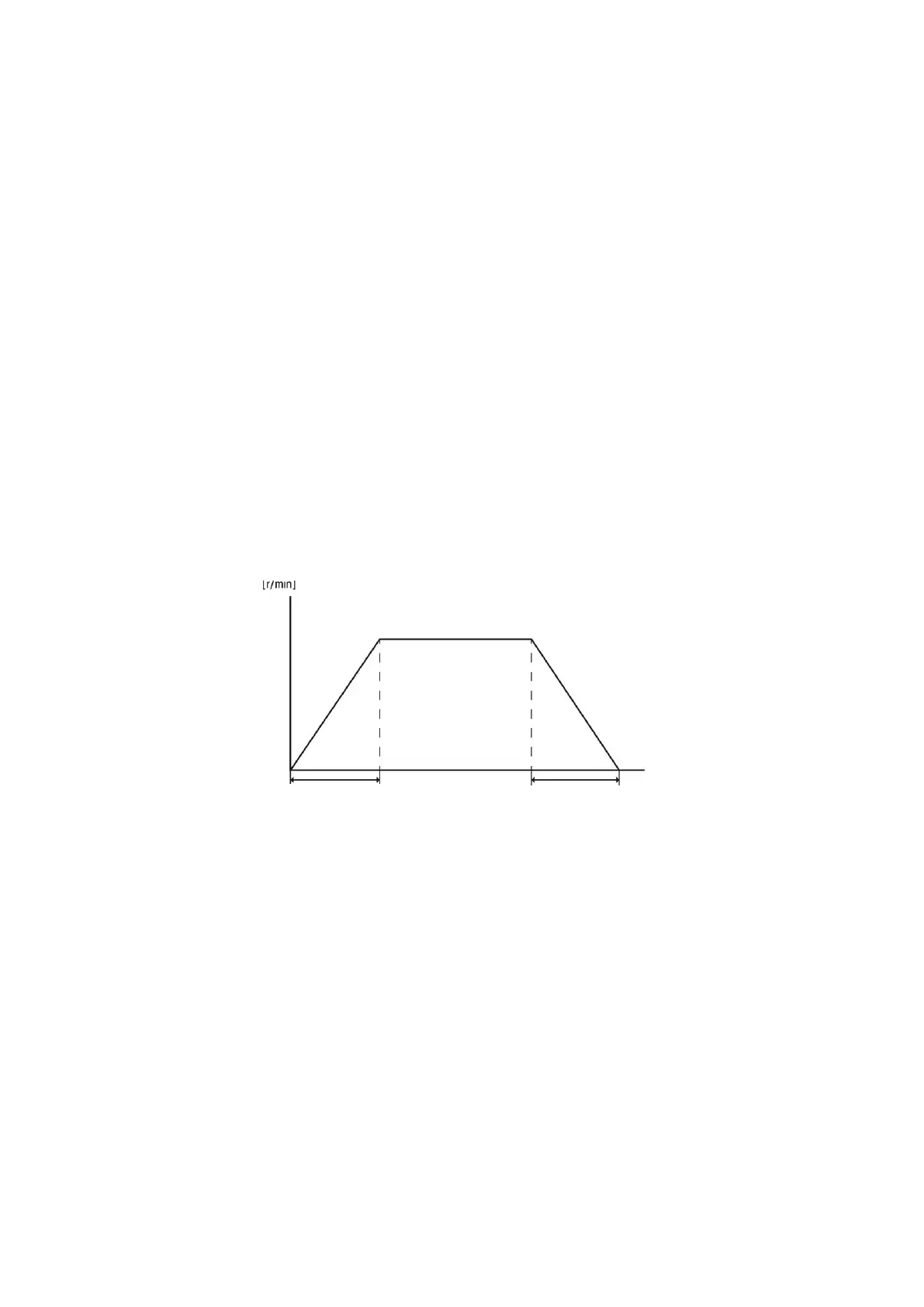-77-
8.6 Setting the acceleration time and deceleration time
The acceleration time and deceleration time can be set so that an impact is not applied to a load
when the motor is started or stopped.
• Setting the acceleration time and deceleration time
Setting range : 0.0 ~ 15.0 sec ( Factory setting : 0.5 sec)
- Setting to the parameter
The acceleration time and deceleration time can be set in the parameter in normal operation
without operation data.
- Setting to the operation data
If you want to set the acceleration time and deceleration time of each data in data mode, you
can set it in data mode.
• Setting of deceleration time “0 sec”
If you set the deceleration time to a smaller value than the rotation speed and load, “AL.Ov”
alarm will be generated. But if the deceleration time is set to 0 seconds, it will not be decelerated
but will stop in the “E.BRAKE” status without generating an alarm.
