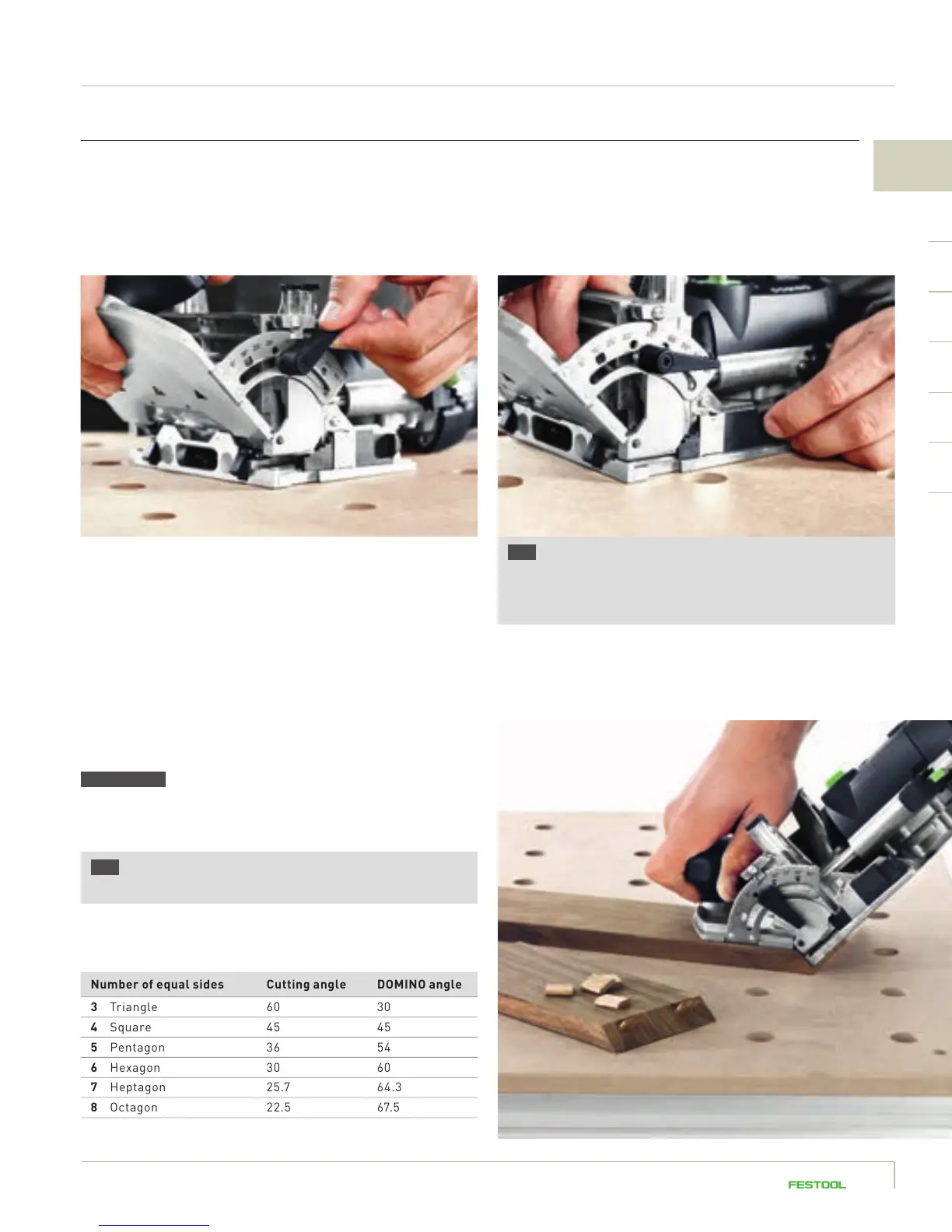DF 700 DF 700
DF 500
2322
1
22
For mitred joints, the joining machine routing angle can be set using stages, predefined angles or any
other degree between 0° and 90°. The precisely machined dominos optimally align the workpiece and
prevent the mitre from slipping when being glued.
1.4.7 Angle adjustment range
DF 500 and DF 700: Loosen the angle stop clamping lever to
adjust the routing angle. Then set the required angle, either
continuously on the scale between 0° and 90° or in stages at
0°, 22.5°, 45°, 67.5°, 90°. Close the clamping lever.
TIP Route thin workpiece with a mitre. Set the required
angle. Loosen routing height adjustment clamping lever, push
the slider towards the motor unit until it stops and then push
the angle stop all the way down. Close the clamping lever.
ATTENTION When using mitre routing, set the routing
height and depth as low as possible, otherwise there is a
danger that the cutter will penetrate through the opposite
side of the workpiece.
TIP Material thicknesses from 15 mm can be mitred
using the 4 x 20 mm domino.
The table shows some of the most commonly used mitre angles:
Number of equal sides Cutting angle DOMINO angle
3 Triangle 60 30
4 Square 45 45
5 Pentagon 36 54
6 Hexagon 30 60
7 Heptagon 25.7 64.3
8 Octagon 22.5 67.5
2016_FES_DOMINO_Book_GB-en.indb 23 03.03.16 12:13
