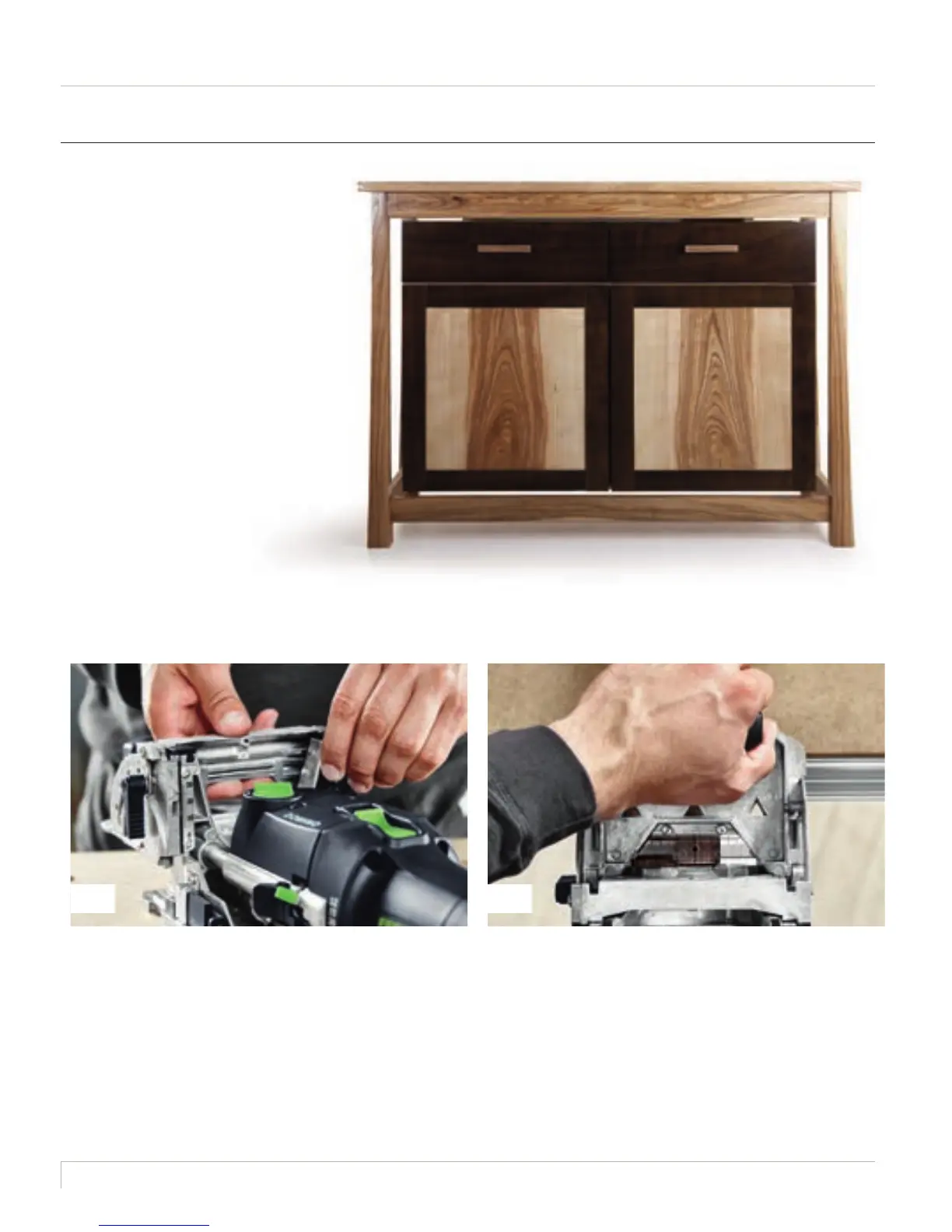3 4
5
1 2
4746
4
Set the routing height to match the thickness of your
workpiece. For the routing depth, select half the domino
length. Route the holes by either using the right hole width
for both for extreme precision fit or routing the second
hole with clearance, if desired.
The routed holes can be set by marking them out as usual or
using the stop system with the scale in the viewing window –
in this example, 15 mm from the outside edge. For this option,
place the scale with the 15 mm marking at the edge of the
workpiece.
When connecting frame rails without
mitring, i.e. butted joints, proceed
as you normally would. This example
shows another option for using
the DOMINO joining machine on the
workpiece.
4.2.2 Butted frame joint
2016_FES_DOMINO_Book_GB-en.indb 46 03.03.16 12:13
