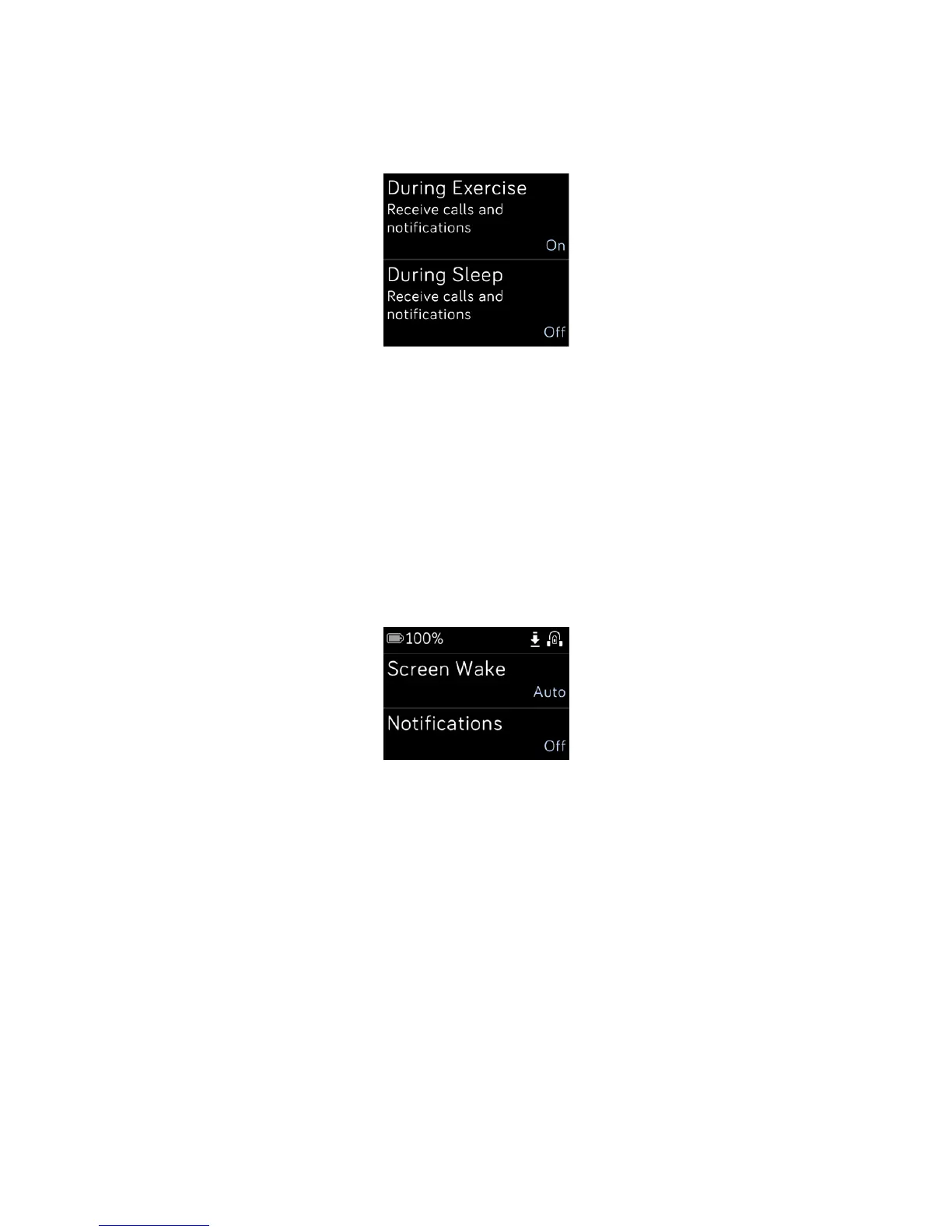13
To turn notifications off so that you don’t receive them during exercise and sleep, tap Notifications and
then tap During Exercise or During Sleep to adjust the setting.
Notifications
Access Shortcuts
From the clock, swipe right to the shortcuts screen to adjust the display and notifications settings or check
your watch’s battery level.
If Fitbit Flyer is connected to FB504 & FB505, the headphones’ battery level appears in the top right
corner. If another Bluetooth audio device is connected, the battery level may appear depending on the
device.
Shortcuts
Wake on wrist turn
To preserve battery, FB504 & FB505’s screen turns off when not in use. To wake it up, turn your wrist
towards you, or you can double-tap the screen or press any button.
Turn notifications on or off
FB504 & FB505 can receive several types of notifications from your phone. To turn notifications on or
off, tap Notifications to adjust the setting.
For more information about how to manage notifications, see Notifications.
