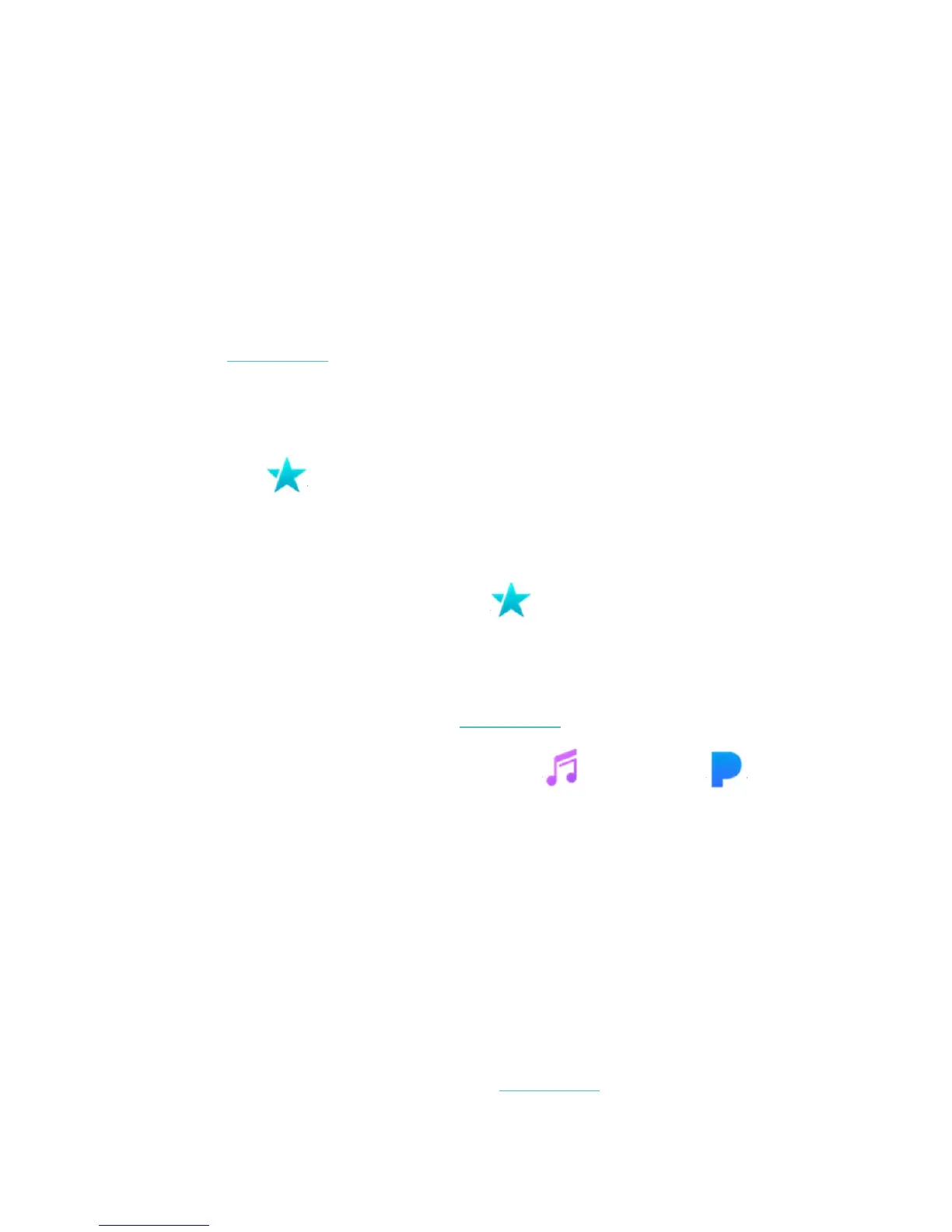34
Note that the heart-rate value appears gray if your watch is searching for a stronger reading.
Custom heart-rate zones
Instead of using the default heart-rate zones, you can set a custom zone or a custom max heart rate if you
have a specific target in mind. For example, elite athletes might have a target that differs from the
American Heart Association’s recommendations for the average person. When you’re in your custom
zone, you’ll see a solid heart on your watch. When you’re not in the zone you’ll see an outline of a heart.
For more details about heart rate tracking, including links to relevant American Heart Rate Association
information, see help.fitbit.com.
Work out with Fitbit Coach
The Fitbit Coach app ( ) provides guided bodyweight workouts on your wrist to help you stay fit
anywhere.
To start a workout:
1. On FB504 & FB505, tap the Fitbit Coach app ( ).
2. Scroll through the list of workouts.
3. Tap a workout and then press the play button to start. To preview the workout first, tap the menu
icon in the top right.
For more information on the Fitbit Coach app, see help.fitbit.com.
During a workout, you can play music through the Music app ( ) or Pandora app ( ) on your
watch or control music playing on your phone. To do so, first open the Music or Pandora app and choose
a playlist. Then go back to the Fitbit Coach app and start a workout. Note that you need to pair a
Bluetooth audio device such as headphones or a speaker to FB504 & FB505 to hear music stored on your
watch.
For details on how to play music with FB504 & FB505, see Music and Podcasts.
Share your activity
After you complete a workout, sync your watch with the Fitbit app to share your stats with friends and
family.
For more information on how to share your activity, see help.fitbit.com.
