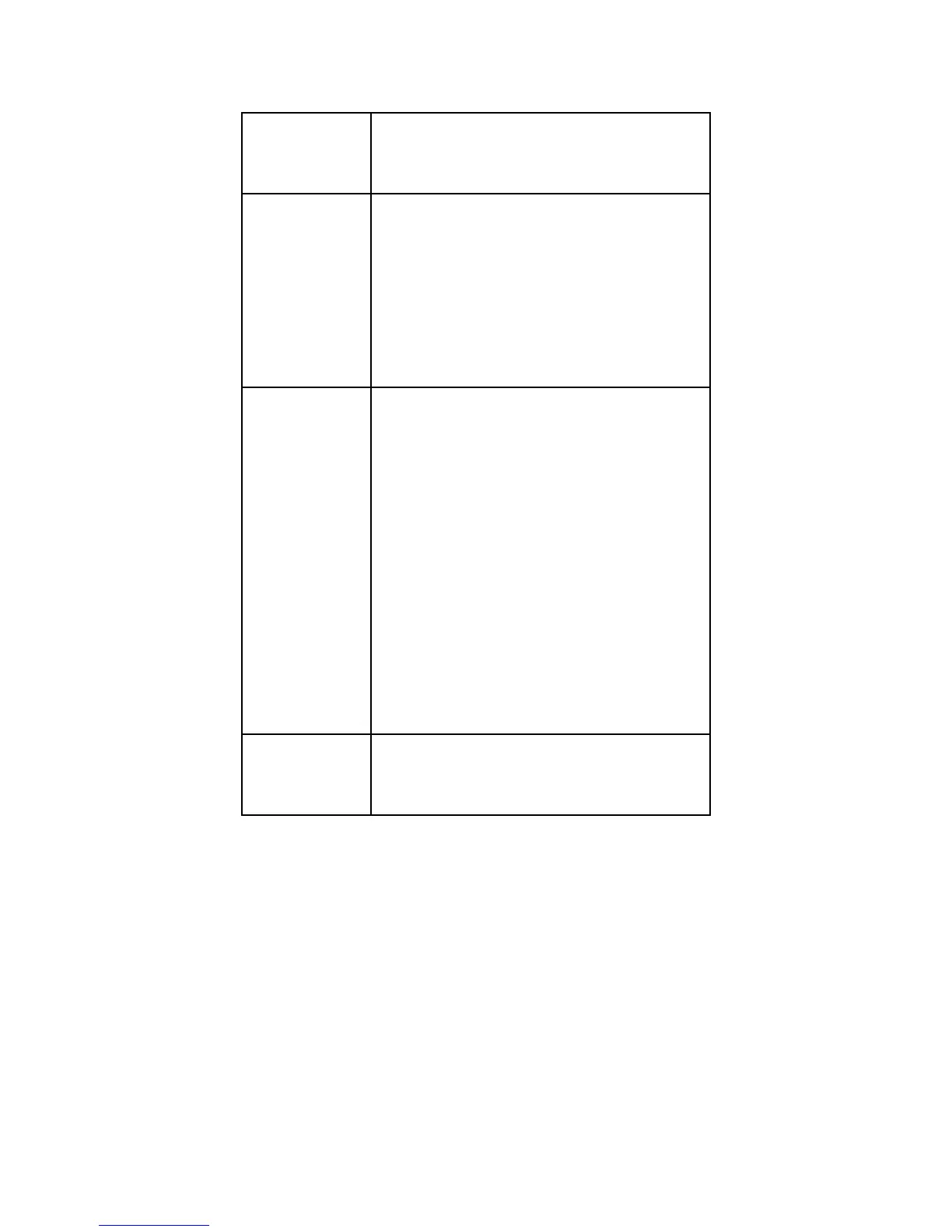30
Golf
● Calories burned (top stat)
● Distance (middle stat)
● Elapsed time (bottom stat)
Elliptical
Treadmill
Stair climber
Tennis
● Calories burned (top stat)
● Heart rate (middle stat)
● Elapsed time (bottom stat)
Weights
Spinning
Yoga
Bootcamp
Circuit Training
Kickboxing
Martial Arts
Pilates
Workout
● Calories burned (top stat)
● Heart rate (middle stat)
● Elapsed time (bottom stat)
Swim
● Lengths (top stat)
● Distance (middle stat)
● Elapsed time (bottom stat)
Customize your exercise settings
Customize various settings for each exercise type right on your watch. For example, you can choose to
automatically pause an activity when you stop moving (known as Auto-Pause) and receive alerts when
you reach certain milestones during your workout (known as cues. You can also choose to keep the screen
on during exercise (known as Always-On Screen).
To customize an exercise setting:
