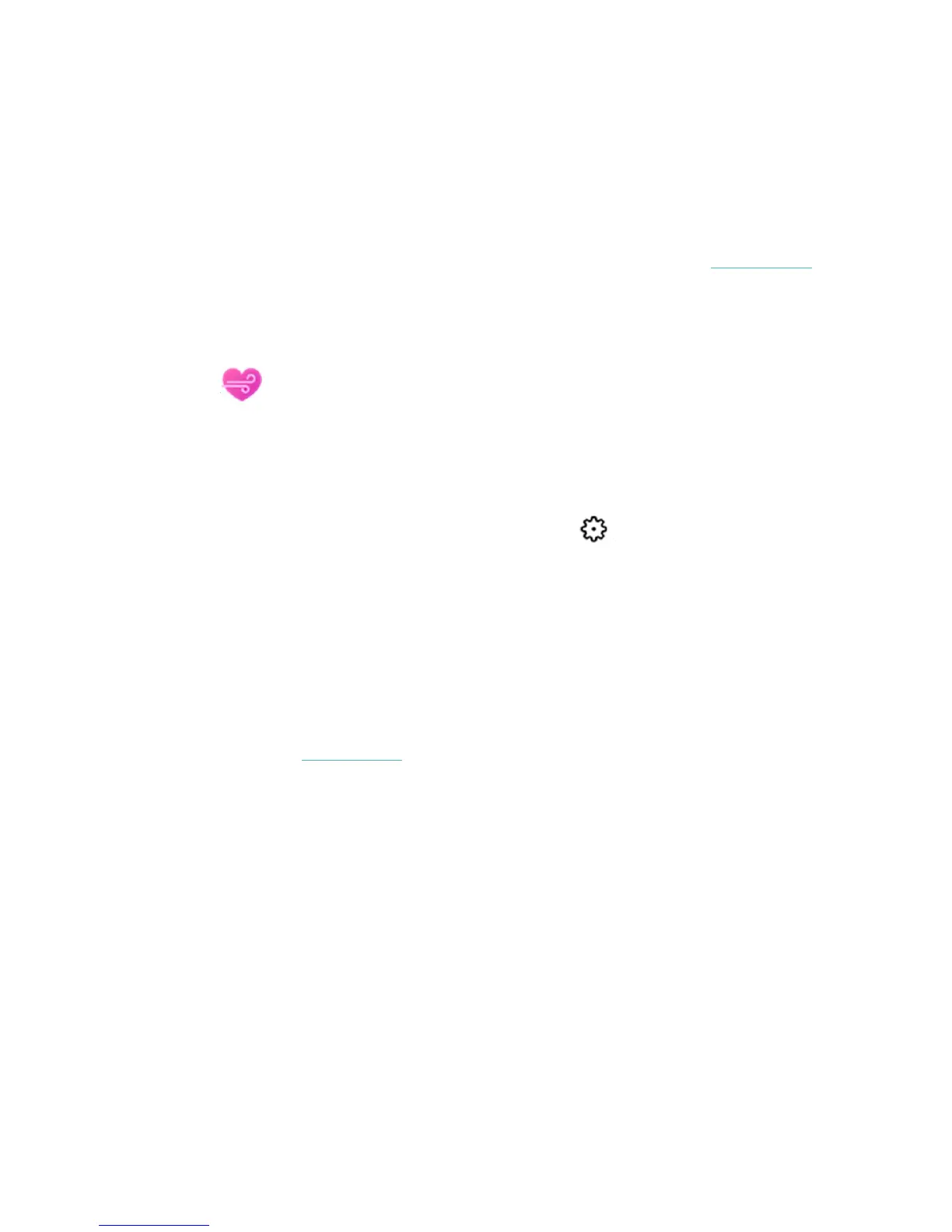35
Track your cardio fitness score
When used with the Fitbit app, FB504 & FB505 helps you track your overall cardiovascular fitness. From
the Fitbit app dashboard, tap the heart rate tile and then swipe to see your cardio fitness score (also known
as VO2 Max) and cardio fitness level which shows how you compare to your peers.
For more information about cardio fitness, including tips for improving your score, see help.fitbit.com.
Practice guided breathing sessions
The Relax app ( ) on FB504 & FB505 provides personalized guided breathing sessions to help you
find moments of calm throughout the day. You can choose between 2-minute and 5-minute long sessions.
To begin a session:
1. On FB504 & FB505, tap the Relax app.
2. The 2-minute session is the first option. Tap the gear icon ( ) to choose the 5-minute session
or turn off the optional vibration. Then press the back button to return to the Relax screen.
3. Tap the play symbol to start the session and follow the on-screen instructions.
After the exercise, you’ll see a summary that shows your alignment (how closely you followed the
breathing prompt), your heart rate at the start and end of the session, and how many days you completed a
guided breathing session this week.
For more information about guided breathing sessions, including the benefits of practicing deep breathing
and safety information, see help.fitbit.com.
