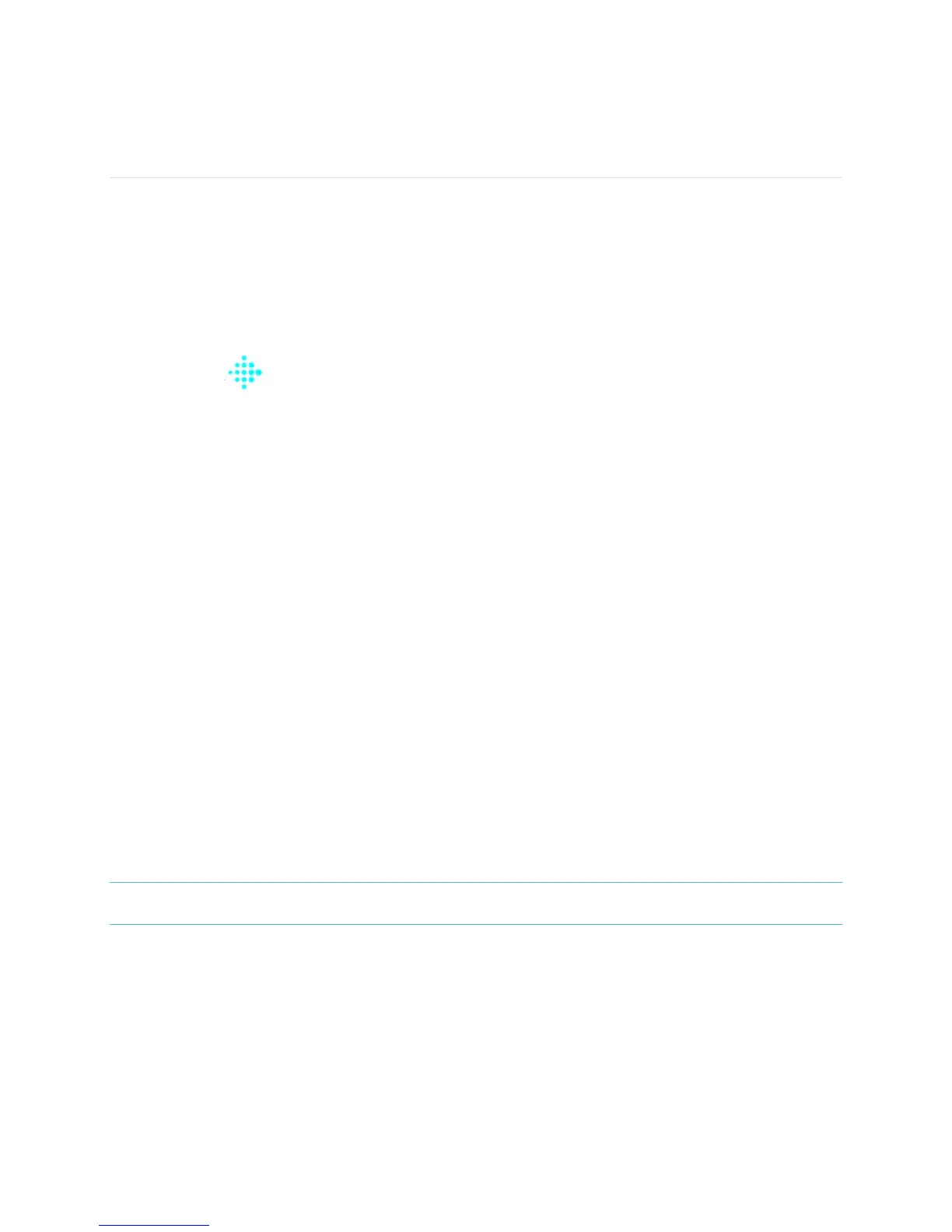22
Automatic Tracking
FB504 & FB505 continuously tracks a variety of stats whenever you wear it, including hourly activity
and heart rate. FB504 & FB505 also tracks your exercise and sleep automatically. The information is
transferred to your dashboard every time you sync your watch.
See your daily stats
The Today app ( ) on FB504 & FB505 tracks these all-day stats:
Steps taken
Steps this hour
Heart rate and resting heart rate
Distance covered
Calories burned
Floors climbed
Active minutes
FPO FB504 & FB505 IMAGE
To change the order of the daily stats tiles in the Today app, press and hold a tile until it’s selected and
then drag it to a new location.
Find other information FB504 & FB505 captures on your Fitbit dashboard such as:
Your sleep history, including hours slept and sleep stages
The hours of your day that you were stationary vs. active (walked at least 250 steps)
Your exercise history and progress towards a weekly exercise goal
All FB504 & FB505 stats except sleep reset at midnight to begin a new day.
Track a daily activity goal
FB504 & FB505 tracks your progress towards a daily activity goal of your choice. When you reach your
goal, the watch vibrates and shows a celebration.
