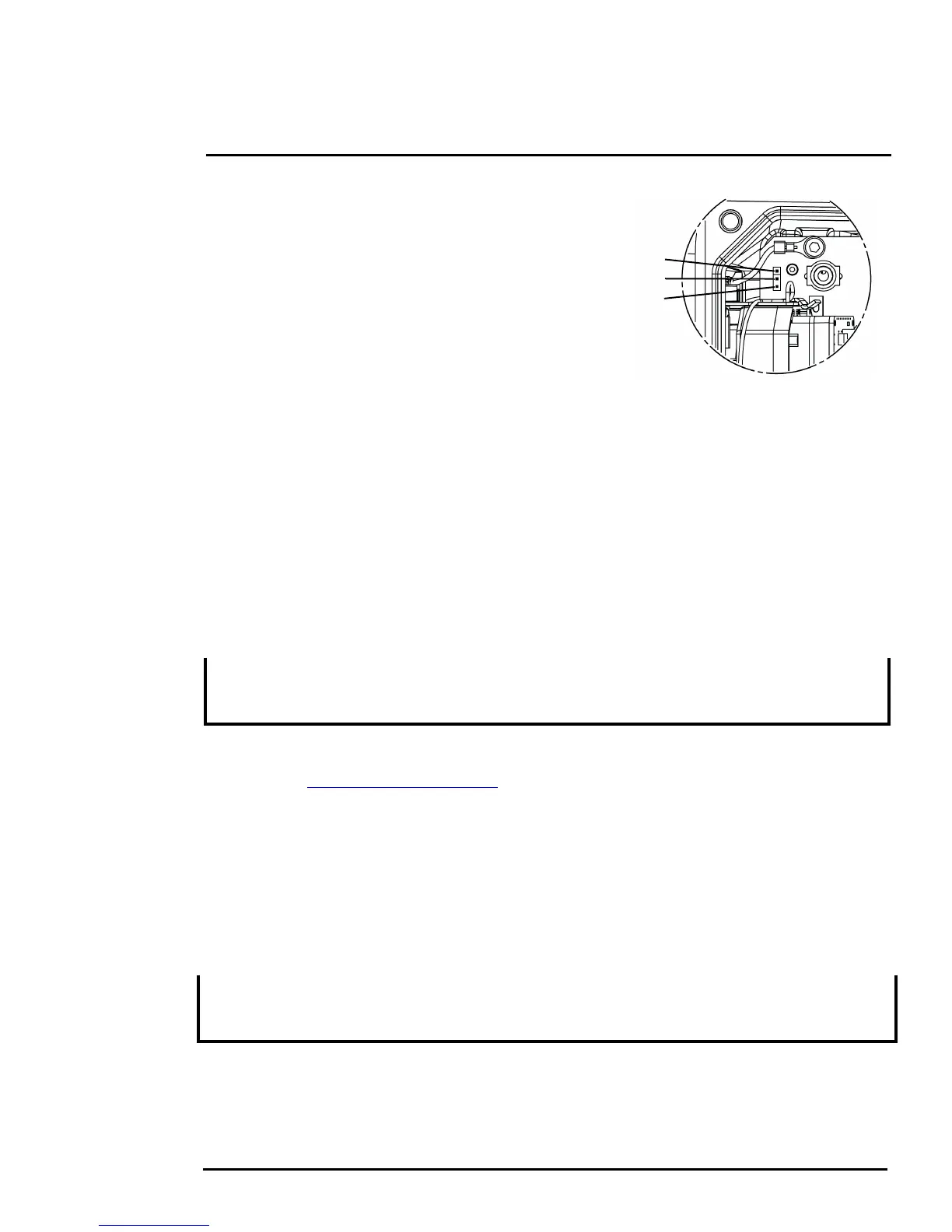427-0073-12-12 Version 120 May 2015 1-8
1
Camera Installation
1.6.2 Configuring the Lens Heater Jumper
The supplemental lens heater is intended to provide lens
de-icing in the rare combination of:
• A power interruption which disables the camera for an
extended period, and
• Freezing rain which fully covers the lens and obstructs
the image.
FLIR recommends that the supplemental lens heater be
enabled only when the installation environment is such that
this combination of conditions is common.
The FC-Series camera is shipped from the factory with the supplemental lens heater OFF (jumper
pins 2 and 3). To enable the Supplemental Lens Heater, move the heater jumper to ON (jumper pins 1
and 2). Proper operation of the Supplemental Lens Heater requires that the camera be powered by 24
Vac, >16Vdc or POE+.
It is important to note that the supplemental lens heater is not required for operation in all cold
temperatures. The system operates to specification and produces highest quality images without the
Supplemental Lens Heater. Contact FLIR Technical Support for additional information (888-747-3547
inside the US).
1.6.3 Bench Testing
Note
Connect the power, Ethernet, and video, and confirm that the video can be displayed on a monitor
when the power is turned on. For configuration and basic setup information using the onboard web
server, refer to Camera Bench Test, pg. 2-2 for specific details.
1.6.4 Analog Video Connections
The primary analog video connection of the camera is a BNC connector. Alternatively, the camera
also provides an RCA analog video connector. Only one or the other connection should be used on a
permanent basis to ensure adequate video quality. The RCA connection allows the installer to
temporarily monitor the video output, without disconnecting the primary connection.
The video cable used should be rated as RG-59/U or better to ensure a quality video signal.
Note
If the camera is to be mounted on a pole or tower or other hard-to-reach location, it may be a good
idea to connect and operate the camera as a bench test at ground level prior to mounting the
camera in its final location.
Insert the cables through the cable glands on the enclosure before terminating and connecting them.
In general, terminated connectors will not fit through the cable gland. If a terminated cable is required,
it is possible to make a clean and singular cut in the gland seal to install the cable into the gland seal.
Figure 1-8: Lens Heater Jumper Setup
Pin 1
Pin 2
Pin 3
