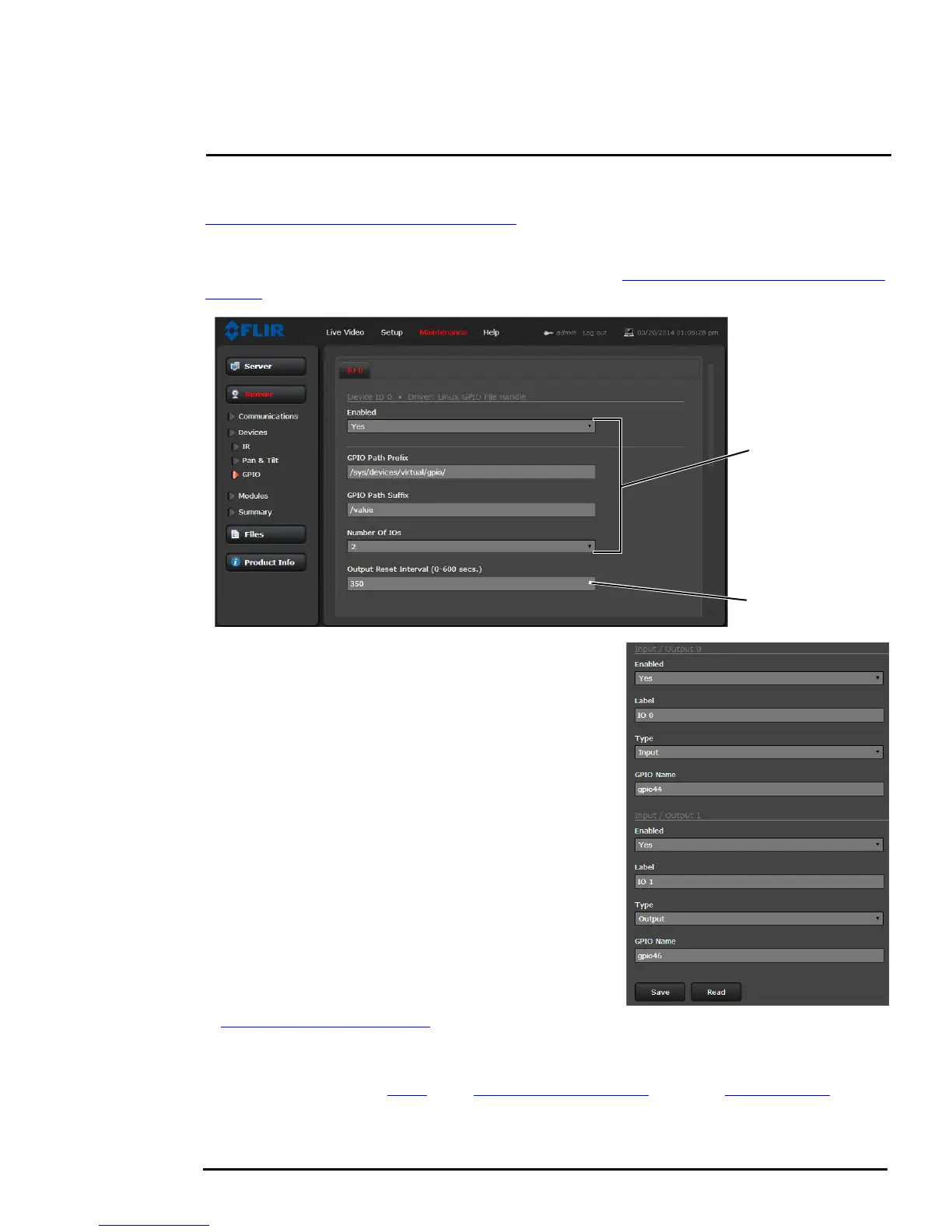427-0073-12-12 Version 120 May 2015 3-17
3
Advanced Configuration
GPIO: GPIO is enabled by default, and the input and output must be wired during installation; refer to
General Purpose Input/Output (GPIO), pg. 1-2. The Output Reset Interval can be used to
automatically reset the output signal after a certain amount of time. The value of 0 prevents the output
from resetting automatically after a timeout. It can be reset with a client program such as FSM; see
also the Alarm Manager GPIO Output State Mode parameter, Radiometric IR Alarm to GPIO Output,
pg. 3-25.
The illustration at the right shows the default settings
for both the input and the output signals.
In order to make it a bit more obvious which channel is
input or output, set the Label to reflect the purpose of
the signal, such as IO 0 Input for the input signal and
IO 1 Output for the output signal. Then the label can
be displayed in FSM or another VMS client on the
network.
Click on the Save button to save any changed
settings. The changes will not take effect until the
server is stopped and started.
Refer to the following sections for a description of how
to combine the GPIO inputs and outputs with other
alarms. For example, the camera can close the output
circuit when there is an analytics or radiometric alarm.
Similarly, the camera can save an image snapshot
when there is an input. These associations are
configured with the Alarm Manager module described
in “Alarm Manager” on page 3-23.
Modules Menu
This section describes the Video page, On Screen Display (OSD) page, and Alarm Manager page.
Use the Video page to modify the video stream parameters that affect both image quality and
transmission bandwidth.With the settings on the OSD page, it is possible to display text information
Set output duration
Default
Settings
