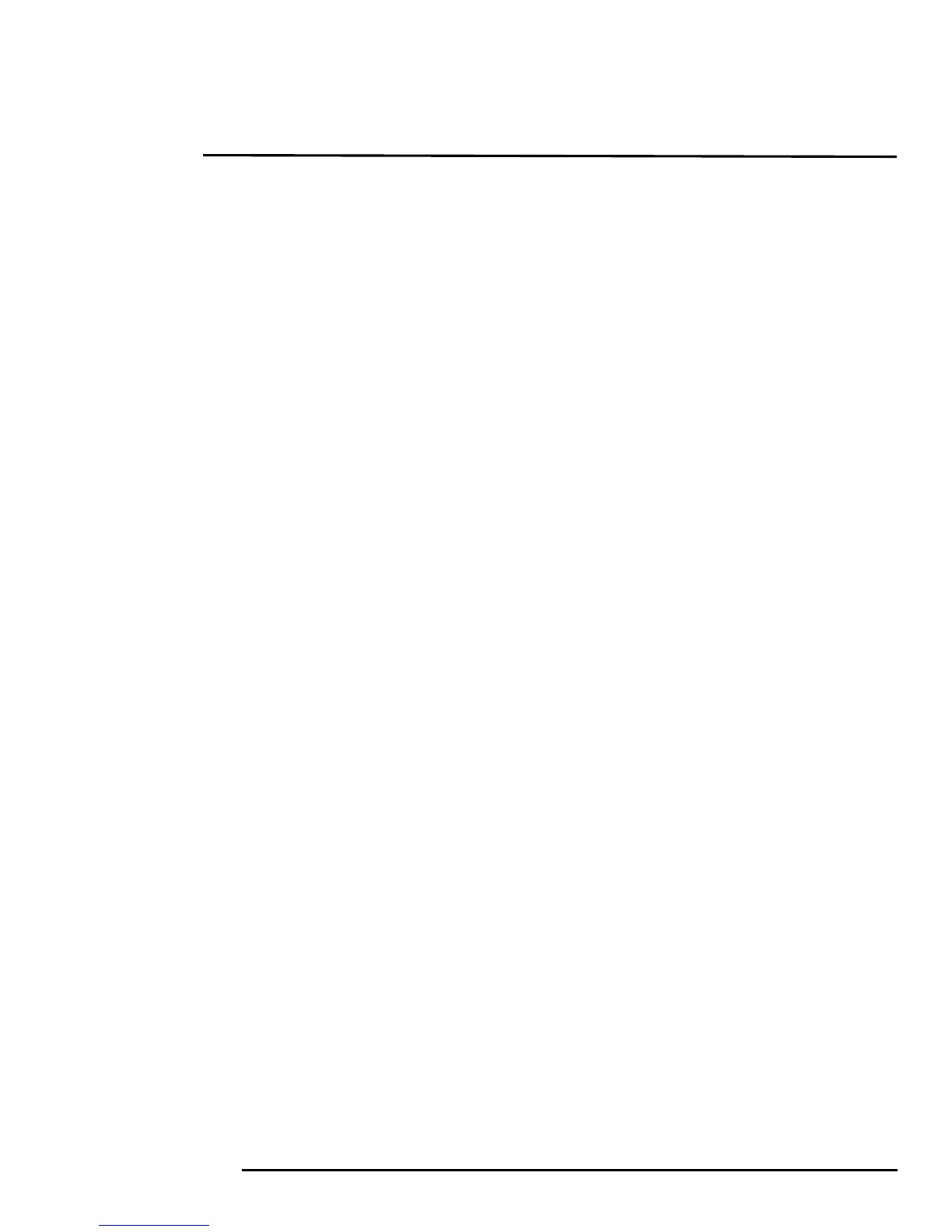427-0073-12-12 Version 120 May 2015 iii
Table of Contents
Table of Contents
Camera Installation
1.1 Warnings and Cautions ............................................................................................1-1
1.2 References ...............................................................................................................1-1
1.3 Installation Overview ................................................................................................. 1-2
1.3.1 Camera Connection Options ............................................................................ 1-2
General Purpose Input/Output (GPIO) ............................................................. 1-2
PoE+ Power Supplies ...................................................................................... 1-2
1.3.2 Camera Accessories ........................................................................................ 1-3
1.3.3 Supplied Components .....................................................................................1-3
1.3.4 Required Supplies ...........................................................................................1-3
1.4 Location Considerations ...........................................................................................1-3
1.4.1 Camera Mounting for Rear Cable Access ........................................................1-4
1.4.2 Camera Mounting with Concealed Cable Wall Mount ......................................1-5
1.4.3 Sunshield ......................................................................................................... 1-6
1.5 Removing the Cover ................................................................................................. 1-6
1.6 Camera Connections ................................................................................................ 1-7
1.6.1 Prior to Cutting/Drilling Holes ...........................................................................1-7
1.6.2 Configuring the Lens Heater Jumper ............................................................... 1-8
1.6.3 Bench Testing .................................................................................................. 1-8
1.6.4 Analog Video Connections ............................................................................... 1-8
1.6.5 Connecting Power ...........................................................................................1-9
1.6.6 Ethernet ........................................................................................................... 1-9
1.6.7 GPIO Connections .........................................................................................1-10
1.6.8 Camera Grounding ........................................................................................ 1-11
1.7 Rear Access Cable Gland Sealing .......................................................................... 1-11
1.8 Concealed Cable Mount Accessory ........................................................................ 1-12
1.9 Camera specifications ............................................................................................1-15
Basic Operation and Configuration
2.1 IP Camera, ONVIF Profile S Compliant .....................................................................2-1
2.1.1 Server Configuration ........................................................................................ 2-1
2.2 Basic Test and Configuration Steps .......................................................................... 2-2
2.3 Camera Bench Test ..................................................................................................2-2
2.3.1 Testing IP Communications .............................................................................2-2
2.3.2 Log in to the Camera Web Page ......................................................................2-3
2.3.3 Live Video Page ............................................................................................... 2-4
Temperature—FC-Series R camera only ........................................................2-5
Camera Control and Status ............................................................................. 2-5
Web Control Panel .......................................................................................... 2-5
2.3.4 Using FSM .......................................................................................................2-7
2.3.5 Running FSM ................................................................................................... 2-8
2.4 Basic Camera Configuration ................................................................................... 2-10
