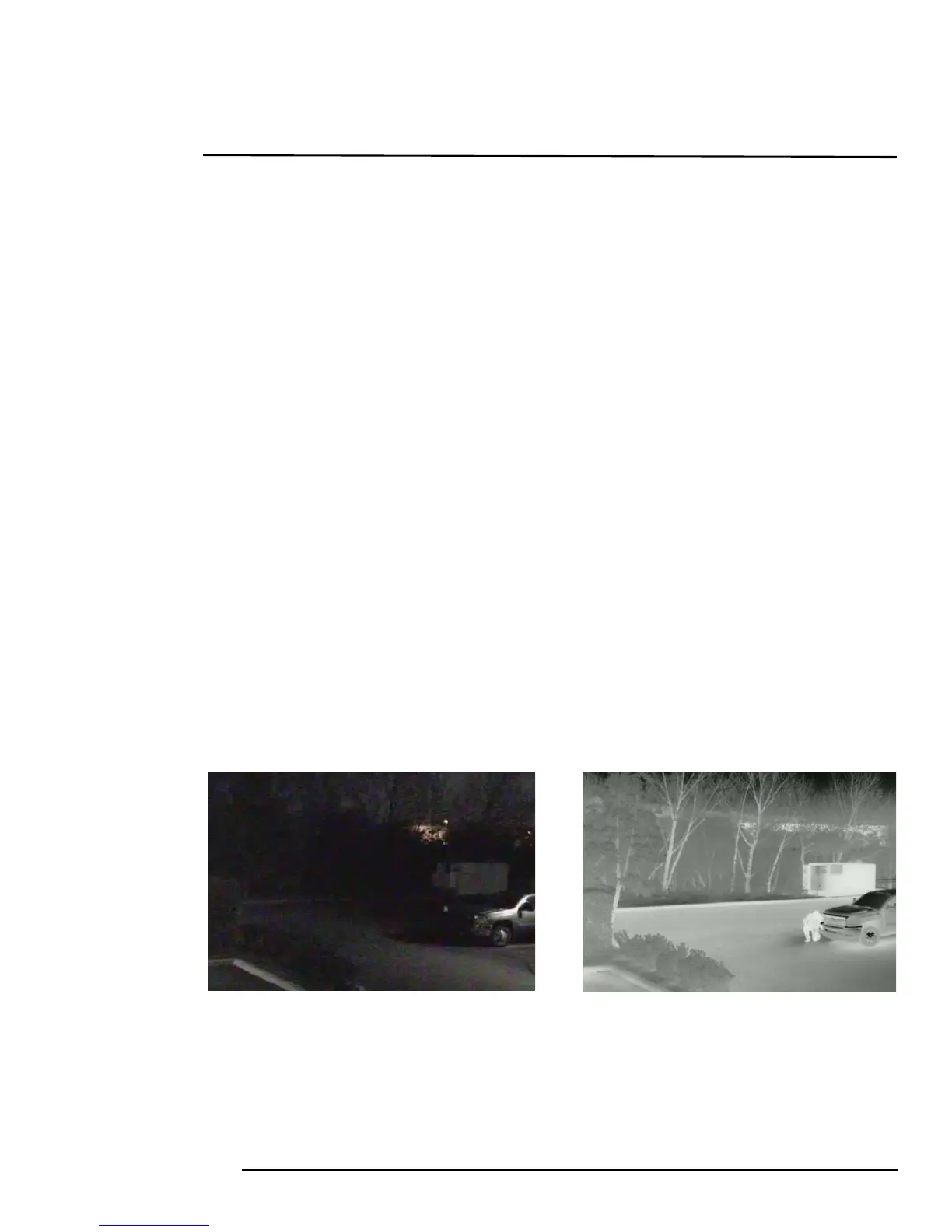427-0073-12-12 Version 120 May 2015 iv
Table of Contents
2.4.1 Setup Menu ................................................................................................... 2-10
2.4.2 Server Menu .................................................................................................. 2-10
Services Menu ............................................................................................... 2-12
2.5 Thermal Imaging Overview .....................................................................................2-16
2.6 Troubleshooting Tips ..............................................................................................2-18
2.7 Setting the IP address on a Windows PC ................................................................2-23
Advanced Configuration
3.1 Setup Menu .............................................................................................................. 3-1
3.1.1 Thermal Image Setup .......................................................................................3-2
IR page ............................................................................................................ 3-2
3.1.2 Video Analytics Setup ......................................................................................3-4
Analytics page .................................................................................................3-4
3.1.3 Setting Analytics Properties ............................................................................. 3-7
3.1.4 Temperature Monitoring Setup (FC-Series R camera only) ...........................3-10
Radiometry Page ...........................................................................................3-10
3.2 Maintenance Menu ................................................................................................. 3-14
3.2.1 Sensor Menu ................................................................................................. 3-14
Communications Menu ..................................................................................3-14
Devices Menu ................................................................................................ 3-16
Modules Menu ............................................................................................... 3-17
3.2.2 Files Menu ..................................................................................................... 3-26
3.2.3 Product Info Menu .......................................................................................... 3-28
3.3 Restoring the Factory Settings ................................................................................3-29
Image from a standard camera in low light
Image from a thermal camera in the same
conditions
