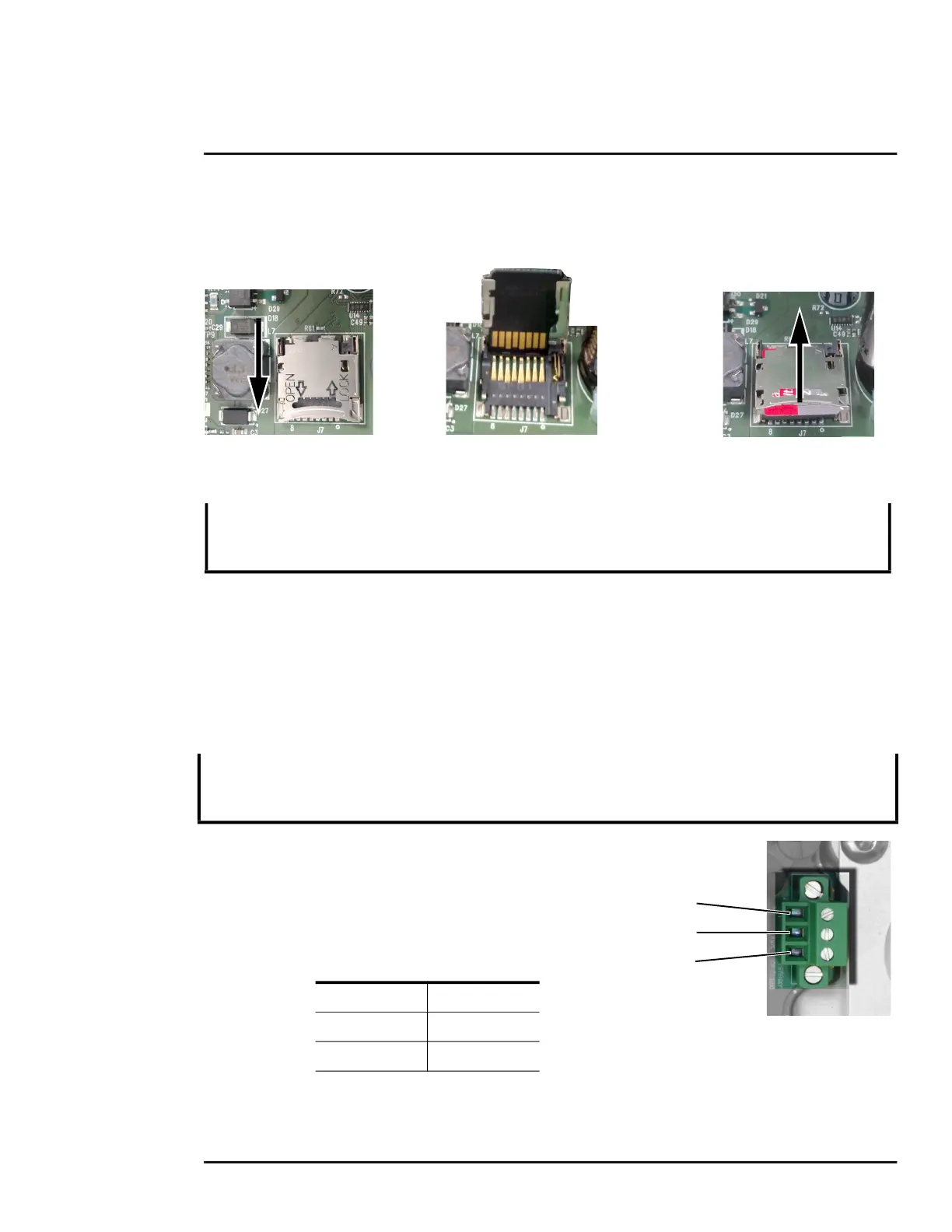427-0089-00-12 Version 160 March 2019 14
This document does not contain any export-controlled information.
Camera Installation
customer supplied microSD card (up to 64 GB) is installed, local storage is persistent through
reboots and power cycles.
1.4.2 Bench Testing
Note
Connect the power, Ethernet, and video, and confirm that the video can be displayed on a monitor
when the power is turned on. For configuration and basic setup information using the onboard web
server, refer to Camera Bench Test, pg. 22 for specific details.
1.4.3 Analog Video Connections
The primary analog video connection of the camera is a BNC connector. The video cable used
should be rated as RG-59/U or better to ensure a quality video signal.
Note
1.4.4 Connecting Power
The camera can be powered with a conventional Vac or Vdc
power supply, rather than PoE+. Prior to making any
connections, ensure the power supply or circuit breaker is
switched off.
If the camera is to be mounted on a pole or tower or other hard-to-reach location, it may be a good
idea to connect and operate the camera as a bench test at ground level prior to mounting the
camera in its final location.
Insert the cables through the cable glands on the enclosure before terminating and connecting them.
In general, terminated connectors will not fit through the cable gland. If a terminated cable is
required, it is possible to make a clean and singular cut in the gland seal to install the cable.
Table 1-2: Power Connections
1
Chassis
2 Vac or Vdc (–)
3
Vac or Vdc (+)
Pull back cage to unlock
Lift edge to open
Insert microSD card
Close cage,
press down and
push forward to lock
Figure 1-8: Power Connector
1
2
3
